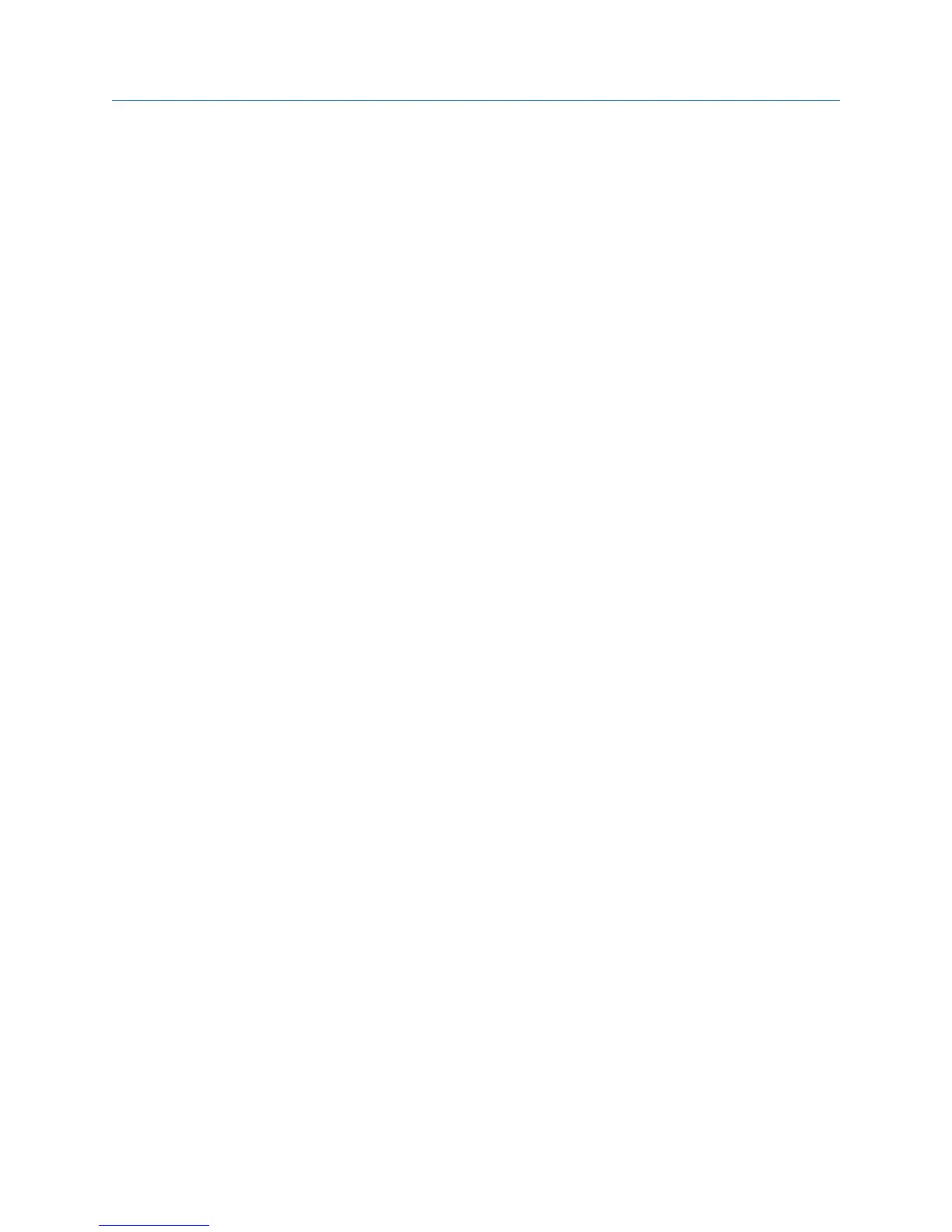Contents
Chapter 1 Description and Specifications ........................................................................................1
1.1 Features .......................................................................................................................................1
1.2 Specifications ...............................................................................................................................2
1.3 Ordering information and accessories ..........................................................................................5
Chapter 2 Principles of operation ................................................................................................... 9
Chapter 3 Installation ...................................................................................................................11
3.1 Unpacking and inspection ..........................................................................................................11
3.2 Installation .................................................................................................................................11
3.2.1 General information .................................................................................................... 11
3.2.2 Install the sample conditioning enclosure ....................................................................11
3.2.3 Install the sensor ......................................................................................................... 14
Chapter 4 Wiring ..........................................................................................................................17
4.1 Prepare transmitter conduit openings ........................................................................................17
4.2 Provide power to the sample conditioning system .....................................................................17
4.3 Make power, alarm, output, and sensor connections in the transmitter ..................................... 18
4.3.1 Power ..........................................................................................................................18
4.3.2 Analog output wiring .................................................................................................. 19
4.3.3 Alarm wiring ................................................................................................................20
4.4 Sensor wiring ............................................................................................................................. 21
4.5 Apply power to the transmitter and complete Quick Start ......................................................... 22
Chapter 5 Startup .........................................................................................................................25
5.1 Prepare the reagent ................................................................................................................... 25
5.2 Zero the sensor .......................................................................................................................... 26
5.3 Start sample flow ....................................................................................................................... 26
5.4 Begin operation and calibrate the sensor ................................................................................... 26
Chapter 6 Display and operation .................................................................................................. 27
6.1 Main display ...............................................................................................................................27
6.2 Keypad .......................................................................................................................................28
6.3 Operation .................................................................................................................................. 28
6.4 Hold ...........................................................................................................................................31
6.4.1 Purpose .......................................................................................................................31
6.4.2 Using the Hold function ...............................................................................................31
6.5 Main display ...............................................................................................................................33
6.5.1 Configuring the main display .......................................................................................33
6.5.2 Setting brightness ....................................................................................................... 34
6.6 Security ......................................................................................................................................34
6.6.1 How the security code works .......................................................................................34
6.6.2 Assigning security codes ............................................................................................. 35
6.6.3 Bypassing security codes ............................................................................................. 35
Chapter 7 Programming the transmitter ...................................................................................... 37
7.1 Entering the Program menus ..................................................................................................... 37
7.2 Outputs ..................................................................................................................................... 38
7.2.1 Menu tree ....................................................................................................................38
7.2.2 Settings .......................................................................................................................38
Contents
Manual i
