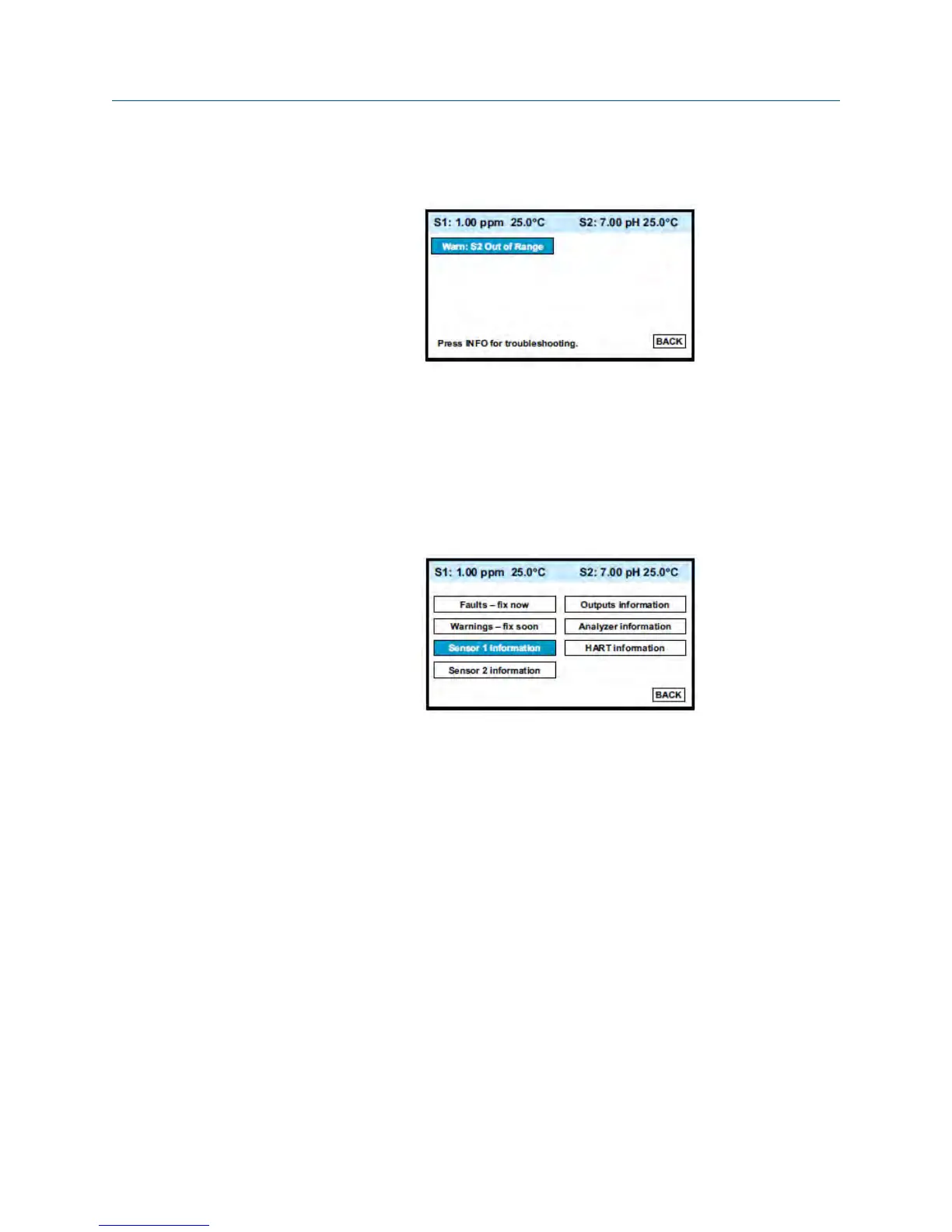2. Move the cursor to the appropriate button and press ENTER/MENU.
A screen like the one below appears showing all fault or warning messages.
3. For troubleshooting information, press INFO.
13.3 Sensor diagnostics
Sensor diagnostic readings are often useful in troubleshooting measurement problems.
1.
With the main display showing, press INFO.
2. Move the cursor to the Sensor 1 information or Sensor 2 information button and press
ENTER/MENU.
A list of sensor diagnostics appears.
3.
For more information about a specific diagnostic measurement, move the cursor to
the diagnostic of interest and press INFO.
13.4 Troubleshooting calibration problems
If a calibration attempt results in an error or a likely error, the transmitter displays the
appropriate warning screen. For troubleshooting suggestions, press INFO.
Troubleshooting
70 Rosemount TCL
