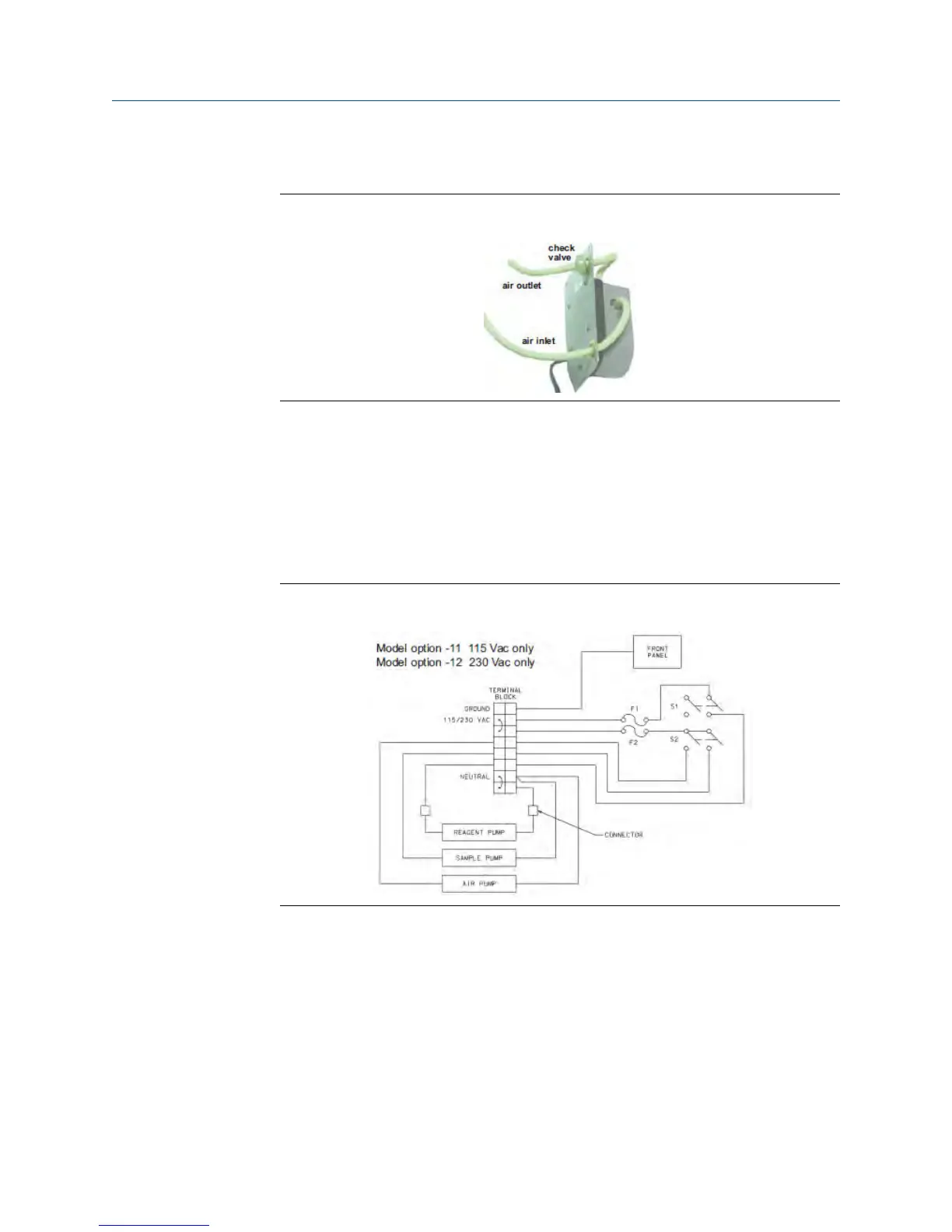See Figure 12-14.
Air Inlet and Outlet TubingFigure 12-14:
5. Remove the five screws (surrounded by squares in Figure 12-13) holding the air
pump to the access panel.
6.
Remove the four screws holding the wiring access panel.
7. Disconnect the air pump power wires from the terminal strip. Discard the old air
pump.
See Figure 12-15.
Terminal StripFigure 12-15:
8. Remove the five screws holding the rubber base of the replacement air pump to the
body.
9.
Using the five screws removed in step 6, attach the replacement air pump to the
access panel.
10. Connect the air pump power wires to the terminal strip.
11. Replace the wiring access panel.
12. Connect the air inlet and outlet tubing to the air pump.
Maintenance
64 Rosemount TCL
