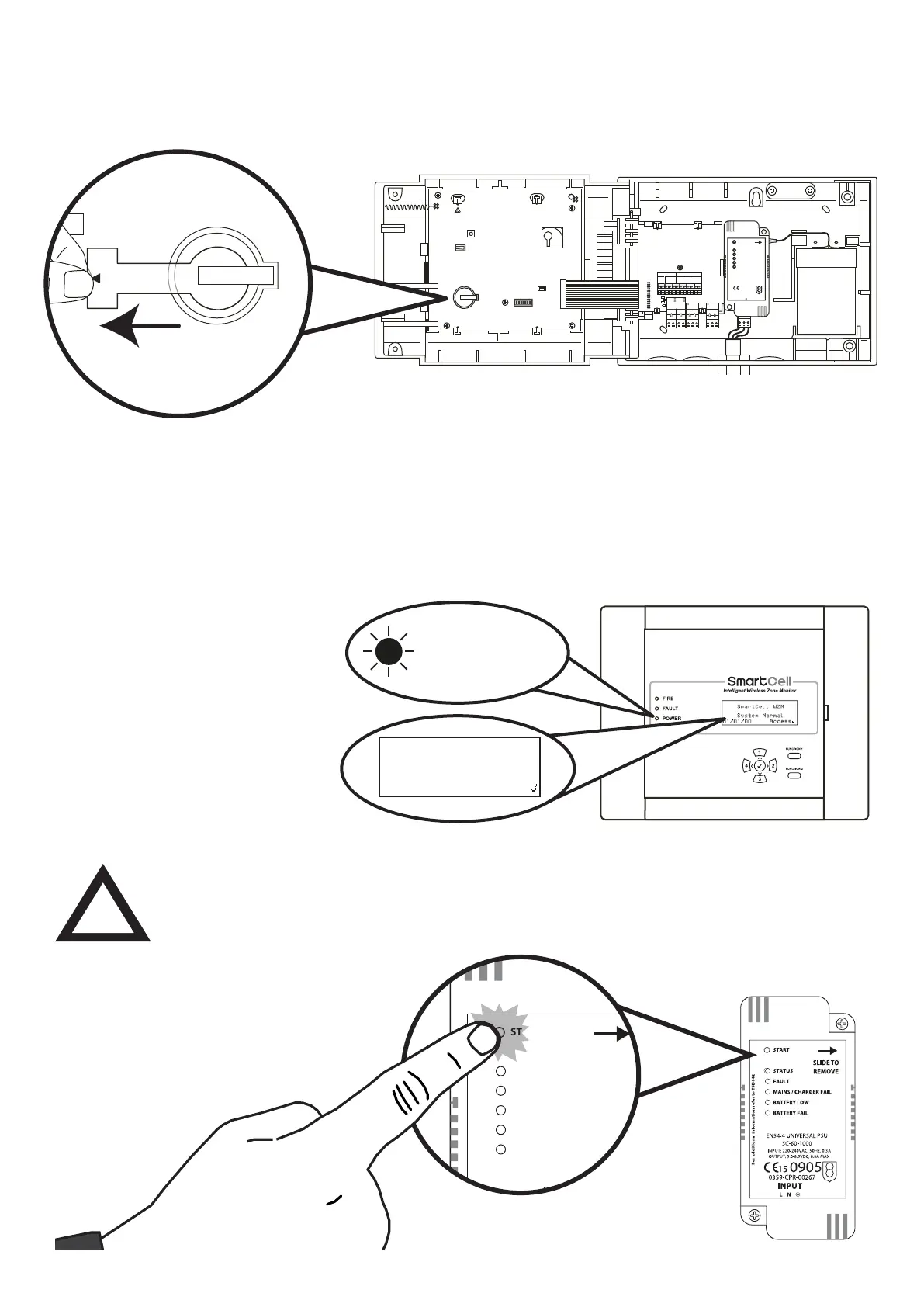©2020 EMS Ltd. All rights reserved Page 15 of 36 MK349-0001-99 (Issue 1) 22/10/2020 AJM
POWER
SmartCell WZM
System Normal
01/01/00 Access
Remove 3V battery tab.
Apply power
The power supply to
the WZM can now be
switched on.
!
Note: If mains supply is unavailable at this point, the WZM can
be temporarily powered by the back-up battery.
EN54-4 UNIVERSAL PSU
STATUS
FAULT
MAINS / CHARGER FAIL
BATTERY LOW
BATTERY FAIL
START
For additional information refer to TSD042
SLIDE TO
REMOVE
To achieve this, simply
press the PSU’s ‘START’
button.
FAULT
NC C NO
FIRE
NC C NO
ACTIVE ACTIVE
FAULT FAULT
INPUT1 INPUT2
A B A B
BAT
ENABLE
TAMPER
RESET
ANTENNA A ANTENNA B
ATTENTION
ELECTROSTATIC
SENSITIVE DEVICE
RS232
EN54-4 UNIVERSAL PSU
SC-60-1000
INPUT: 220-240VAC, 50Hz, 0.3A
OUTPUT: 5.0-8.5VDC, 0.8A MAX
STATUS
FAULT
MAINS / CHARGER FAIL
BATTERY LOW
BATTERY FAIL
START
INPUT
L N
For additional information refer to TSD042
0359-CPR-00267
15
0905
SLIDE TO
REMOVE
EOL
(+) (-) (+) (+) (-) (+) (-) (+) (-) (+) (+) (-)
SOUNDER A
L1 L1 L2 EOL ALARM L1 L1 L2
IN OUT RES IN OUT
ZONE
A
B
C
D
