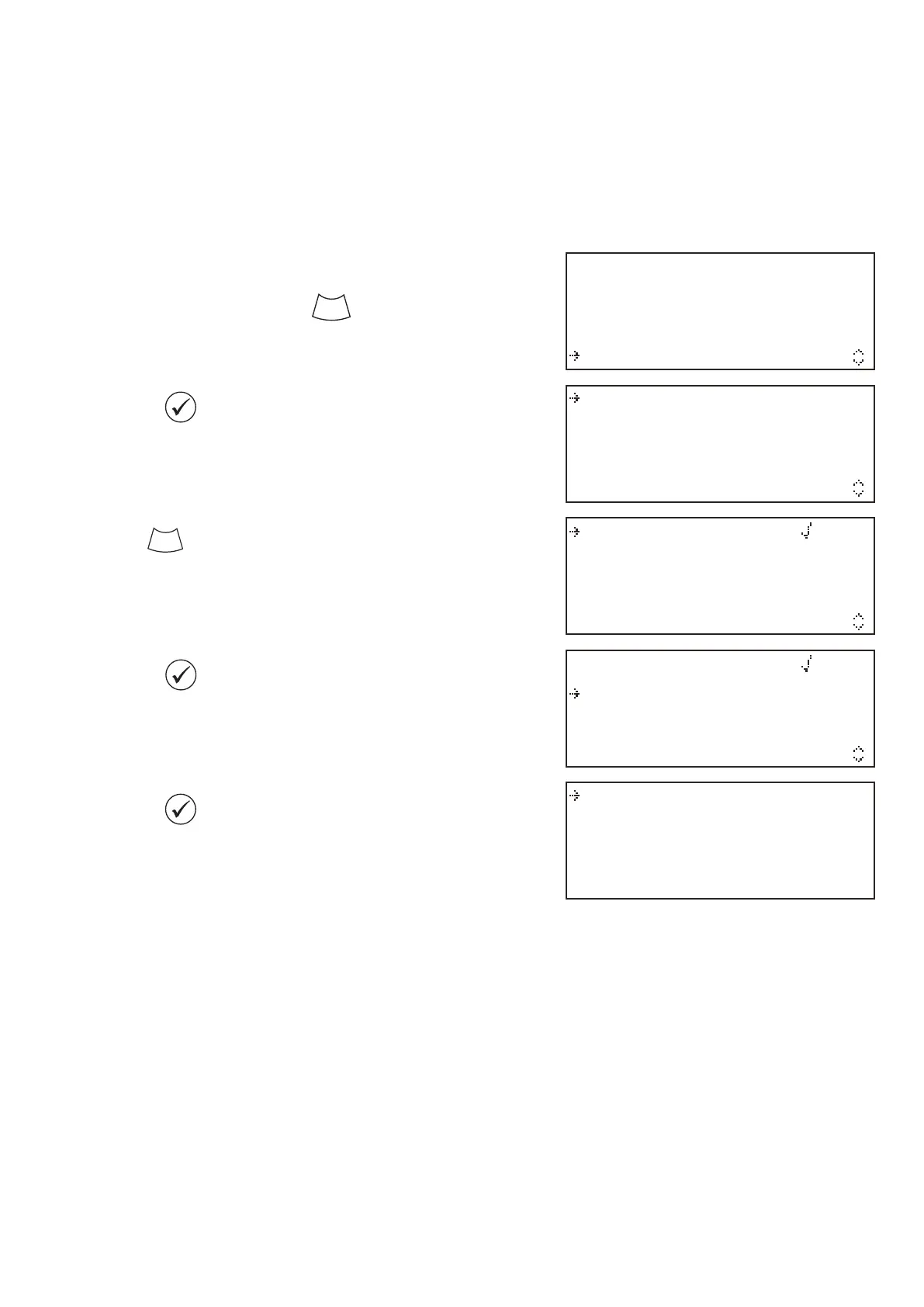©2020 EMS Ltd. All rights reserved Page 24 of 36 MK349-0001-99 (Issue 1) 22/10/2020 AJM
View System Status
Maintenance/Test
Device Options
WZM Settings
Panel Type
Sounder Options
Device Indicator
Conventional
Addressable
Conventional
Addressable
Addressable Panel
Selected
From access level 3 (as previously shown
on page 16), press the button until
the screen displays:
Press the button and the screen will
display:
ress the button and the screen will
display:
Press the button and the screen will
display:
Press the button and the screen will
display:
Default panel type is ‘Conventional’. If the WZM is to be connected to
an addressable type fire panel, follow the steps below:
Set the panel type
