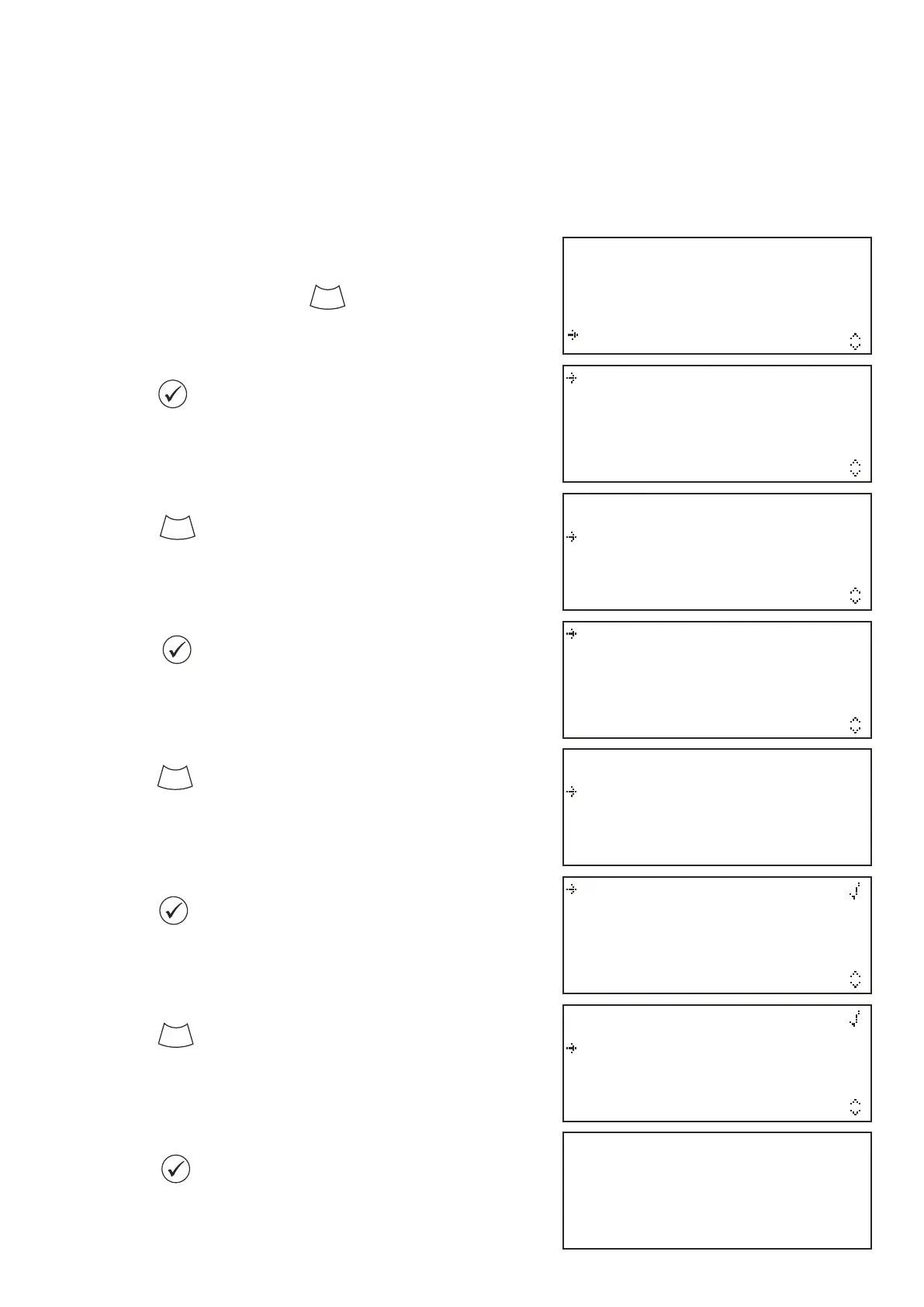©2020 EMS Ltd. All rights reserved Page 27 of 36 MK349-0001-99 (Issue 1) 22/10/2020 AJM
Panel Type
Sounder Options
Device Indicator
Default Tone Select
Sounder Duration
Sounder Activation
Pulsed Output
Default Tone Select
Sounder Duration
Sounder Activation
Pulsed Output
From access level 3 (as previously shown
on page 16), press the button until
the screen displays:
Press the button and the screen will
display:
Press the button until the screen will
displays:
Press the button and the screen will
display:
Press the button until the screen will
displays:
Press the button and the screen will
display:
Press the button until the screen will
displays:
Press the button and the screen will
display:
View System Status
Maintenance/Test
Device Options
WZM Settings
Sounder duration
As default, wireless sounders will automatically switch off aer 30 minutes
to conserve battery life. For continuous uninterrupted operation (until
switched off by the control panel), follow the steps below.
Panel Type
Sounder Options
Device Indicator
30 Mins Auto Off
Continuous
30 Mins Auto Off
Continuous
Sounder Duration
Set To
Continuous
