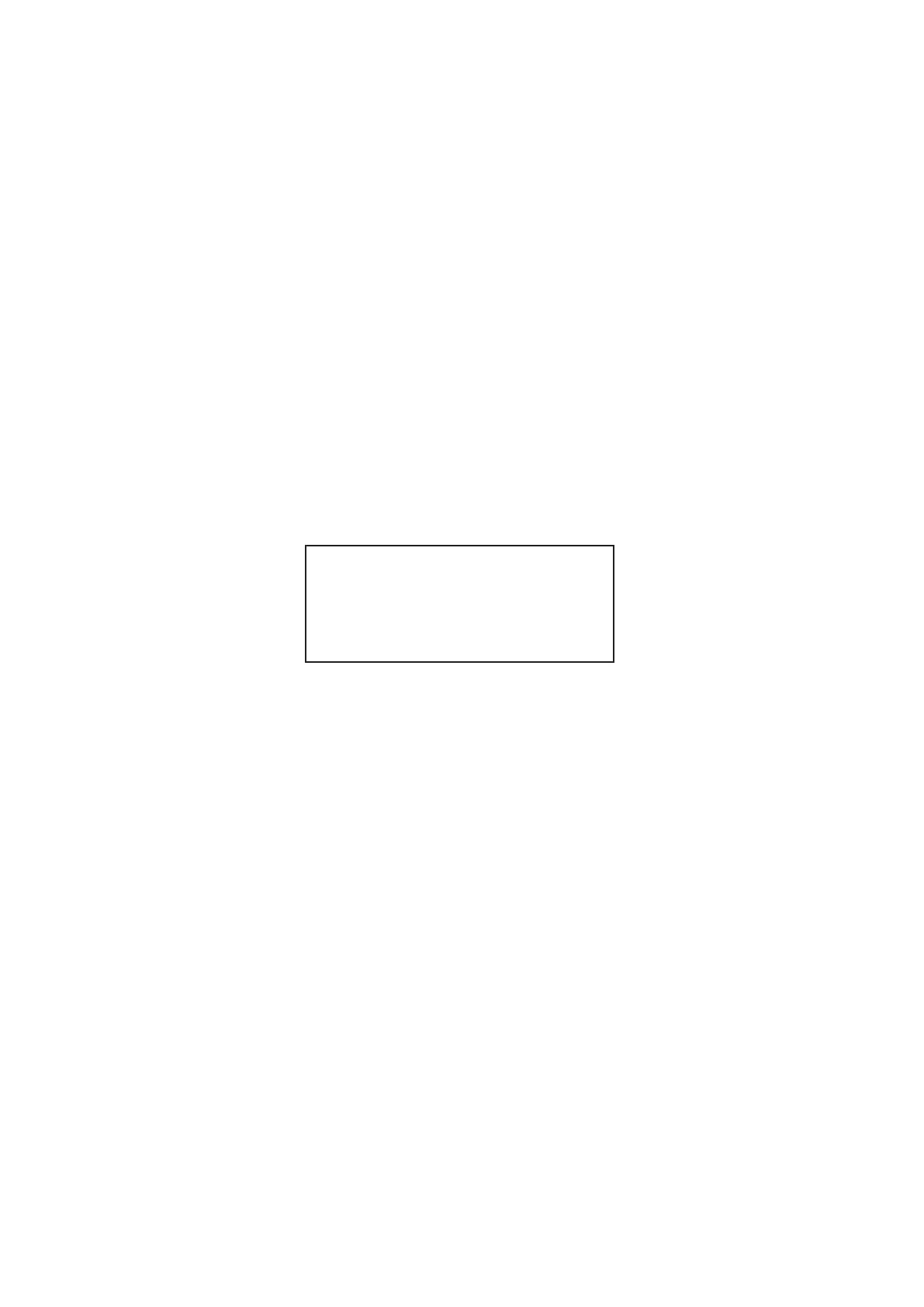©2020 EMS Ltd. All rights reserved Page 5 of 36 MK349-0001-99 (Issue 1) 22/10/2020 AJM
Overview of system setup
Step 1
Install the SmartCell WZM.
Step 2
Log on devices required for the installation - Smoke detectors, heat
detectors, call points, sounders and input / output devices, etc.
Enter device location text.
Note: If devices and zones are not programmed with custom text
labelling, default text will be displayed. E.g.
Step 3
Change device default settings if required in accordance with local
codes of practice, or as professionally advised.
Step 4
Set the WZM to match the connected fire control panel type (either
conventional or addressable).
Step 5
Configure sounder tones, durations and activation methods.
Z01 A04 TAMPER
Sounder Detector
ID:001234
View>
Example device fault with
default device text:
