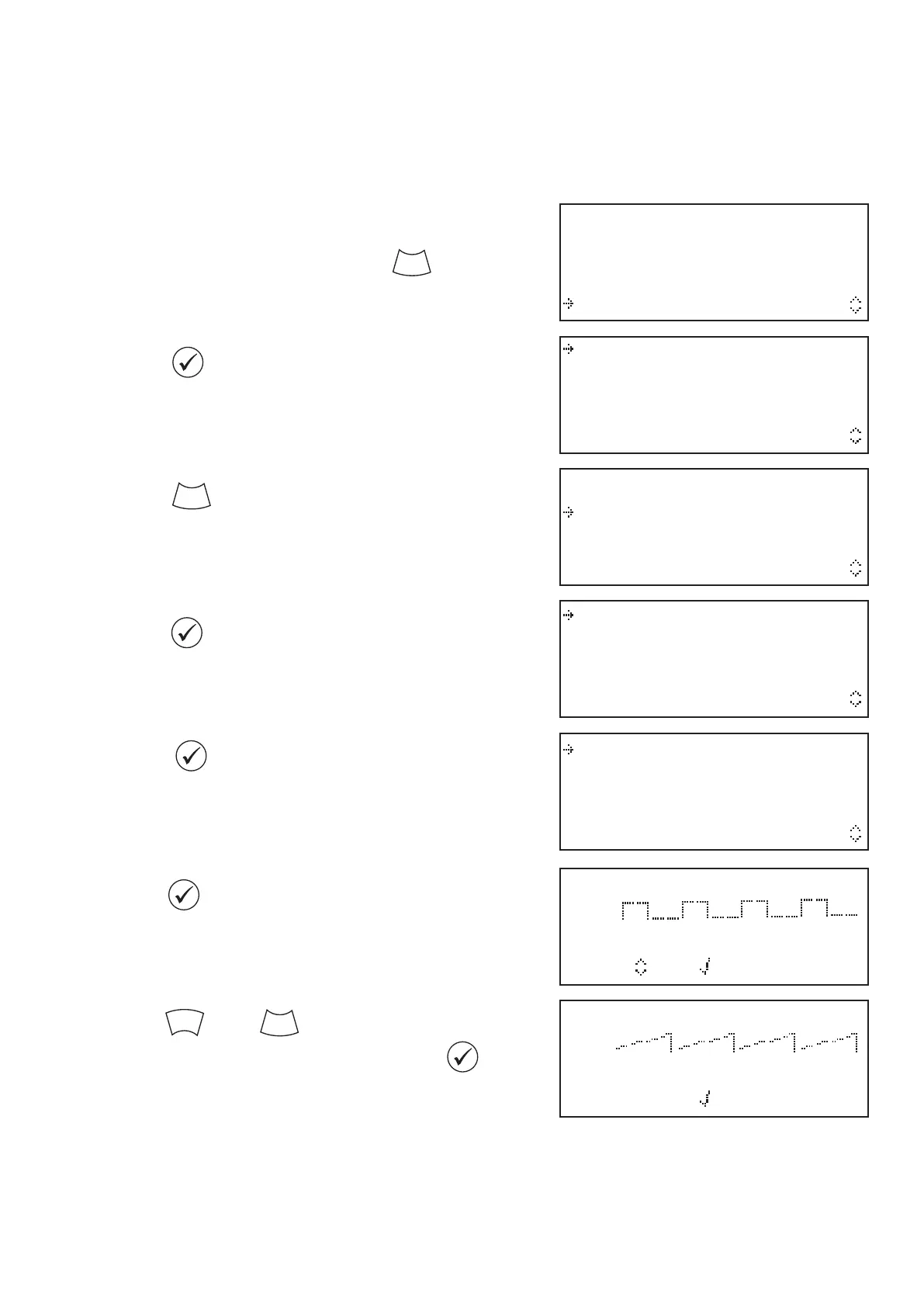©2020 EMS Ltd. All rights reserved Page 25 of 36 MK349-0001-99 (Issue 1) 22/10/2020 AJM
View System Status
Maintenance/Test
Device Options
WZM Settings
Panel Type
Sounder Options
Device Indicator
Panel Type
Sounder Options
Device Indicator
Default Tone Select
Sounder Duration
Sounder Activation
Pulsed Output
Fire Tone - 05
970Hz - 630Hz, @1Hz
05
Tone To Select
800Hz - 970Hz, @1Hz
03
Tone To Select
Sounder tones
The default fire tone is TONE 5. Available tones are shown overleaf. To
change the fire tone, follow the steps below:
From access level 3 (as previously
shown on page 16), press the
button until the screen displays:
Press the button and the screen
will display:
Press the button until the screen
displays:
Press the button and the screen
will display:
Press the button and the screen
will display the currently selected
tone:
Press the button and the screen
will display:
Press the and buttons to view
the available tones and press the
button to select the required tone: