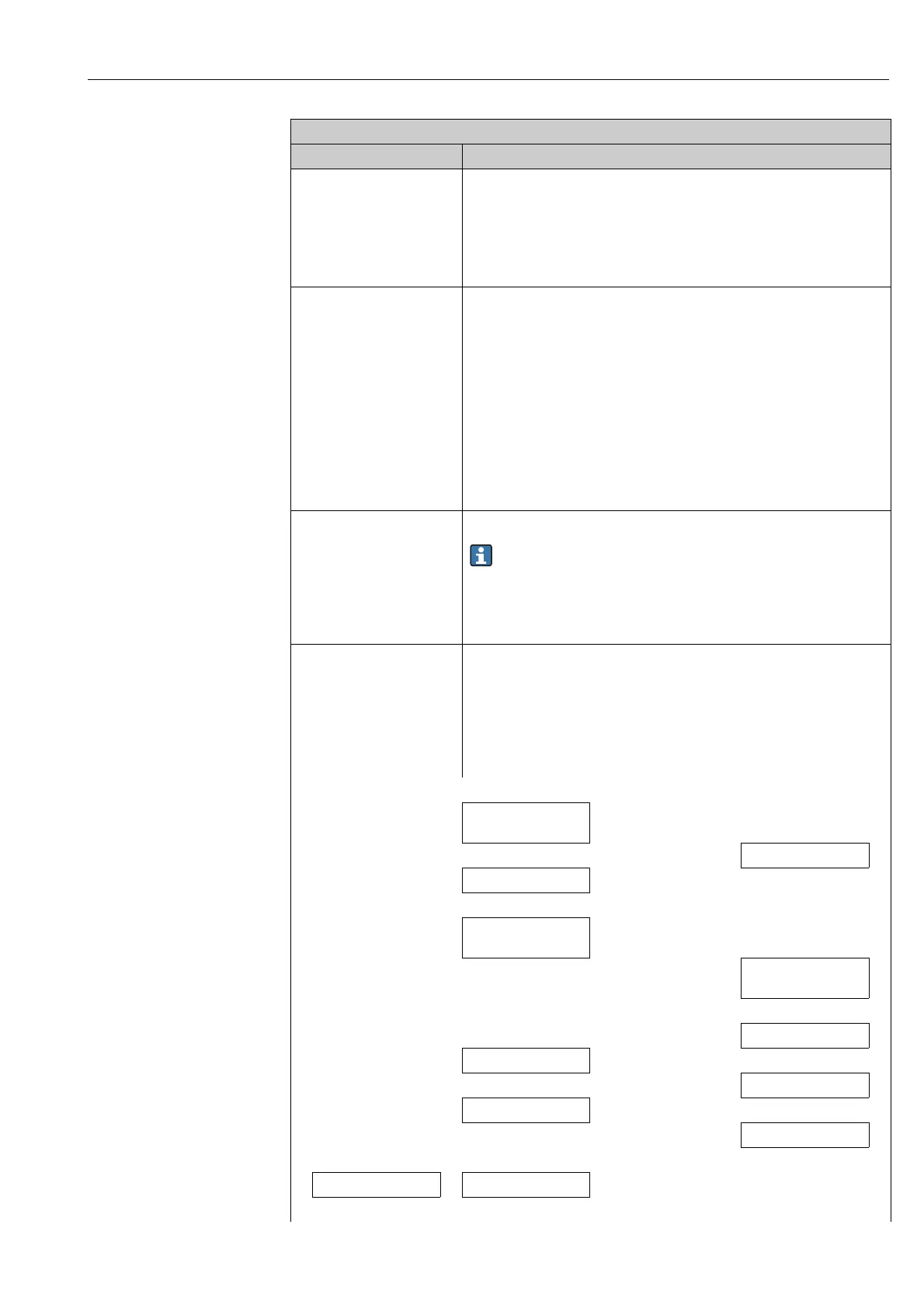Cerabar M, Deltabar M, Deltapilot M Commissioning with the FF configuration program
Endress+Hauser 185
Measuring mode/
OPERATING_MODE
Display
Index: 42
Data type: unsigned8
Access: OOS
Displays the measuring mode currently selected.
Level selection/
LEVEL_ADJUSTMENT
Display, selection
Index: 43
Data type: unsigned8
Access: OOS
Select the method for calculating the level
Options:
• In pressure
If this option is selected, specify two pressure/level value pairs. The level
value is displayed directly in the unit that you select via the Unit before Lin./
OUT_UNIT_EASY parameter.
• In height
If this option is selected, specify two height/level value pairs. From the
measured pressure, the device first calculates the height using the density.
This information is then used to calculate the level in the Unit before Lin./
OUT_UNIT_EASY selected using the two value pairs specified.
Factory setting:
In pressure
Corrected press./
PRESSURE_1_AFTER_CALIBR
ATION
Display
Index: 44
Data type: float
Access: read only
Displays the measured pressure after sensor trim and position adjustment.
If this value is not equal to "0", it can be corrected to "0" by the position
adjustment.
Meas. pressure/
PRESSURE_1_FINAL_VALUE
Display
Index: 45
Data type: float
Access: read only
Displays the measured pressure after sensor trim, position adjustment and
damping.
Cerabar M /
Deltapilot M
Sensor
Sensor pressure
Sensor trim
Position
adjustment
Simulation value
Pressure
Corrected Press.
Damping
Pressure af. damp
Electr. Delta P
Measuring pressure
P
Pressure Level
PV PV = Primary Value
Pressure Transducer Block (Endress+Hauser parameters)
Parameter Description
