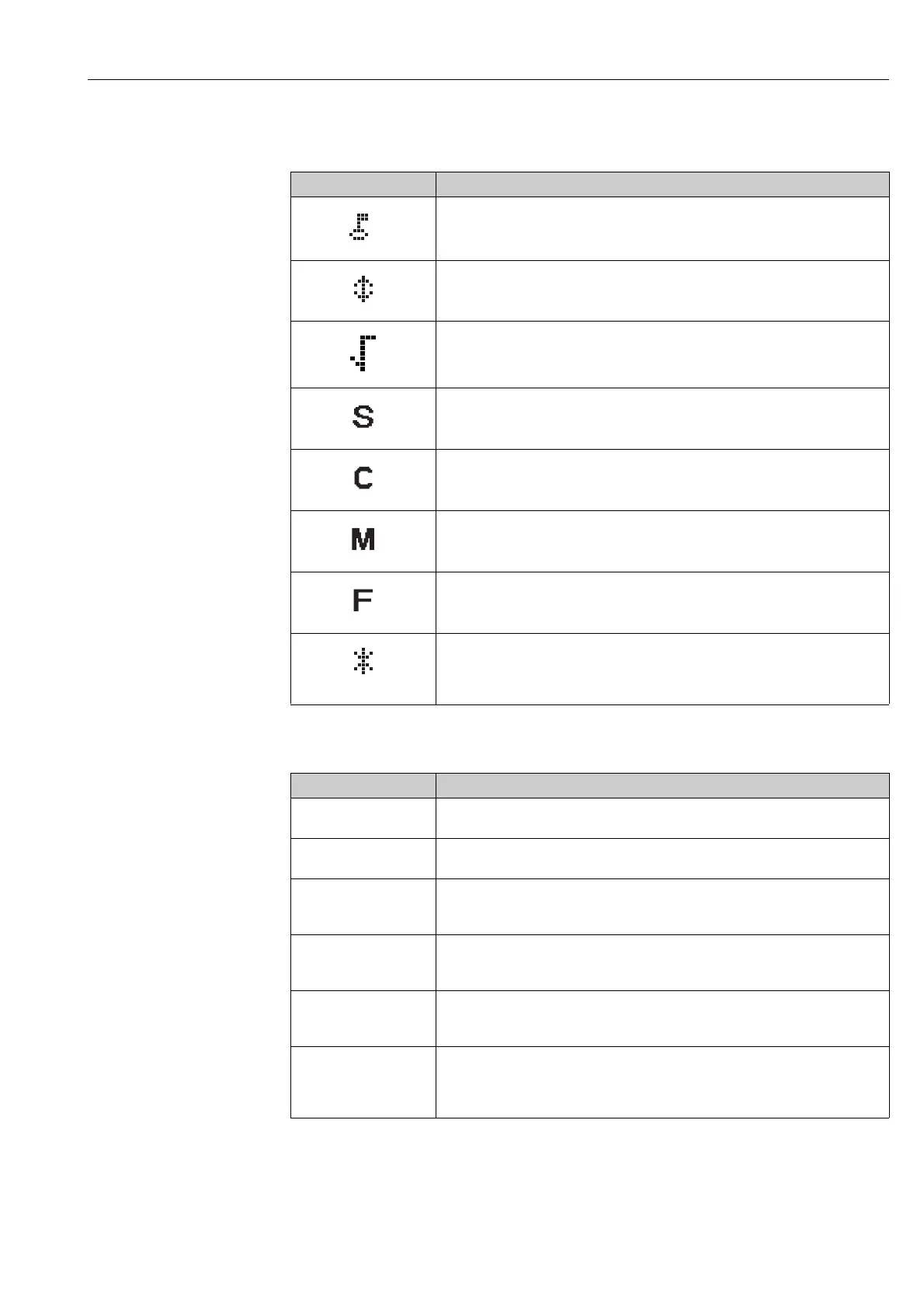Cerabar M, Deltabar M, Deltapilot M Operation
Endress+Hauser 51
The following table illustrates the symbols that can appear on the onsite display. Four
symbols can occur at one time.
Operating keys on the display and operating module
Symbol Meaning
Lock symbol
The operation of the device is locked. To unlock the device, ä 54, Locking/
unlocking operation.
Communication symbol
Data transfer via communication
Square root symbol (only Deltabar M)
Active measuring mode "Flow measurement"
Error message "Out of specification"
The device is being operated outside its technical specifications (e.g. during warmup
or cleaning processes).
Error message "Service mode"
The device is in the service mode (during a simulation, for example).
Error message "Maintenance required"
Maintenance is required. The measured value remains valid.
Error message "Failure detected"
An operating error has occurred. The measured value is no longer valid.
Simulation symbol
Simulation mode is activated. DIP switch 2 for simulation is set to "On".
See also Section 6.2.1 "Position of operating elements" and ä 54, Section 6.3.6
"Simulation".
Operating key(s) Meaning
O
– Navigate downwards in the picklist
– Edit the numerical values and characters within a function
S
– Navigate upwards in the picklist
– Edit the numerical values and characters within a function
F
–Confirm entry
–Jump to the next item
– Selection of a menu item and activation of the editing mode
O
and
F
Contrast setting of onsite display: darker
S
and
F
Contrast setting of onsite display: brighter
O
and
S
ESC functions:
– Exit the edit mode for a parameter without saving the changed value.
– You are in a menu at a selection level. Each time you press the keys
simultaneously, you go up a level in the menu.
