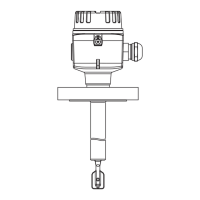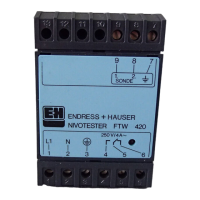Liquiphant FTL64 HART Mounting
Endress+Hauser 19
Turning the display module
L
WARNING
Supply voltage switched on!
Risk of electric shock and/or explosion!
‣
Switch off the supply voltage before opening the device.
A0038224
1. If fitted: release the screw of the cover lock for the electronics compartment cover
using the Allen key.
2. Unscrew the cover from the housing and inspect the cover seal.
3. Press the release mechanism and remove the display module.
4. Turn the display module to the desired position: maximum 4 × 90 ° in each direction.
Insert the display module into the desired position until it clicks into place. Screw the
cover tightly back onto the housing. If fitted: tighten the screw of the cover lock using
the Allen key 0.7 Nm (0.52 lbf ft) ±0.2 Nm (±0.15 lbf ft).
In the case of a dual-compartment housing, the display can be mounted in the
electronics compartment as well as in the connection compartment.
5.3 Sliding sleeves
For more details, see the "Accessories" section.
5.4 Post-mounting check
Is the device undamaged (visual inspection)?
Does the measuring device meet the measuring point specifications?
For example:
• Process temperature
• Process pressure
• Ambient temperature
• Measuring range
Are the measuring point number and labeling correct (visual inspection)?
Is the device adequately protected from wet conditions and direct sunlight?
Is the device properly secured?

