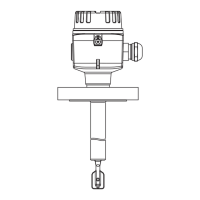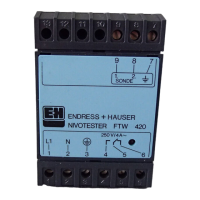Commissioning Liquiphant FTL64 HART
36 Endress+Hauser
Navigation: Diagnostics → Simulation → Simulation
9.9 Protecting settings from unauthorized access
9.9.1 Locking or unlocking the hardware
A0046569
25 Functions of the DIP switches on the electronic insert
1 DIP switch for safety function, software-defined (SW, default=MAX) or set permanently to MIN
2 DIP switch for locking and unlocking the device (hardware)
DIP switch (2) on the electronic insert is used to lock or unlock operation.
• If operation is locked via the DIP switch, you can only unlock operation again via the
DIP switch.
• If operation is locked via the operating menu, you can only unlock operation again
via the operating menu.
• If operation is locked via the DIP switch, the lock icon appears on the local
display.
9.9.2 Locking or unlocking the display operation
Lock or unlock display operation:
1. Press the key for at least 2 s.
A dialog box appears.
2. Lock or unlock display operation.
Display operation locks automatically (except in the SIL wizard):
• After 1 minute on the main page if no key has been pressed
• After 10 minutes within the operating menu if no key has been pressed
9.9.3 Parameter configuration - locking or enabling
If operation is locked by means of the DIP switch, you can only unlock operation again
by means of the DIP switch.
Software - via password in FieldCare, DeviceCare, SmartBlue app
As-delivered state:
The user role is set to Maintenance when the device is delivered to the customer.
Parameter configuration (Maintenance user role):
The device can be fully configured with the Maintenance user role.
Locking access:
After configuring with the Maintenance user role, access can be locked by assigning a
password. The lock changes the Maintenance user role to the Operator user role.

