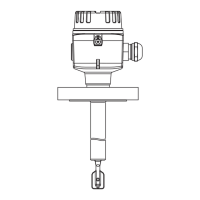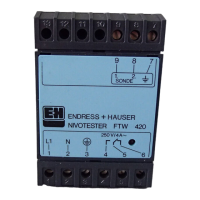Liquiphant FTL64 HART Operation options
Endress+Hauser 27
7.3 Function test using operating key on electronic insert
A0046571
21 Operating keys on the electronic insert
1 Operating key for reset password
2 Operating key for proof test (> 3 s)
When performing the proof test in safety instrumented systems according to SIL or
WHG: comply with the instructions in the Safety Manual.
1.
2.
>3 s
3.
MAX
MIN
>3s
>3s
16 mA
+
-
8 mA
+
-
+
-
8 mA
+
-
8 mA
+
-
8 mA
+
-
16 mA
A0046500
1. Make sure that no undesired switching operations are triggered!
The function test must take place when the device condition is OK: MAX safety
and sensor uncovered or MIN safety and sensor covered.
2. Press the operating key for the proof test on the electronic insert for at least 3 s.
The device function check is performed.
The output changes from the OK state to the demand state.
3. Release the operating key.
If the internal test is passed, the device switches back to normal operation.
Duration of the function check: at least 10 s or if the key is pressed for longer than 10 s,
the check lasts until the key is released.
If the housing may not be opened during operation due to explosion protection
requirements, e.g. Ex d /XP, the function test can also be started via the digital
communication interfaces (HART, CDI, Bluetooth) with the aid of the appropriate
operating tool (FieldCare, DeviceCare, SmartBlue, AMS, PDM, etc.).

