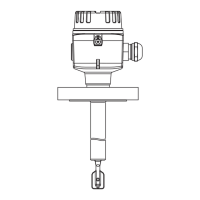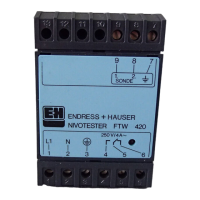Liquiphant FTL64 HART Commissioning
Endress+Hauser 33
9.4.2 FieldCare/DeviceCare via service interface (CDI)
A0039148
1 Computer with FieldCare/DeviceCare operating tool
2 Commubox FXA291
3 Service interface (CDI) of the device (= Endress+Hauser Common Data Interface)
At least 22 mA is required to update (flash) the device firmware.
9.5 Configuring the device address via software
See HART address parameter.
Navigation: Application → HART output → Configuration → HART address
9.6 Setting the operating language
9.6.1 Local display
Setting the operating language
To set the operating language, the display first needs to be unlocked:
1. Press the key for at least 2 s.
A dialog box appears.
2. Unlock the display operation.
3. Select the Language parameter in the main menu.
4. Press the key.
5. Select the desired language with the or key.
6. Press the key.
9.6.2 FieldCare
1. In the "Extras" menu, click "Options".
2. Set the preferred language for FieldCare in the "Language" section.
Setting the language for the local display via FieldCare
Navigation: System → Display → Language
‣
Set the desired language in the Language parameter.
9.6.3 DeviceCare
Click the menu icon:

