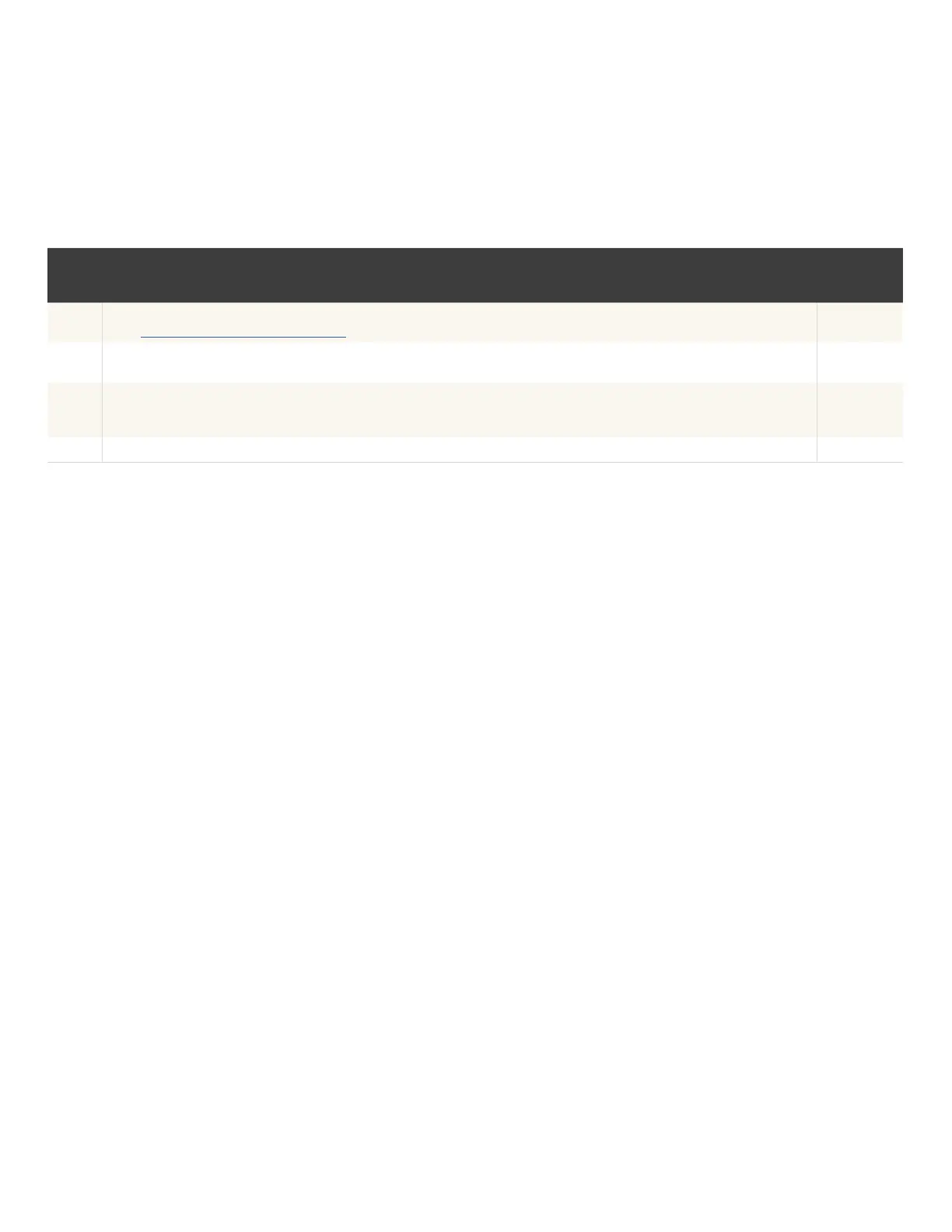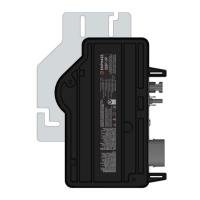ITEM # ITEM
TICK
MARK IF
COMPLETED
1
Download the Enphase Installer App (version 3.X or later). Open the app and log in to your Enphase account. To download,
go to https://enphase.com/installers/apps. Ensure that the latest version of IQ Gateway software is downloaded.
2 Ensure all products and installation tools (refer to the previous page for complete list) are on-site.
3
Decide on an internet connectivity option (Wi-Fi, Mobile Connect, or Ethernet*). For Ethernet cable, use
802.3, Cat5E or Cat6, unshielded twisted pair (UTP). Do not use shielded twisted pair (STP) cable.
For a grid-forming system, a Mobile Connect and an additional internet connection (Wi-Fi or Ethernet) are required.
4 Make a note of the IQCombiner serial number on the installation map.
Installation preparation
checklist
* Sites that require Grid tied battery or Grid forming backup systems capability must have a Mobile Connect and at least one additional mode of
connecting to the internet.
IQ Combiner 5/5C Quick Install Guide 12