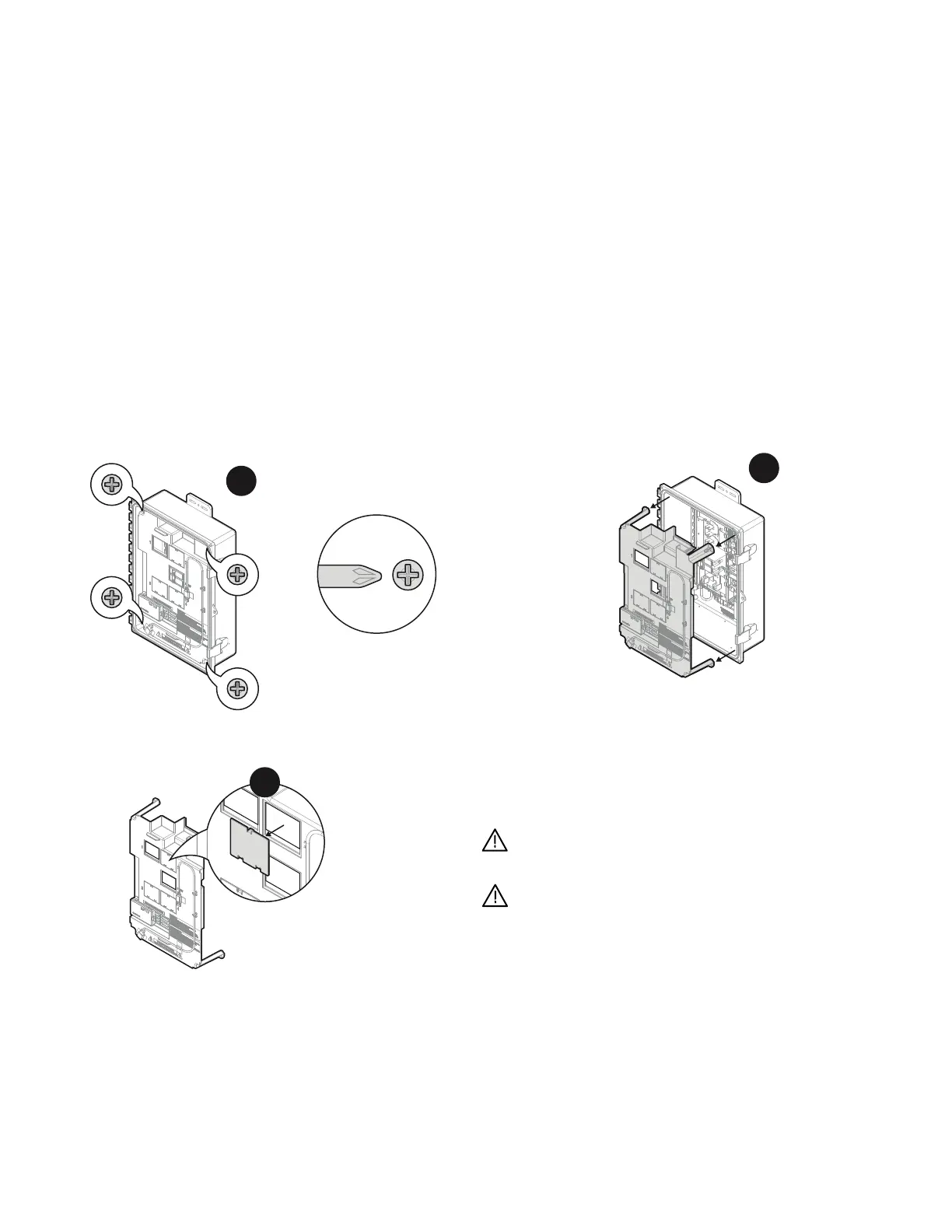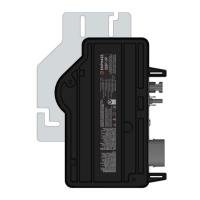Phillips screw #2
Risk of equipment damage. Always unplug the USB cable from
the IQGatewayUSB port prior to removing the dead front.
Risk of electric shock. To maintain the warranty, do not modify the
dead-front other than to remove or replace ller plates, as needed.
Section A - Mounting the product
Step 3:
Removing the dead front
• Unplug the Mobile Connect (for IQCombiner 5C) and remove
the plastic dead front with the integrated Mobile Connect on
the dead front. It is not necessary to completely remove the
screws of the dead front.
• Remove the ller plate on the dead front for each breaker
position to be used. To remove the ller plate, press the single
latch inward while gently pushing the ller plate out.
3
1
2
IQ Combiner 5/5C Quick Install Guide 16
