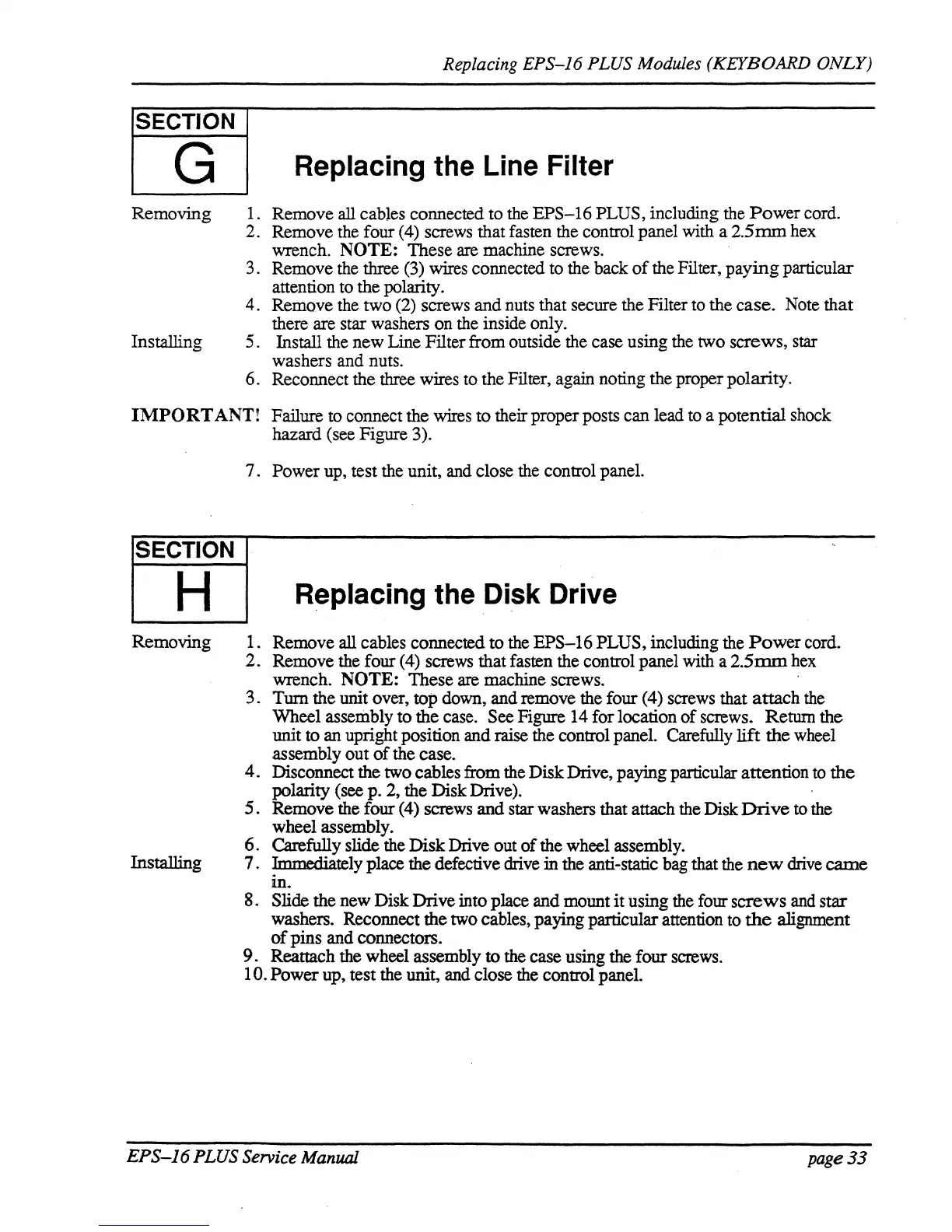Replacing EPS-J6 PLUS Modules (KEYBOARD ONLY)
SECTION
G Replacing the Line Filter
Removing
1.
Remove all cables connected
to
the
EPS-16 PLUS, including
the
Power cord.
2. Remove
the
four
(4)
screws
that
fasten
the
control panel with a 2.5mm
hex
wrench. NOTE: These
are
machine screws.
3.
Remove
the
three (3)
wires
connected
to
the
back
of
the
Filter, paying particular
attention
to
the polarity.
4.
Remove
the
two (2) screws and
nuts
that secure
the
Filter
to
the case.
Note
that
there
are
star washers
on
the
inside only.
Installing
5. Install
the
new Line Filter from outside
the
case using
the
two
screws,
star
washers
and
nuts.
6. Reconnect the
three
wires
to
the Filter,
again
noting the proper polarity.
IMPO
RT
ANT! Failure
to
connect the
wires
to their proper posts can lead
to
a potential
shock
hazard (see Figure 3).
SECTION
H
Removing
Installing
7.
Power
up,
test
the
unit,
and
close
the
control panel.
Replacing the Disk Drive
1.
Remove all cables connected to
the
EPS-16 PLUS, including
the
Power
cord.
2. Remove
the
four
(4)
screws
that fasten
the
control panel
with
a 2.5mm
hex
wrench. NOTE: These
are
machine
.screws.
.
3. Turn the unit over,
top
down,
and remove the four
(4)
screws
that attach
the
Wheel assembly to the
case.
See Figure
14
for location of screws. Return the
unit
to
an
upright position and raise
the
control panel.
Carefully
lift the
wheel
assembly out
of
the case.
4.
Disconnect the
two
cables from
the
Disk Drive, paying particular attention
to
the
polarity (see p.
2,
the Disk Drive).
5.
Remove
the
four (4) screws and star washers that attach
the
Disk
Drive
to
the
wheel assembly.
6. Carefully slide
the
Disk Drive
out
of the wheel assembly.
7.
!mIDPJ.iiately
place
the
defective
drive
in
the
anti-static
bag
that
the
new
drive
came
m.
8. Slide the new Disk Drive into place and mount
it
using
the
four
screws
and
star
washers. Reconnect the
two
cables, paying particular
attention
to
the
alignment
of
pins and connectors.
9. Reattach
the
wheel assembly
to
the
case using
the
four
screws.
10. Power up, test
the
unit,
and
close
the
control panel.
EPS-J6
PLUS Service Manual
page
33