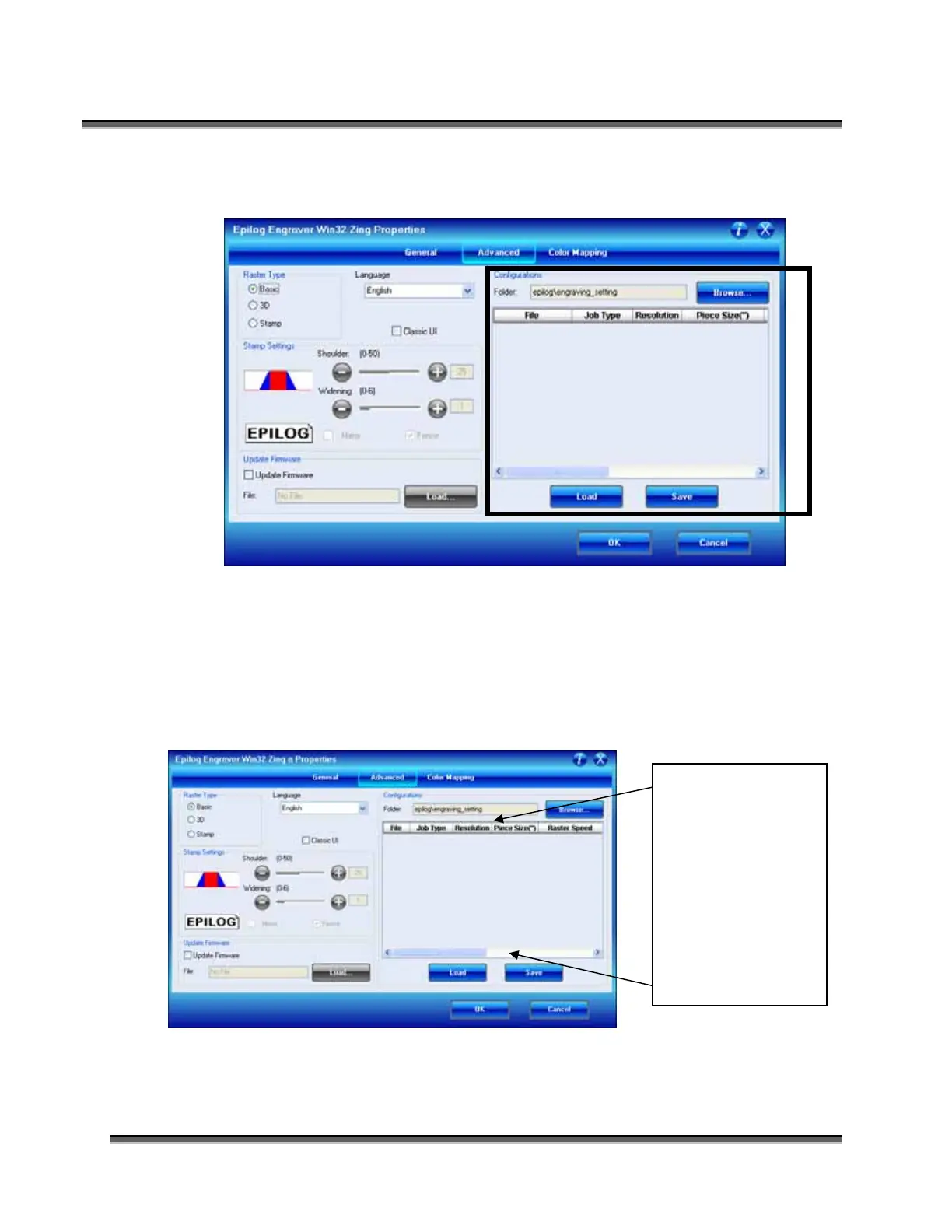Section 7: Using the Epilog Dashboard
97
Configurations
The “Configurations” feature is a comprehensive data management tool that is
used to save all of your Dashboard settings for individual jobs. Saving the
Dashboard settings as a database file allows you to retrieve the job parameters at a
later time. This saves you the trouble of trying to remember what speed and
power and other settings you used on a job you did three months ago. All of your
settings can all be stored as a permanent record!
The columns in the
configurations
settings follow
Windows protocol
and can be sized to
suit your needs.
There are nine
columns that can be
viewed by using the
slider bar.