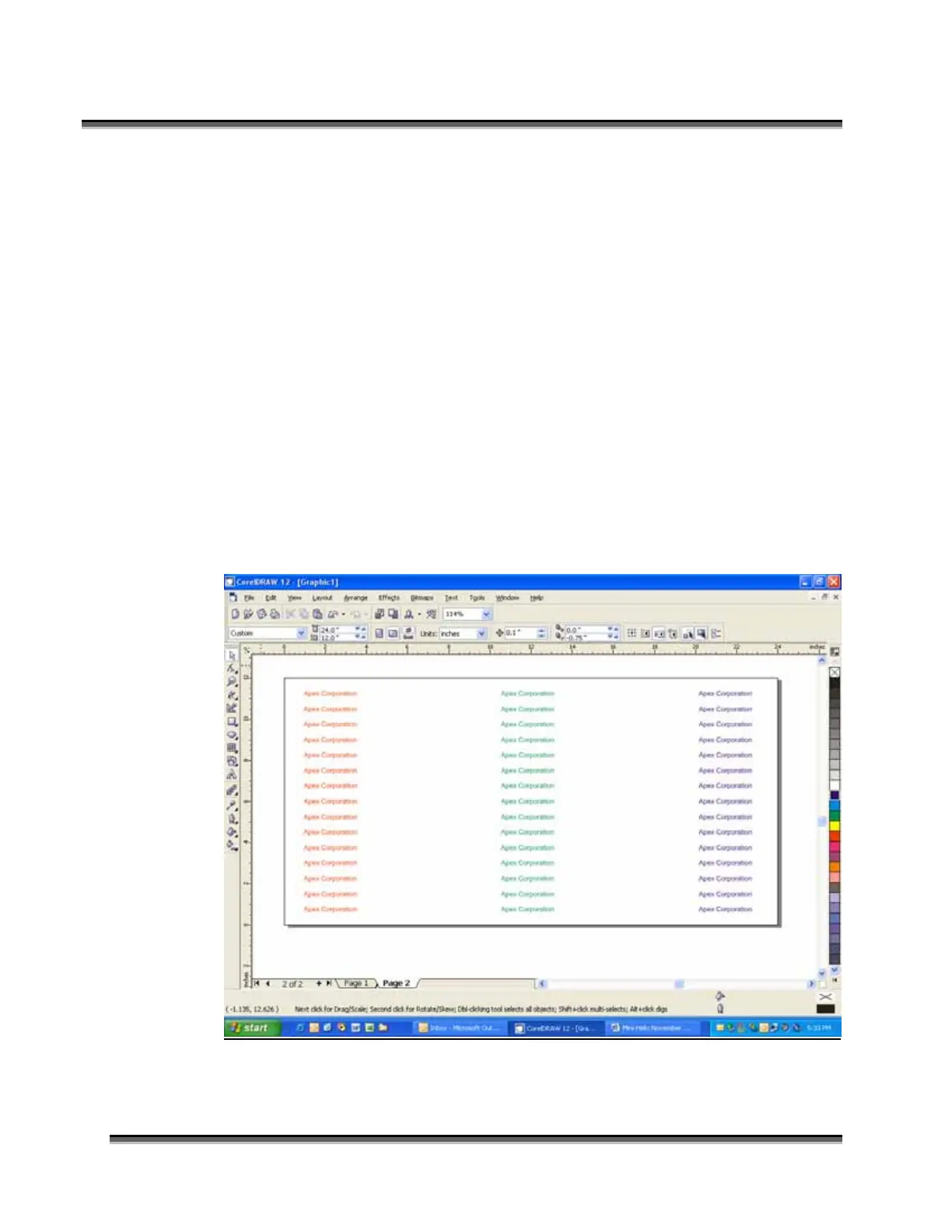Section 7: Using the Epilog Dashboard
111
Raster Color Mapping
Raster Color Mapping usually has a different purpose than Vector Color Mapping
although the process for setting up colors to be mapped is the same. In Raster
Color Mapping mode most users want to reduce the amount of time it takes to
engrave a job that uses most of the table but has very little actual engraving.
Saving time is accomplished by setting the different colors to all engrave at the
same speed and power.
In the following example we show a standard setup where Raster Color Mapping
will reduce the time it takes to engrave the entire table (let’s pretend we’re
engraving a large number of pens). In non-Color Mapping mode, the laser
carriage would need to travel the full width of the table to engrave just one row of
pens. This is wasteful because the laser beam is not firing most of the time that
the carriage is moving. Raster Color Mapping will allow us to decrease the
amount of time it takes to engrave a full bed of pens by engraving in columns
instead of rows.
For the above example we’ve assigned all of the names in the first column the
color red, the second column the color green, and the third column, blue. In the
