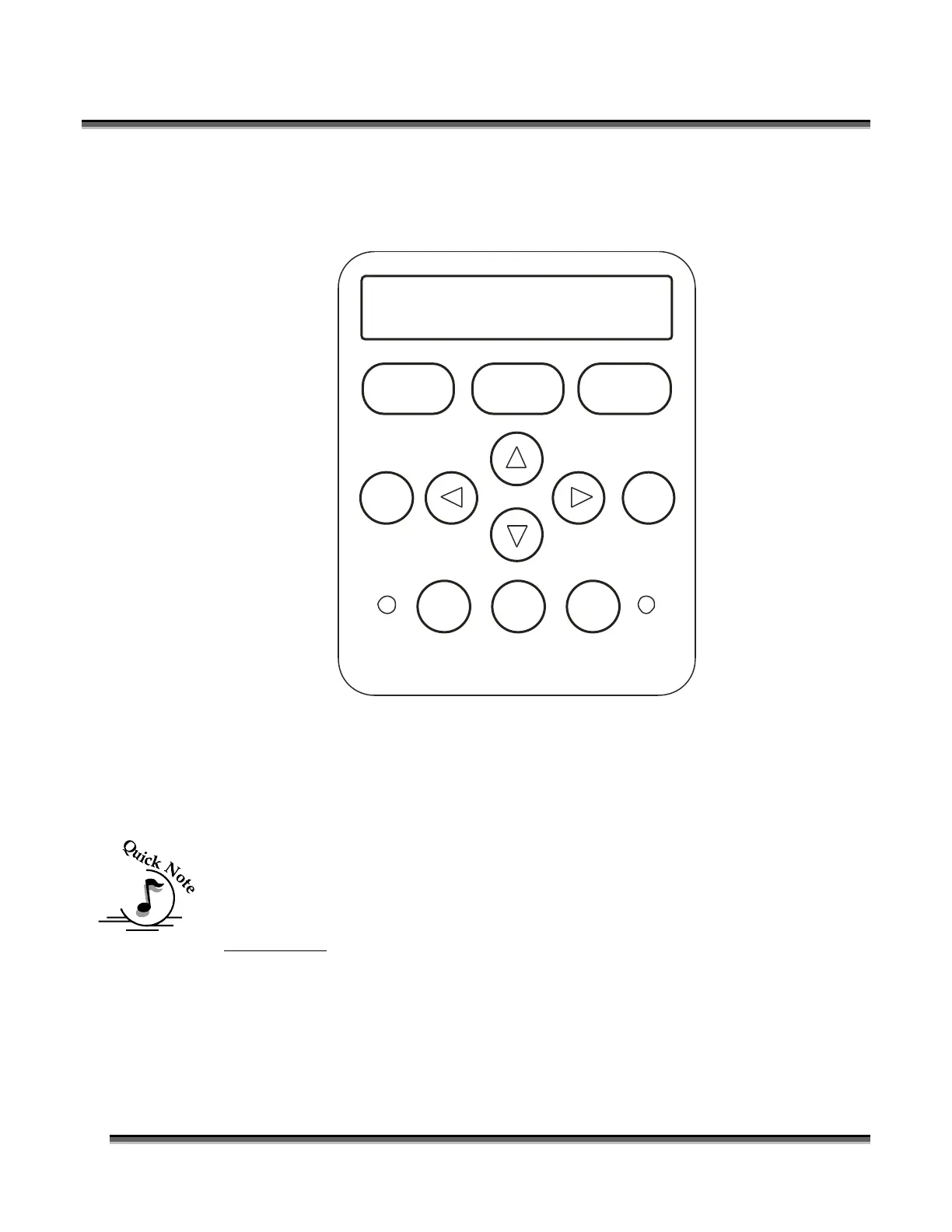Section 8: Using the Front Control Panel
124
The UP or DOWN buttons will loop continuously through all jobs stored in the laser
system. Pressing the GO button will start the job that is displayed on the control
panel.
www.epiloglaser.com
Speed
STOP RESETGO
Pointer X/Y Off
Config
Data
Power Focus Job
0
33
4
12 6
5
789
Job:1.Sample.cdr
Notice that the Jobs are numbered. If you send the same job more than once, you will
still be able to distinguish it from the other jobs with the same name by the job
number.
Note: Jobs stored in the laser systems will be erased when the laser system is turned
off. Turning off the laser system also serves to clear the laser systems memory if so
desired.
UP / DOWN
The UP and DOWN buttons work in conjunction with several primary functions:
1. Focus Adjustment
2. Job Selection
3. Speed and Power Adjustment
4. Navigate through the menus on the keyboard
5. Change factory set defaults
