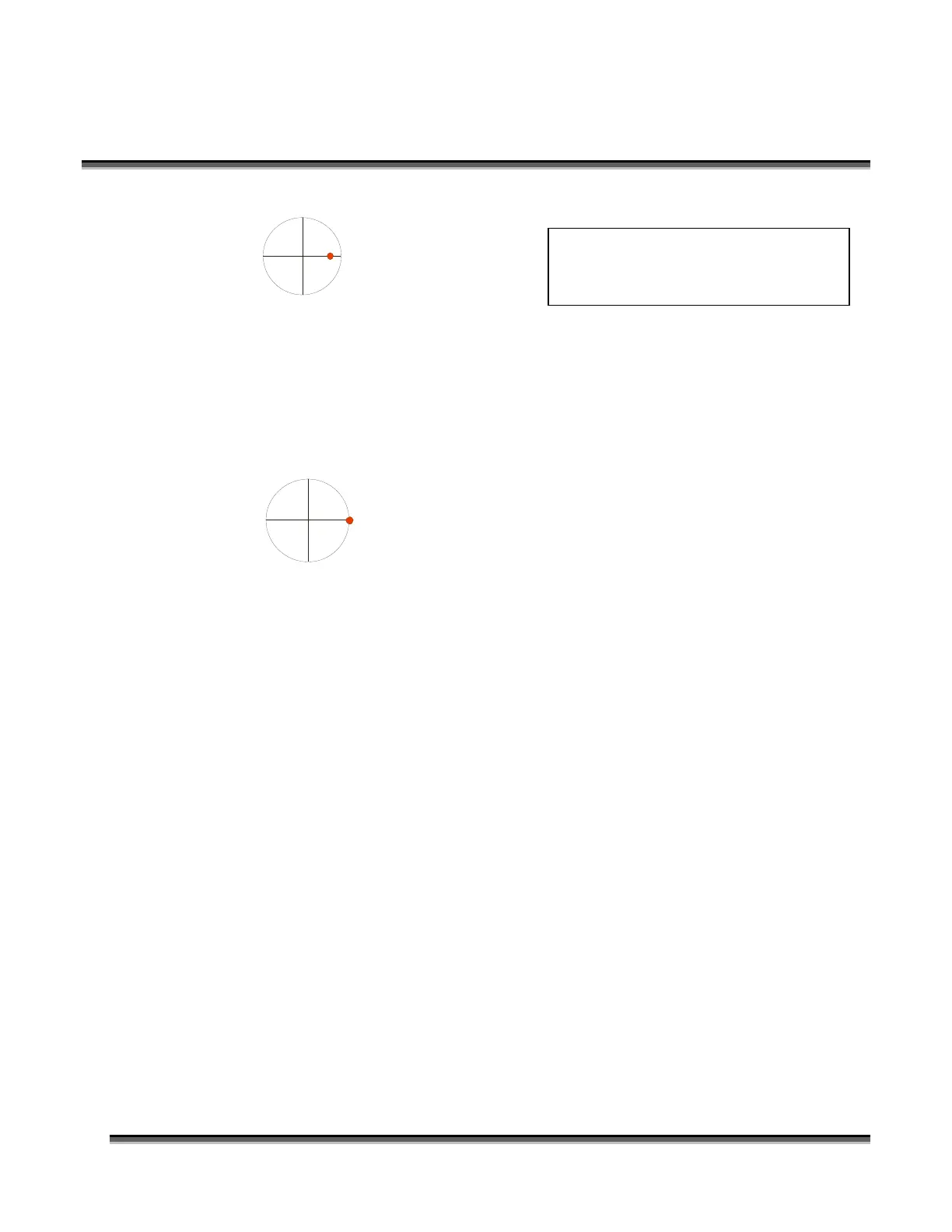Section 9: Standard & Optional Machine
Features
137
N
S
EW
-2000
+7500
+9500
-4000
Set the X-axis by moving the red dot to the East (towards +7500), Press the Config
button, and then the left or right cursor buttons until you get to the X R Home: menu
item. Press the UP cursor button to increase the number to +0270. Press Go, and then
Reset. The red dot will move to its new X Home position:
N
S
EW
-2000
+7500
+9500
-4000
On new installation we have found that the following settings are a good place to start
for getting the red dot close to the East edge:
X R Home: +0150
Y R Home: +0270
Each numerical increment is a ½ step, so a full step is an increment of 2. Each full
step is 0.001inch (0.025 mm).
Rotary Setup
The rotary attachment works in either raster or vector mode, and the setup is the same
for both modes. Set your cylinder on the wheels as shown in the photo below.
The wheels on the left are the drive wheels which spin the cylinder. The wheels on
the right are for support. The right side wheels are mounted on a scissor jack so they
can be raised or lowered to level the top surface of your cylinder with the X-beam.
The scissor jack can also be moved left and right to accommodate cylinders of
different lengths up to 22 inches (559 mm).
In most cases you will want to load your cylinder with the larger diameter on the left
(drive wheel side). The scissor jack is used to elevate the right side of your cylinder
We’ve now moved the red dot in the
South direction. Next, we want to
move it east.
