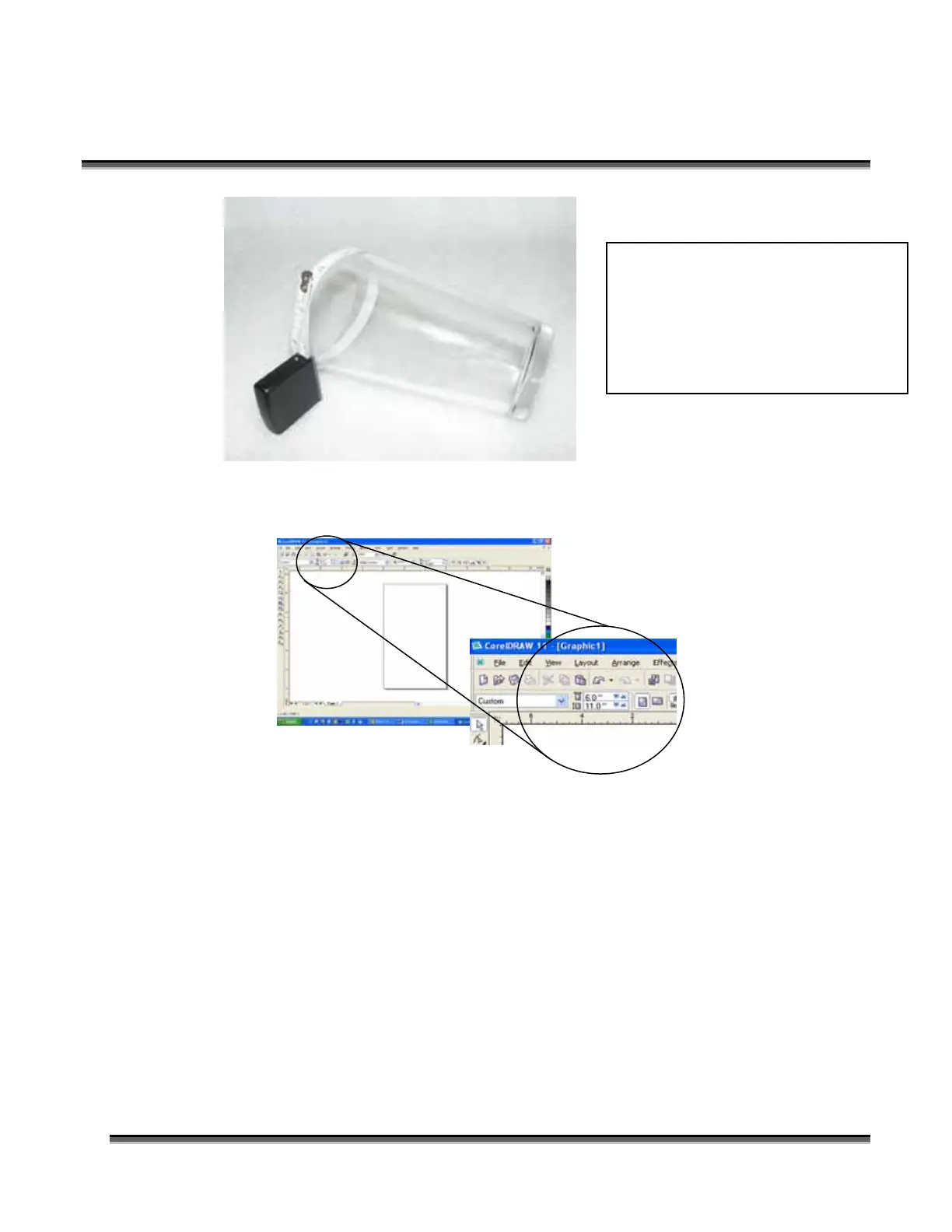Section 9: Standard & Optional Machine
Features
141
For the glass used in the prior picture, set up your page size to 6 x 11 inches (152 x
279 mm).
Place your artwork close to the top edge of the page layout. When the job starts, the
first part of the process is for the cylinder to rotate through any white space that is
between the top of your page and the top of your artwork. Once it has rotated through
the white space it will begin to laser your artwork.
For the height (y-direction) of your
page, use a flexible tape and
measure the circumference of the
glass at its largest diameter. For this
glass, the height of your page will be
11 inches (279 mm).