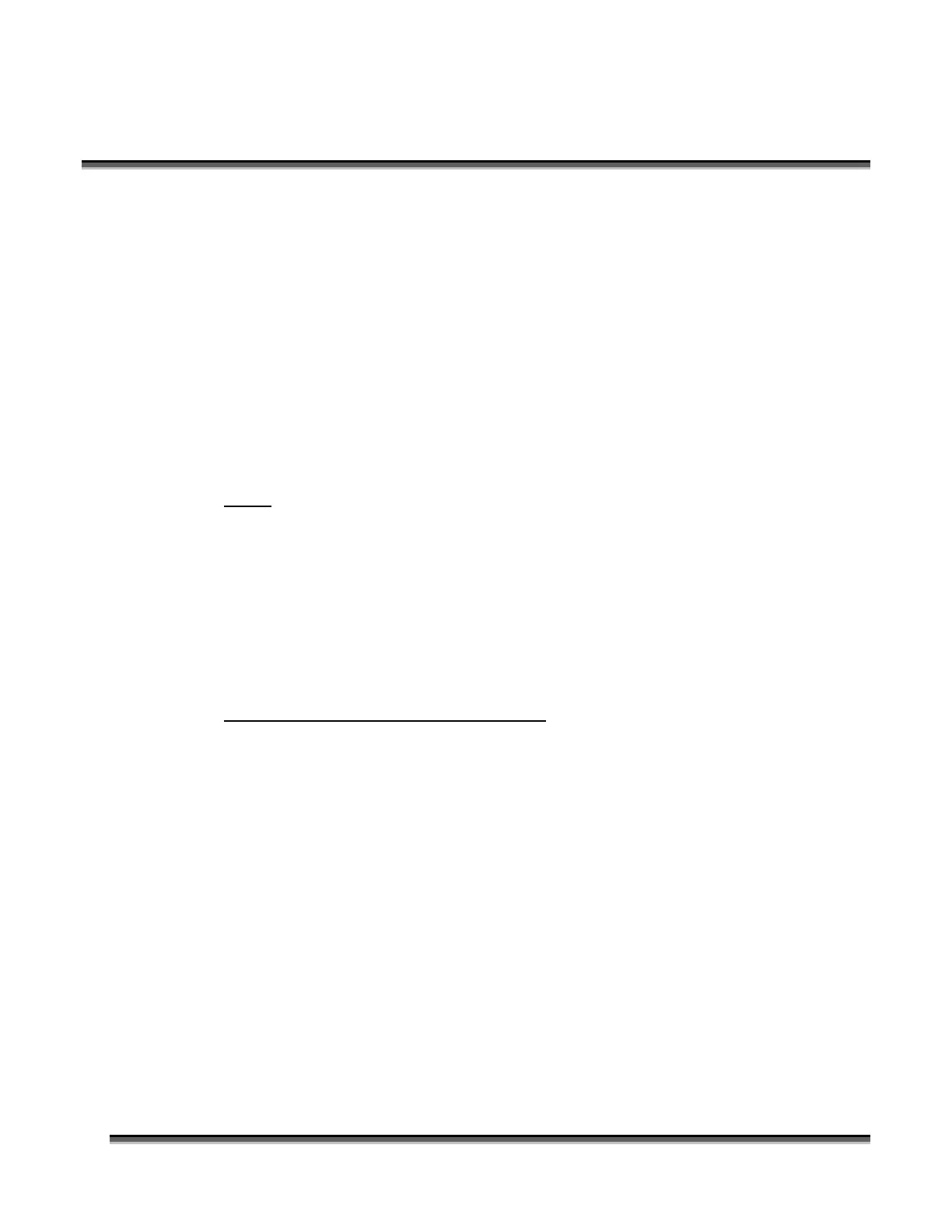Section 9: Standard & Optional Machine
Features
149
Other considerations:
9. In these two examples you’ll notice that the “middle” varies depending on
where you measure. Because of this, you’ll never be able to get every piece of
artwork perfectly sized. Depending on how much room the artwork takes up,
you may want to experiment with the expansion or shrinkage of your artwork to
fit your particular glass shape.
10. Adjust only the vertical aspect of your artwork.
Setting Focus with the Rotary Attachment
Focus – With your cylinder in place, press the Focus button on the Zing keyboard.
The X-beam will move away from its Home position and towards the back of the
machine so the focus gauge is directly over your part.
Lower the Focus gauge and focus on your cylinder.
Press Reset and the X-beam will move back to its Home position. You are now ready
to start the job.
Loading/ Unloading your cylinders
For some larger cylinders it is desirable to move the X-beam completely out of the
way when loading or unloading. To do this, press the Focus button twice.
The first time you press the Focus button the X-beam will move away into the focus
position. Pressing it a second time will move it back another 2.5 inches (64 mm).
Pressing Reset from either the focus position or the load/unload position will move
the X-beam back to its home position at the edge of the black bumper.
Rotary Removal
1. Open the door
2. Turn off the power to the laser
3. Unplug and remove the rotary attachment.