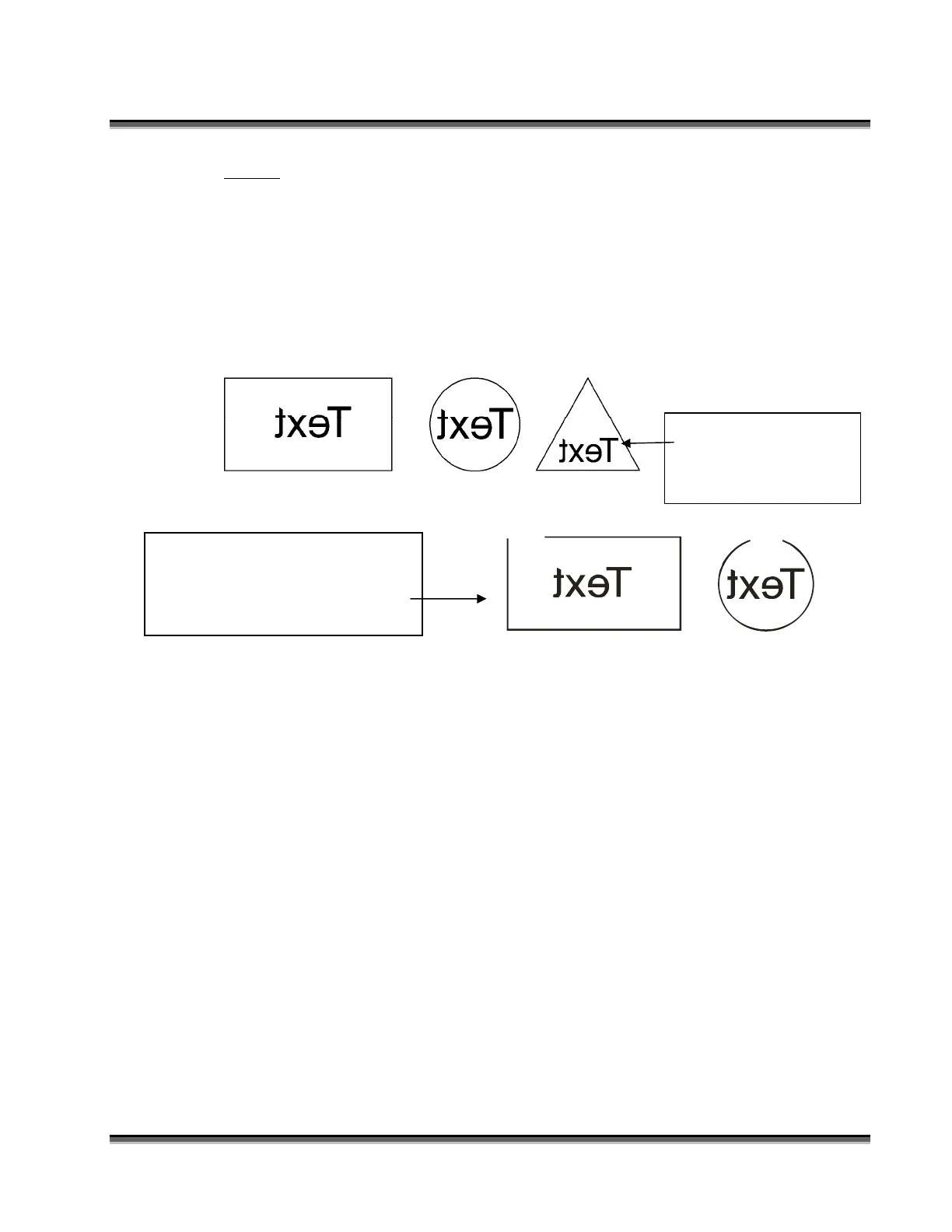Section 13: Material Engraving Techniques
186
Fence
The fence defines the outer boundaries of the area to be engraved. The fence must be
.001 inch (.025 mm) thick. The fence can be any closed polygon or ellipse.
Rectangles, circles, ovals, etc are all acceptable fences, but they must be closed.
Multiple stamps, with multiple cut lines can be placed within a single fence. There
can only be one fence on the page that is sent to the engraver. Multiple fences will
cause unpredictable behavior. The following drawing shows three different types of
acceptable fences for engraving stamps. The fences are all closed geometric shapes.
This drawing shows two different
types of unacceptable fences
where the geometric shapes are
not closed.
