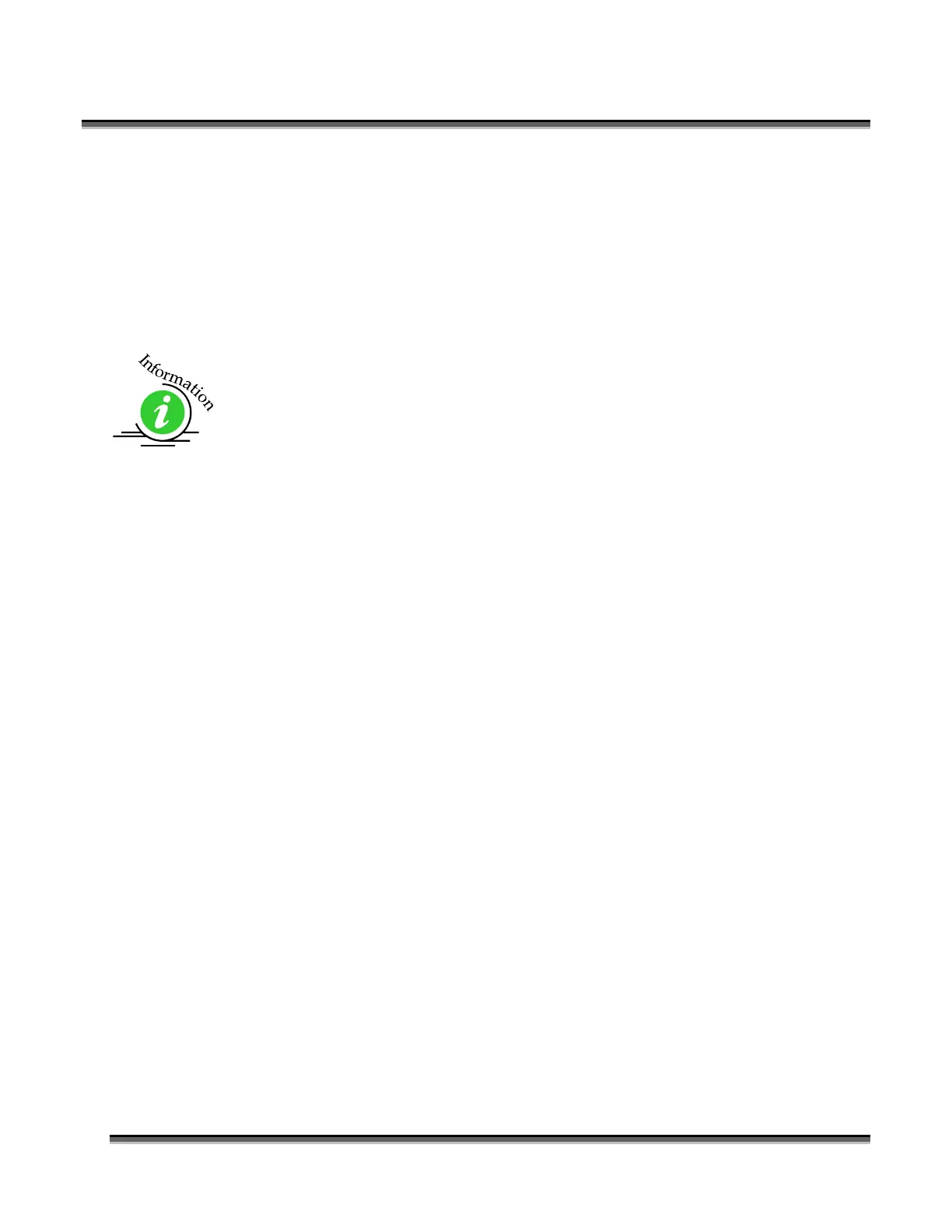Section 15: In Case of Difficulty
208
Problem: Image at the wrong location on the work piece.
Solution:
1. Verify that the page size in your drawing program does not exceed the
maximum engravable area of the machine.
2. Verify that the page size in drawing program matches the piece size in the
Dashboard.
3. Print Setup. If you have a page size of 2”x 3” (50 mm x 75 mm) and a Piece
Size in Print Setup of 16 X 12”, then it will place the 2 X 3” (50 mm x 75 mm)
in the center of the 16 X 12” area.
4. If you see that the image is constantly off in one direction, you may need to
calibrate the “home position” of the machine. This procedure is explained in
the Engraving Machine Calibration / Maintenance section of this manual.
Please call Epilog technical support if this does not rectify the problem.
Problem: Cooling Fan Malfunction.
Solution:
1. Verify that there is nothing obstructing the rotation of the fan(s).
2. Verify the fans are clean. Using a vacuum should clean the fans adequately.
3. Verify the connector is still connected.
4. If necessary, contact Epilog Technical Support for assistance.
Problem: Table will not move.
Solution:
1. Verify that there is nothing obstructing the travel of the table.
2. If you are still experiencing problems, contact Epilog Technical Support.
Problem: Position Error displayed on LCD front console.
Solution:
Normally this happens if you are using Center-Center engraving and your artwork
is too close to the edge of the page or if you are trying to engrave too close to the
edge of the table. Please move your artwork or your material, or deselect Center-
Center engraving from the Dashboard.
