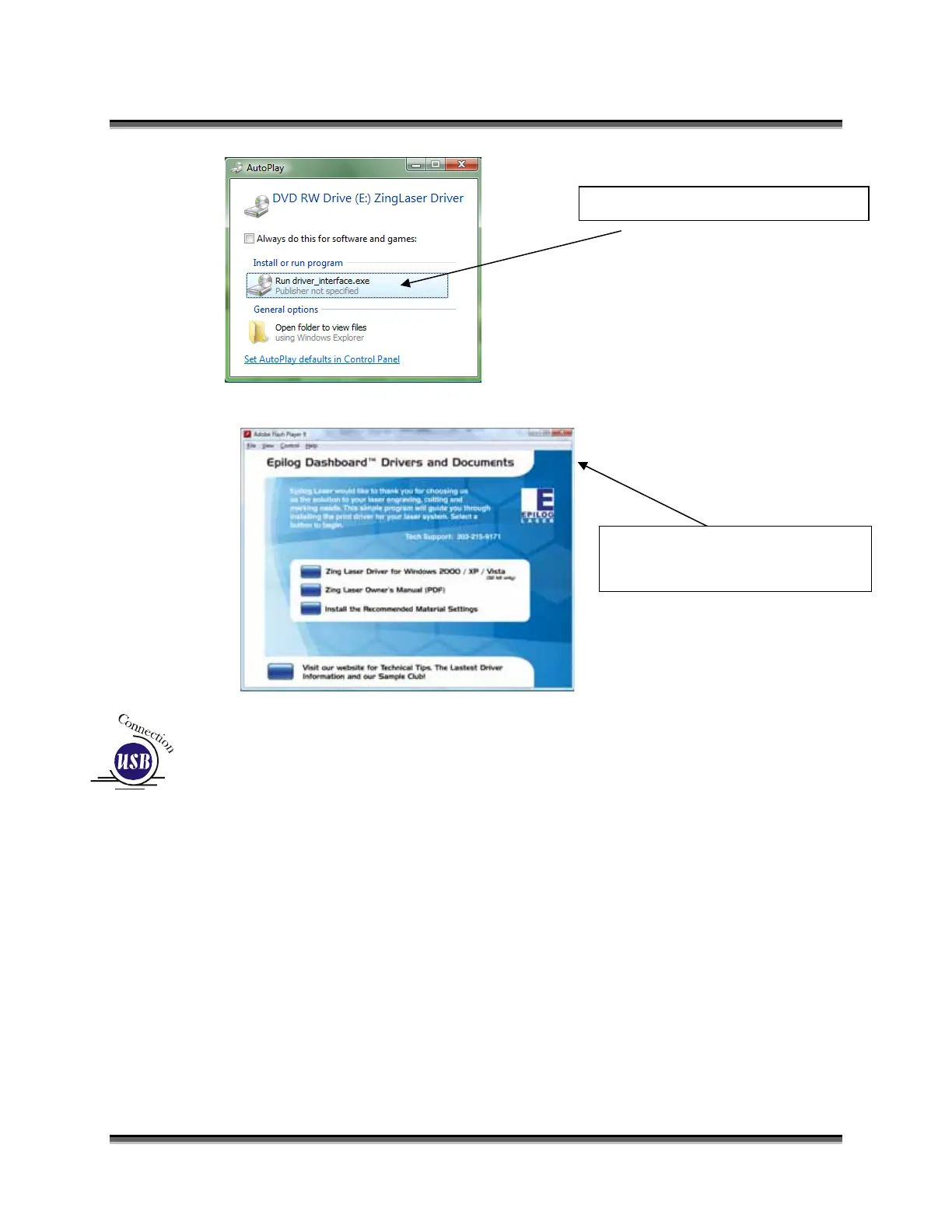Appendix C Additional Dashboard Instructions
237
4. The Dashboard welcome screen will appear, but we want to close it.
5. Connect the USB cable to both your system and your computer. The USB
cable is provided in the Accessories Kit that came with your machine.
6. Turn your laser system on. After a few moments the following window will
appear, and you can now proceed with installing the Dashboard.
Close this screen by clicking on
the X.
Click on Run driver_interface.exe
