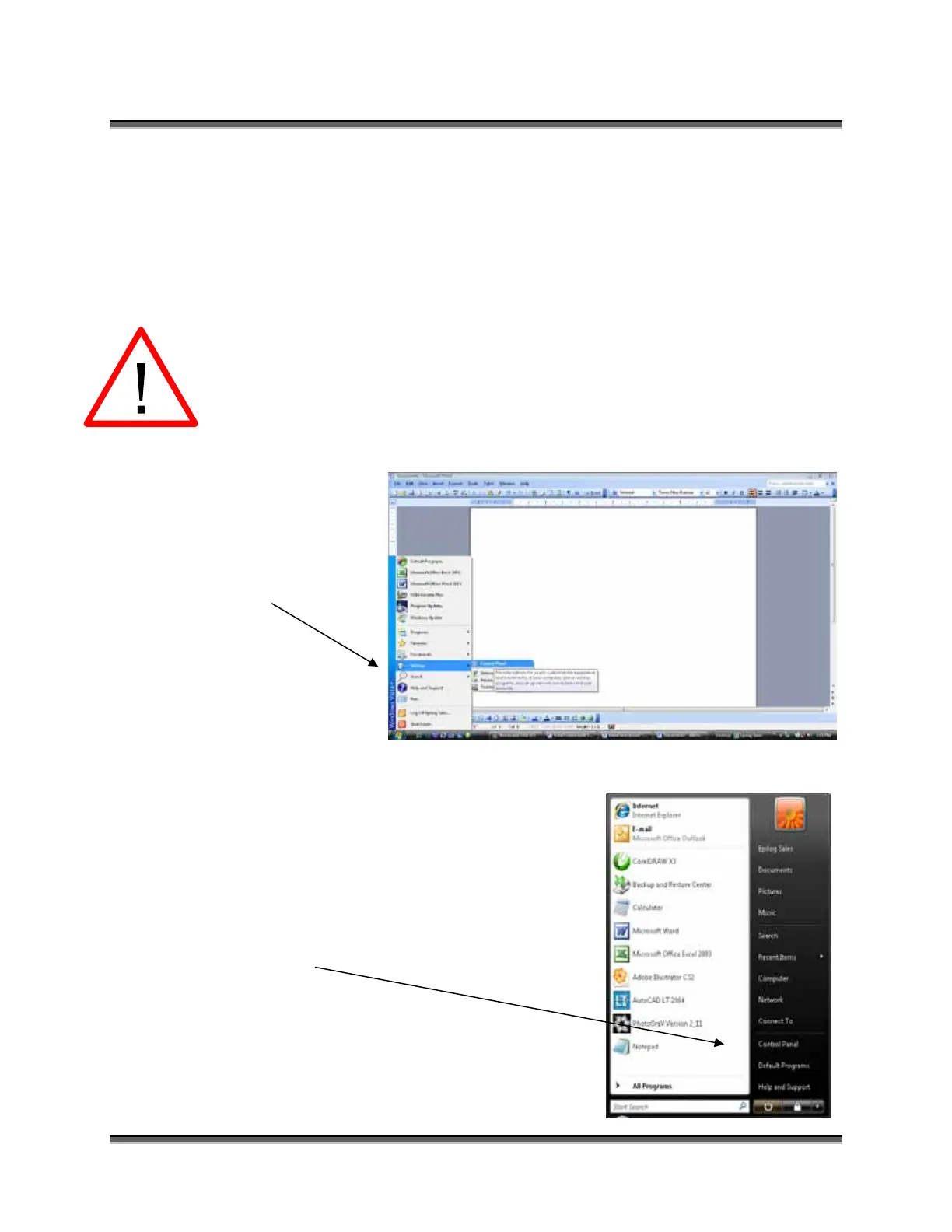Appendix C Additional Dashboard Instructions
244
Step 2) – Setting up the TCP/IP Address in the
Computer – Vista
(at the end of this section there are
instructions for setting the TCP/IP address in Windows 7).
Once you have set the IP Address at the laser, you will need to set the TCP/IP
address on your PC.
Note: There are several different versions of Windows Vista and the Start screen
differs from one version to another. Due to the differences, finding the Local
Area Connection Properties will vary slightly from one version to the next.
3. From the start menu at the bottom left corner of your PC monitor, select
Start|
Settings|
Control
Panel
Or…
If your Start menu looks like this, click on
Control Panel.
