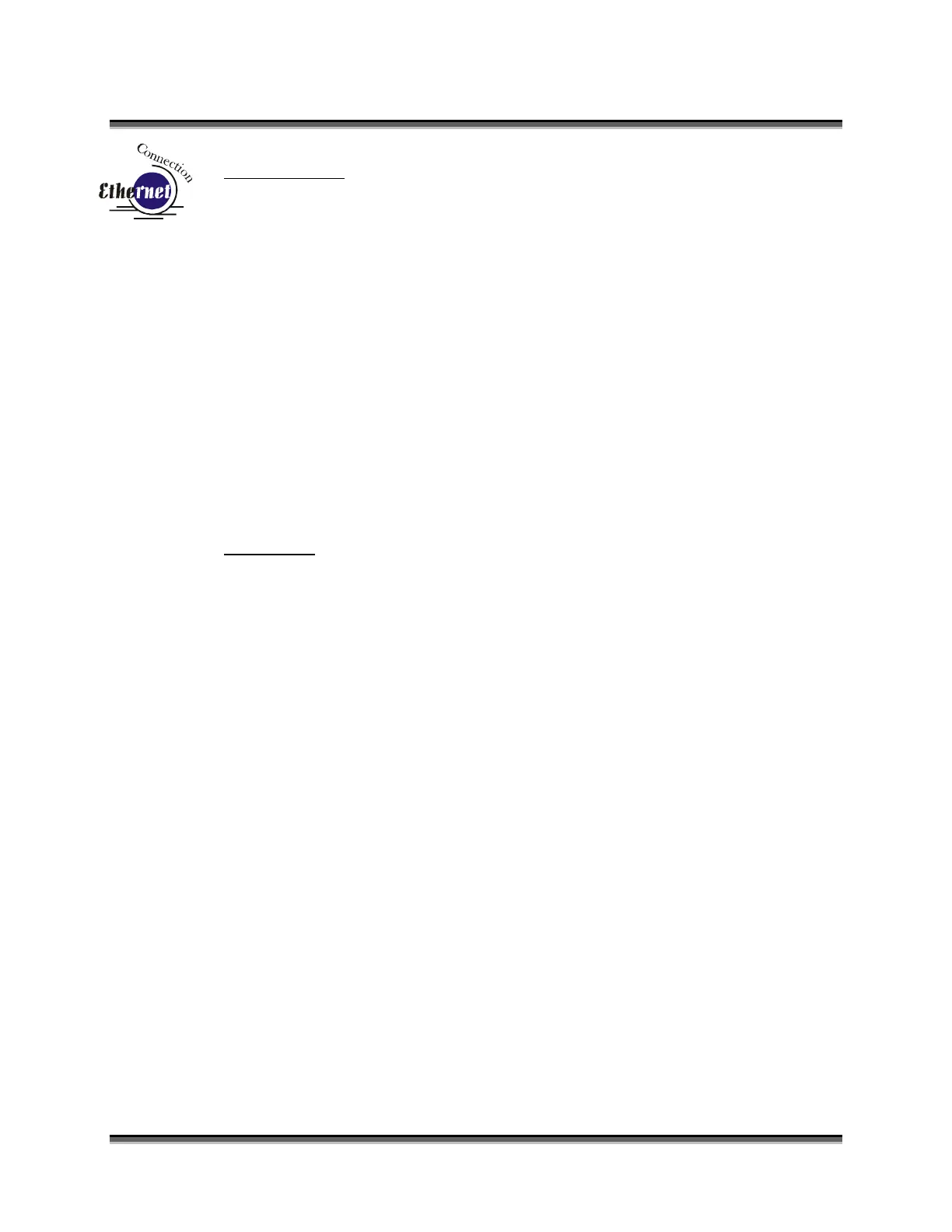Appendix C Additional Dashboard Instructions
243
Subnet Mask
Press GO again to see the SUBNET MASK settings. Use the same process of
number selection using the keypads to select the appropriate number for the
SUBNET MASK.
Note: If you are using the cross-over cable provided by Epilog, you can set the
“SUBNET MASK” to one of two configurations:
1. “255.255.0.0”
2. “255.255.255.0”
There is no difference between these settings for our application. Because we set
the Subnet Mask at the factory, most users leave it as it is and just press “GO”
four times to scroll through this settings without making any changes. After you
have set the “SUBNET MASK”, Press GO again.
GATEWAY
You will now see “GATEWAY”, Press GO again.
The GATEWAY setting can be set using the same process of number selection
using the key pads to select the appropriate numbers for “GATEWAY”.
Note: The GATEWAY address is not important if you are using the provided
cross over cable. Press “Go” four times to scroll through this setting.
If you are running your laser through a network, you will need to set the laser
GATEWAY numbers to correspond to your network.
At the end of the process to establish your IP Address, the laser will prompt you
to either SAVE or NO (Not Save) the numbers you have applied. The Screen will
look like:
Save – GO, No- STOP
Press the GO button to save the changes you made to the network settings. Press
the STOP button if you do not want to save the changes and you want to return to
the factory default.
If at any time in the programming process you want to stop or restart, press the
STOP button. This will take you out of the programming functions. If you want
to restart the programming process, simultaneously press GO and POINTER to
get back to the start of the Function Menu.
