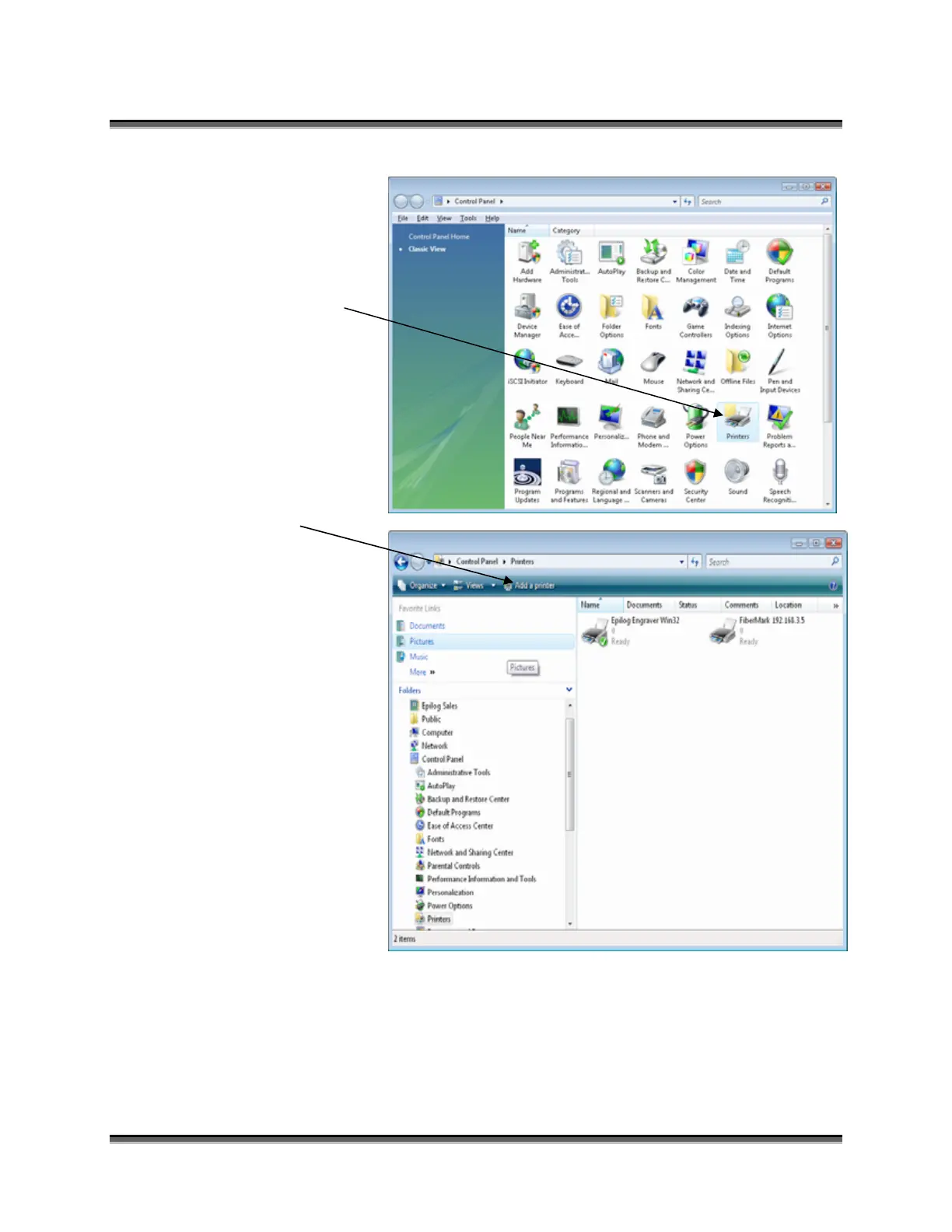Appendix C Additional Dashboard Instructions
260
Click on the
Printers icon .
Click on Add a
Printer
After clicking on Add a Printer you can follow the instructions earlier in the
manual. Follow the screen prompts and navigate to the Epilog CD ROM where
the files for the driver are located. If you have any trouble, Epilog Technical
support is available at 303-215- 9171.
