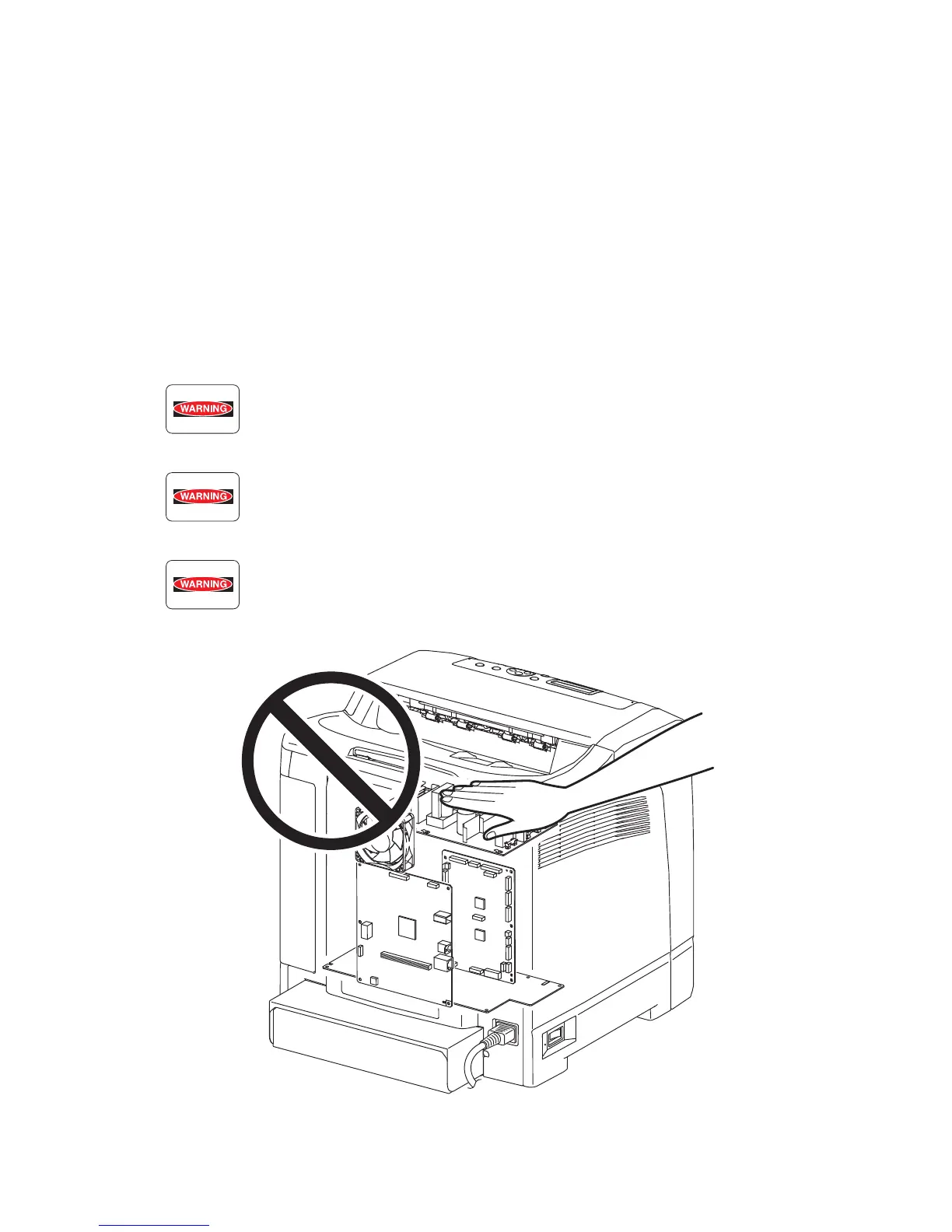iii
Revision B
Epson AcuLaser C2900N Confidential
4. Safety
To prevent possible accidents during maintenance operation, you should observe strictly the "Warning"
and "Caution" information in this manual.
Avoid dangerous operations and operations out of the scope of this manual.
Various processes not covered by this manual may be required in actual operations, and should be
performed carefully, always giving attention to safety.
4.1 Power source
Keep the power plug disconnected during the maintenance operation to prevent electric shock, burns
and other damages.
If the power supply should be kept connected to measure voltage or for other similar reasons, take
sufficient care to prevent electric shock, by following the procedures in this manual.
While the printer is on, never touch live parts if not required.
Power is supplied to the power switch / inlet even while the printer is off. Never
touch its live components.
Do not touch live parts unless otherwise specified.
MiS00002SA
