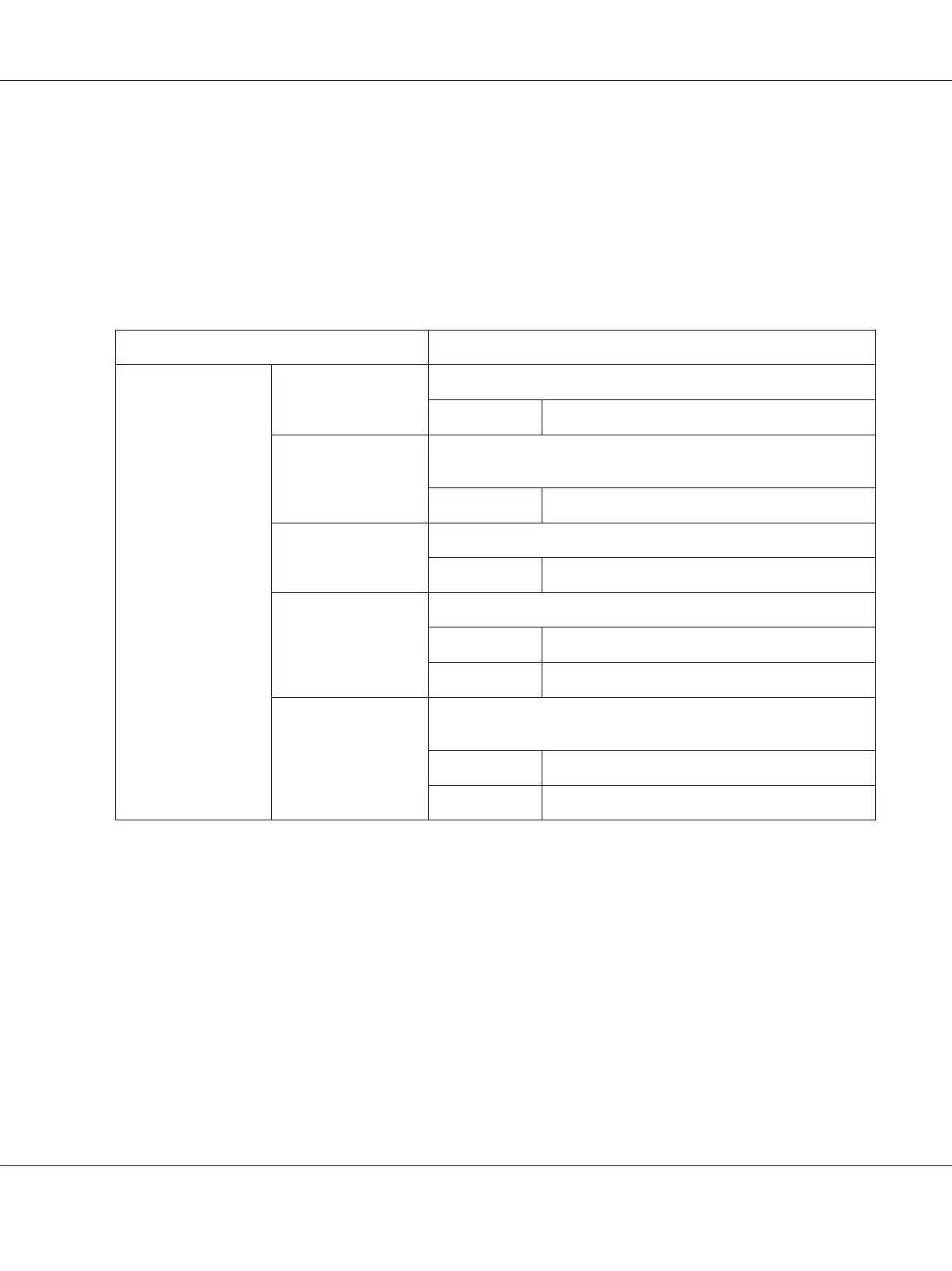For FTP Server
The Scan - Speed Dial Setting of speed dial registration (for FTP server) window allows you to
configure the following items:
Note:
The Network - FTP screen, set to “Enable” from Send when sending to FTP server. Also, when sending
via proxy server, specify the proxy server setting. For details, refer to “FTP” on page 108.
Item Description
File Destination Destination Name Specify the name of the destination.
Range Up to 20 characters
FTP Server Address Specify the destination of IP address for FTP server. When using DNS
server, host name can be specified instead of IP address.
Range Up to 64 characters
Directory Specify the destination directory on the FTP server.
Range Up to 128 characters
Use Proxy Select whether or not to use a proxy server to access the FTP server.
Choices On, Off
Default Off
Remote Port Number Specify the number of the port for the FTP server when a proxy server
is not specified.
Range 1 to 65535
Default 21
AcuLaser CX16NF Reference Guide
Using Web-Based EpsonNet Config 77
