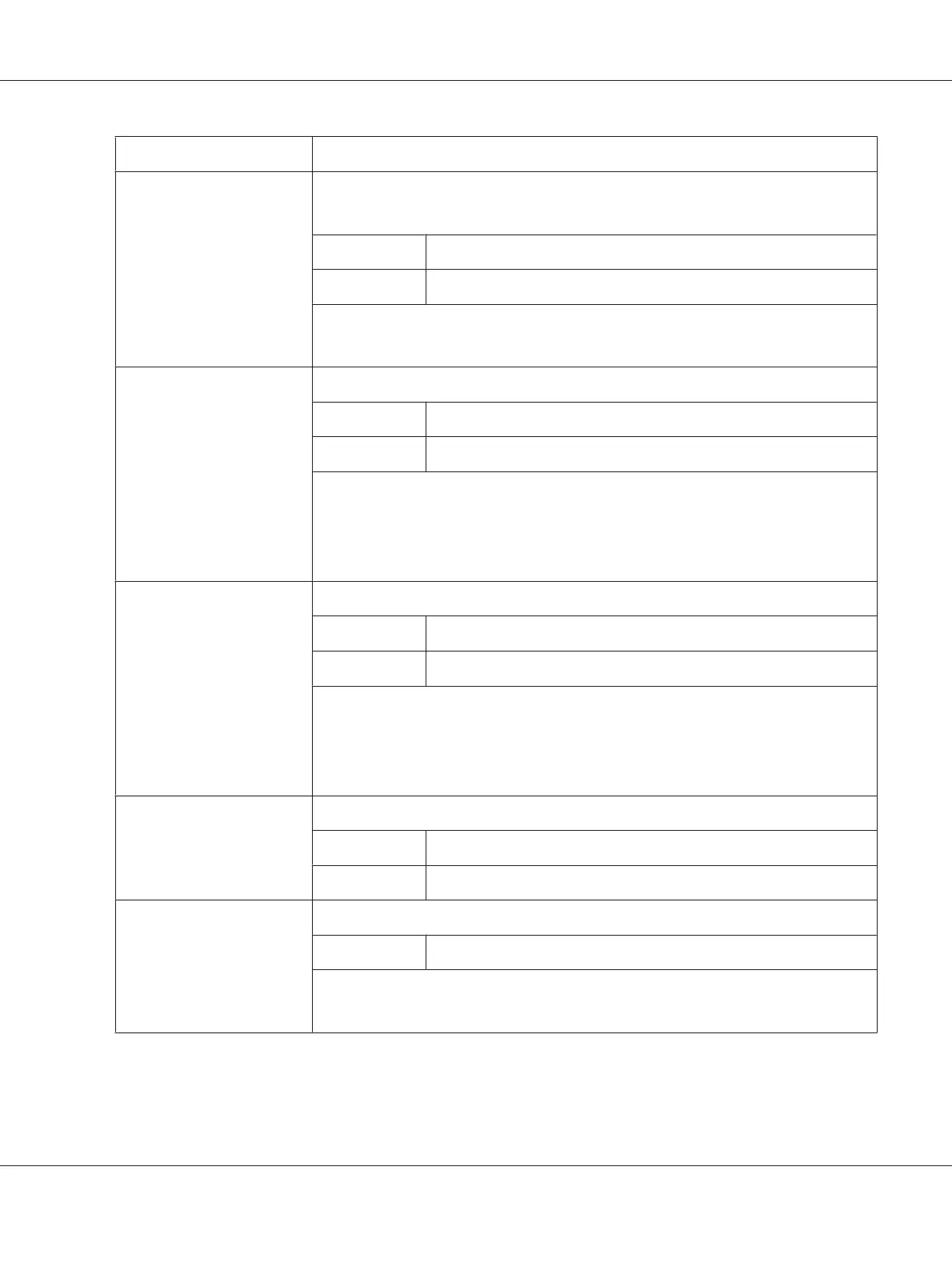Item Description
Server Address Specify the address of the LDAP server.
IPv4 address or domain name can be specified.
Range Up to 64 characters
Default 0.0.0.0
Configuration Menu Equivalent:
UTILITY - ADMIN. MANAGEMENT - LDAP SETTING - LDAP SERVER ADDR.
Port Number Specify the port number of the LDAP server.
Range 1 to 65535
Default 389
Configuration Menu Equivalent:
UTILITY - ADMIN. MANAGEMENT - LDAP SETTING - LDAP PORT NO.
Note:
The setting automatically changes to “389” when “Enable SSL” is set to “Off”.
Enable SSL Select whether SSL is enabled or disabled.
Choices On, Off
Default Off
Configuration Menu Equivalent:
UTILITY - ADMIN. MANAGEMENT - LDAP SETTING - SSL SETTING
Note:
The setting automatically changes to “636” when “Enable SSL” is set to “On”.
Port Number (SSL) Specify the port number of the LDAP server when SSL is used.
Range 1 to 65535
Default 636
Search Base Specify the search starting point in a hierarchical structure arranged on the LDAP server.
Range Up to 64 characters
Configuration Menu Equivalent:
UTILITY - ADMIN. MANAGEMENT - LDAP SETTING - SEARCH BASE
AcuLaser CX16NF Reference Guide
Using Web-Based EpsonNet Config 98
