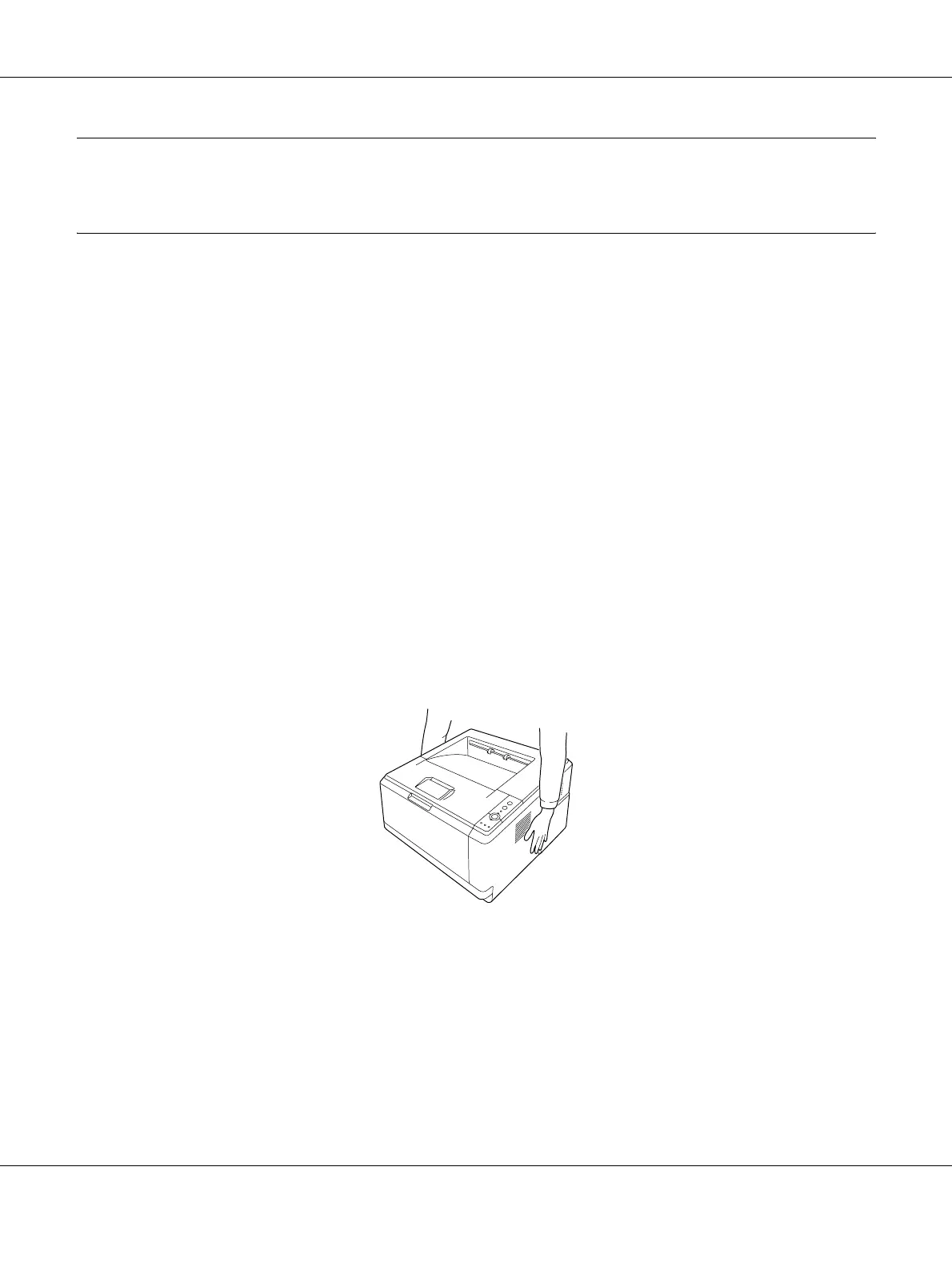Safety Instructions 12
Safety Instructions
Safety
Warnings, Cautions, and Notes
w
Warnings
must be followed carefully to avoid bodily injury.
c
Cautions
must be observed to avoid damage to your equipment.
Notes
contain important information and useful tips on the operation of your printer.
Safety precautions
Be sure to follow the precautions carefully to ensure safe, efficient operation:
❏ Be sure to lift the printer by the correct positions as shown below.