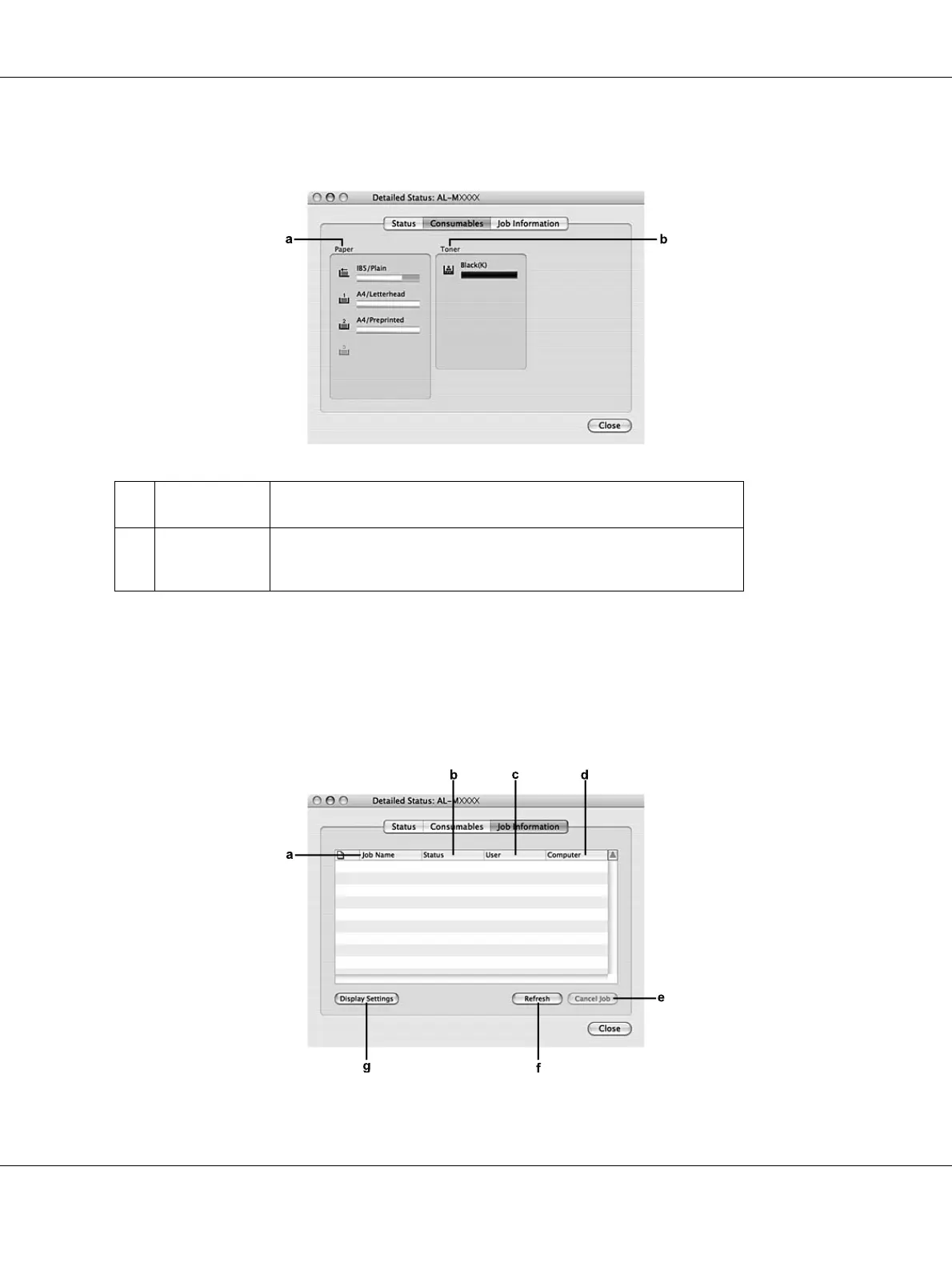About the Printer Software for Macintosh 137
Consumables Information
Note:
The remaining service life of the toner cartridge is displayed only if the genuine EPSON toner cartridge is
used.
Job Information
a. Paper: Displays the paper size, the paper type and the approximate amount
of paper remaining in the paper source.
b. Toner: Indicates the remaining service life of the toner cartridge. The toner
icon flashes when the toner cartridge has some error or has neared
the end of its service life.
