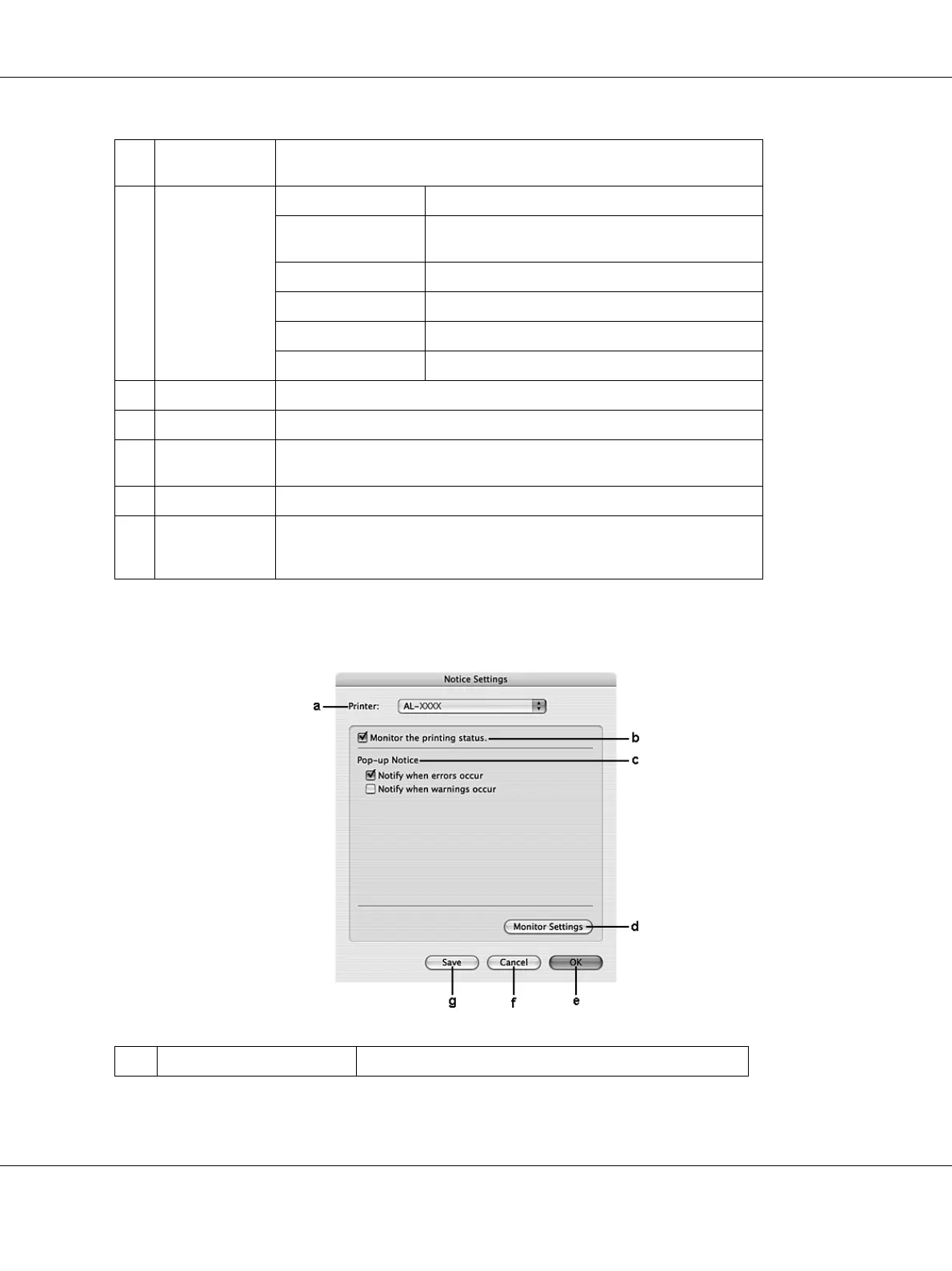About the Printer Software for Macintosh 138
Notice Settings
a. Job Name: Displays the user’s print job names. Other user’s print jobs are displayed
as --------.
b. Status: Waiting: Indicates the print job is waiting to be printed.
Spooling: Indicates the print job is being spooled on your
computer.
Deleting: Indicates the print job is being deleted.
Printing: Indicates the print job is printed currently.
Completed: Indicates the print job has been finished.
Canceled: Indicates the print job has been cancelled.
c. User: Displays the user name.
d. Computer: Displays the name of the computer that sent the print job.
e. Cancel Job
button:
Cancels the selected print job. You can only cancel the jobs you send.
f. Refresh button: Refreshes the information on this menu.
g. Display
Settings
button:
Displays the Display Settings dialog box to select items to be displayed.
a. Printer drop-down list: Select your printer from the drop-down list.
