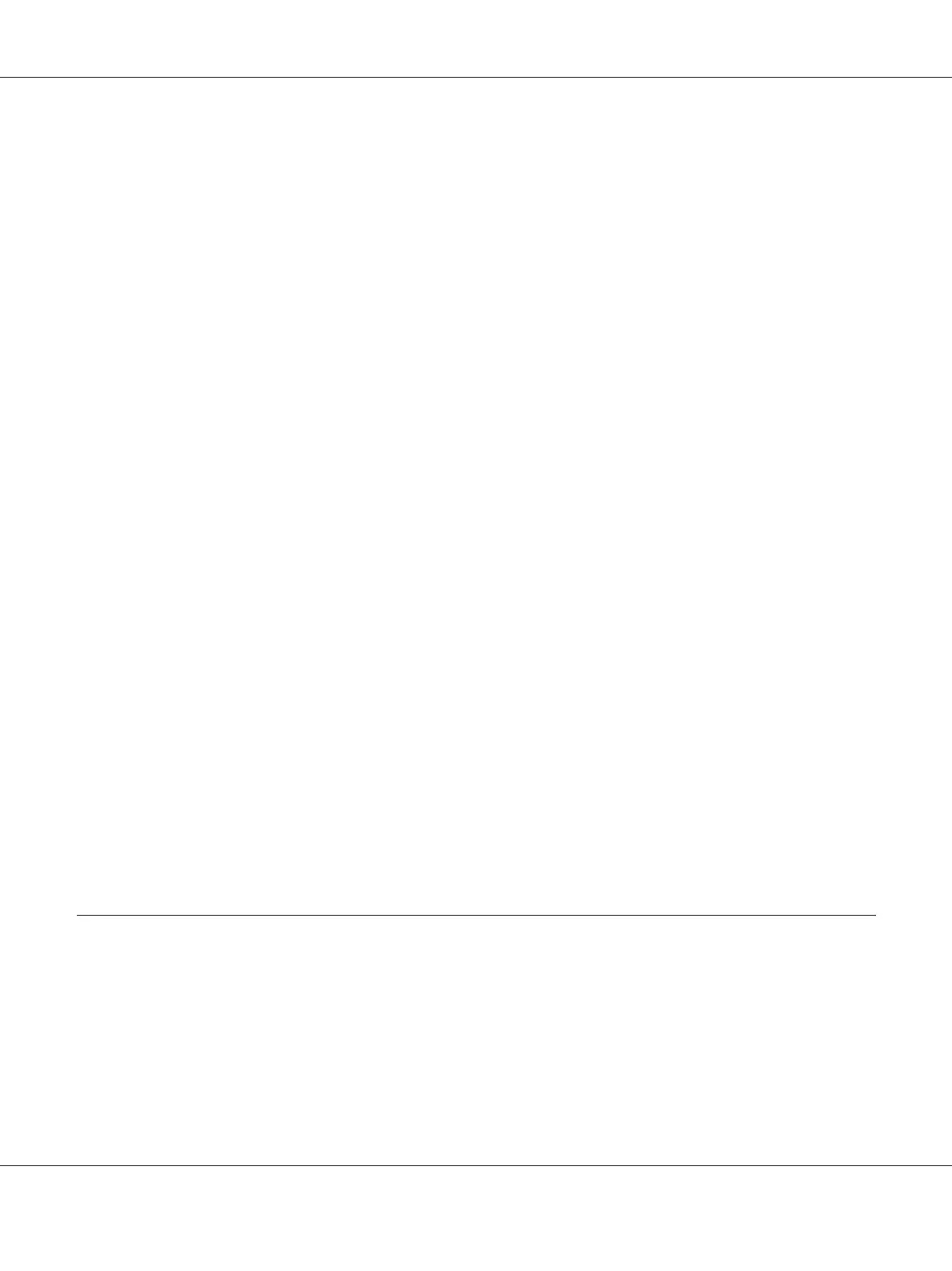About the PostScript Printer Driver 145
9. Click Have Disk in the Add Printer Wizard and specify the following path for the CD-ROM. If
your CD-ROM drive is D:, the path will be D:\ADOBEPS\ENGLISH\PS_SETUP.
Then click OK.
Note:
Change the drive letter as needed for your system.
10. Select the printer and click Next.
11. Follow the on-screen instructions for the rest of the installation.
12. When installation is done, click Finish.
Accessing the PostScript printer driver
You can change the PostScript printer driver settings in the PostScript printer driver. To access the
printer driver, see “Accessing the printer driver” on page 112.
Using AppleTalk under Windows 2000
Use the following settings if your machine is running Windows 2000, and the printer is connected
through an network interface using the AppleTalk protocol:
❏ Select PS3 as the Network setting in the control panel‘s Emulation Menu. For details about
setting, see the Network Guide.
❏ On the Device Settings sheet of the printer’s Properties dialog box, make sure that SEND
CTRL-D Before Each Job and SEND CTRL-D After Each Job are set to No.
❏ TBCP (Tagged binary communications protocol) cannot be used as the Output Protocol setting.
❏ On the Job Settings sheet of the printer’s Properties dialog box, make sure to clear the Job
Management On check box.
Using the PostScript Printer Driver with Macintosh
Installing the PostScript printer driver
Note:
Make sure that no applications are running on your Macintosh before installing the printer driver.
