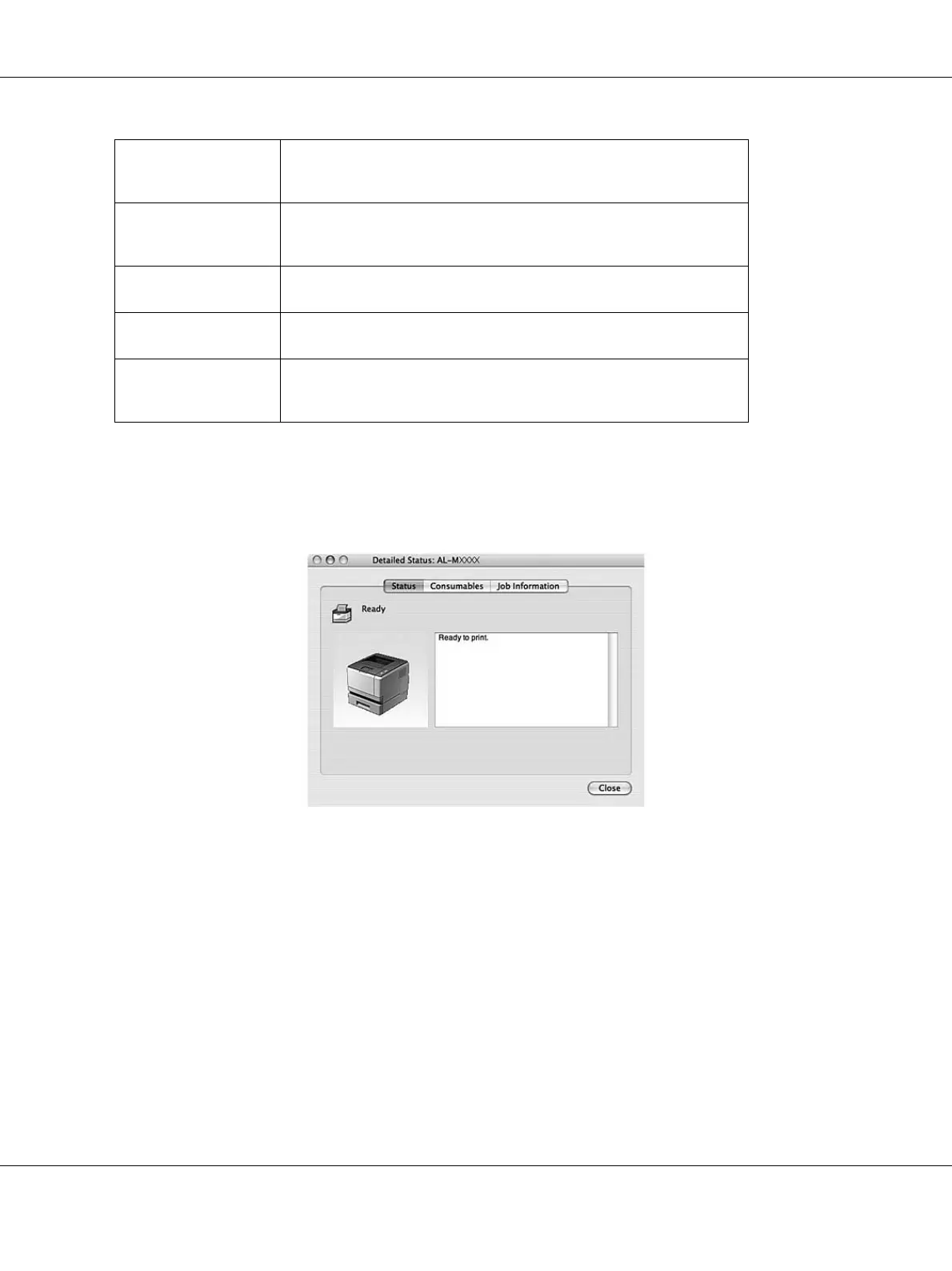About the Printer Software for Macintosh 136
*
You can also access any of the menus by clicking the appropriate tab on each information window.
Detailed Status
Simple Status You can check the type of errors and a possible solution. This window
appears when an error or warning occurs, and closes automatically
once the problem is cleared.
Detailed Status
*
You can monitor detailed printer status. When a problem occurs, the
most probable solution is displayed. See “Detailed Status” on page
136.
Consumables
Information
*
You can obtain information on paper sources and consumable
products. See “Consumables Information” on page 137.
Job Information
*
You can check print job information. See “Job Information” on page
137.
Notice Settings You can make specific monitoring settings. Access EPSON Status
Monitor and select Notice Settings from the file menu. See “Notice
Settings” on page 138.
