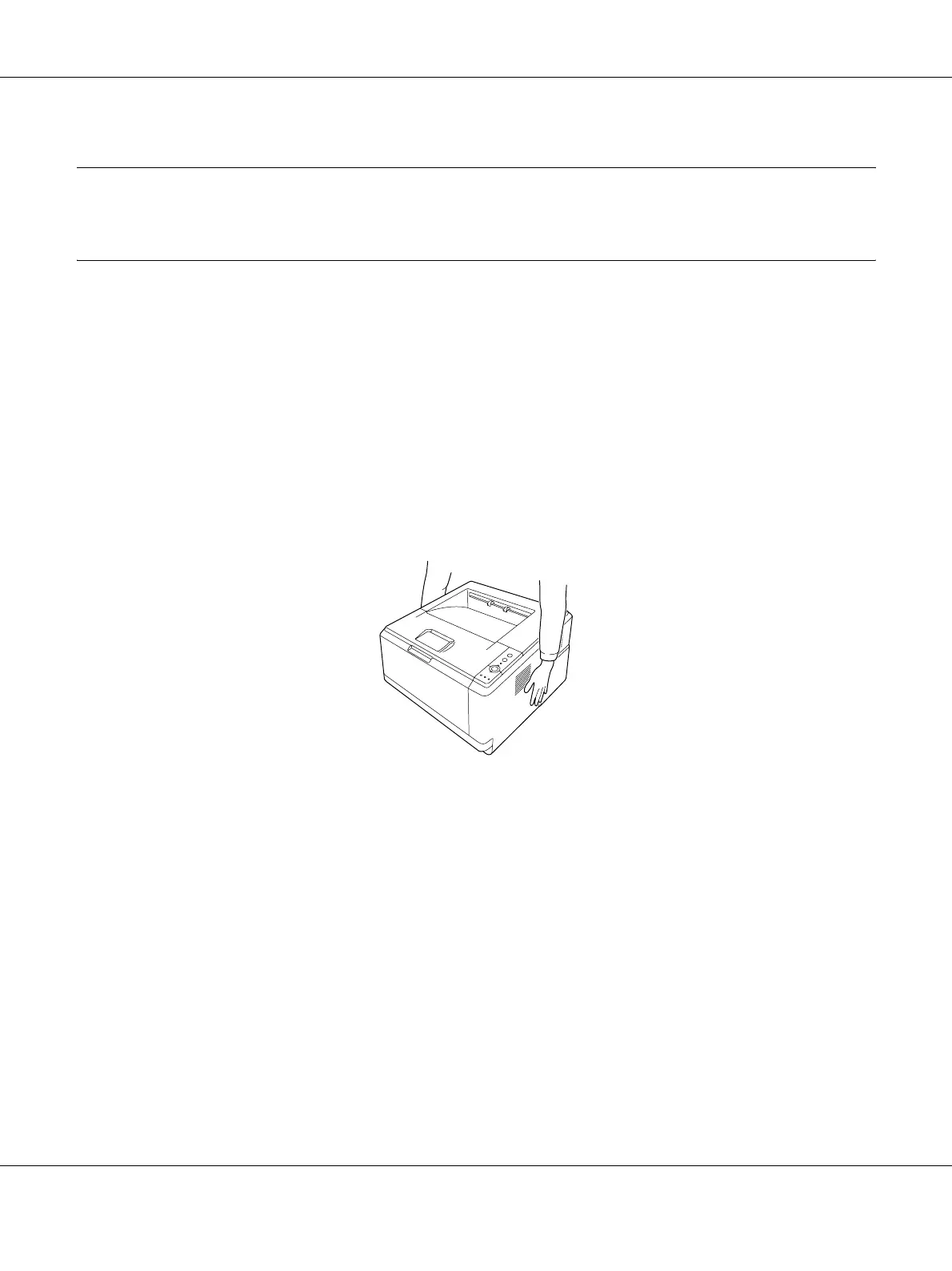Installing Options 55
Chapter 3
Installing Options
Optional Paper Cassette Unit
For details about the paper types and sizes that you can use with the optional paper cassette unit,
see “Lower Paper Cassette Unit” on page 27. For specifications, see “Optional paper cassette unit”
on page 158.
Handling precautions
Always pay attention to the following handling precautions before installing the option:
Be sure to lift the printer from the positions shown below.
w
Warning:
To lift the printer safely, you must hold it in the positions shown above. If carried incorrectly, the
printer may be dropped and damaged or cause an injury.
Installing the optional paper cassette unit
1. Turn the printer off and unplug the power cord and all the interface cables.
