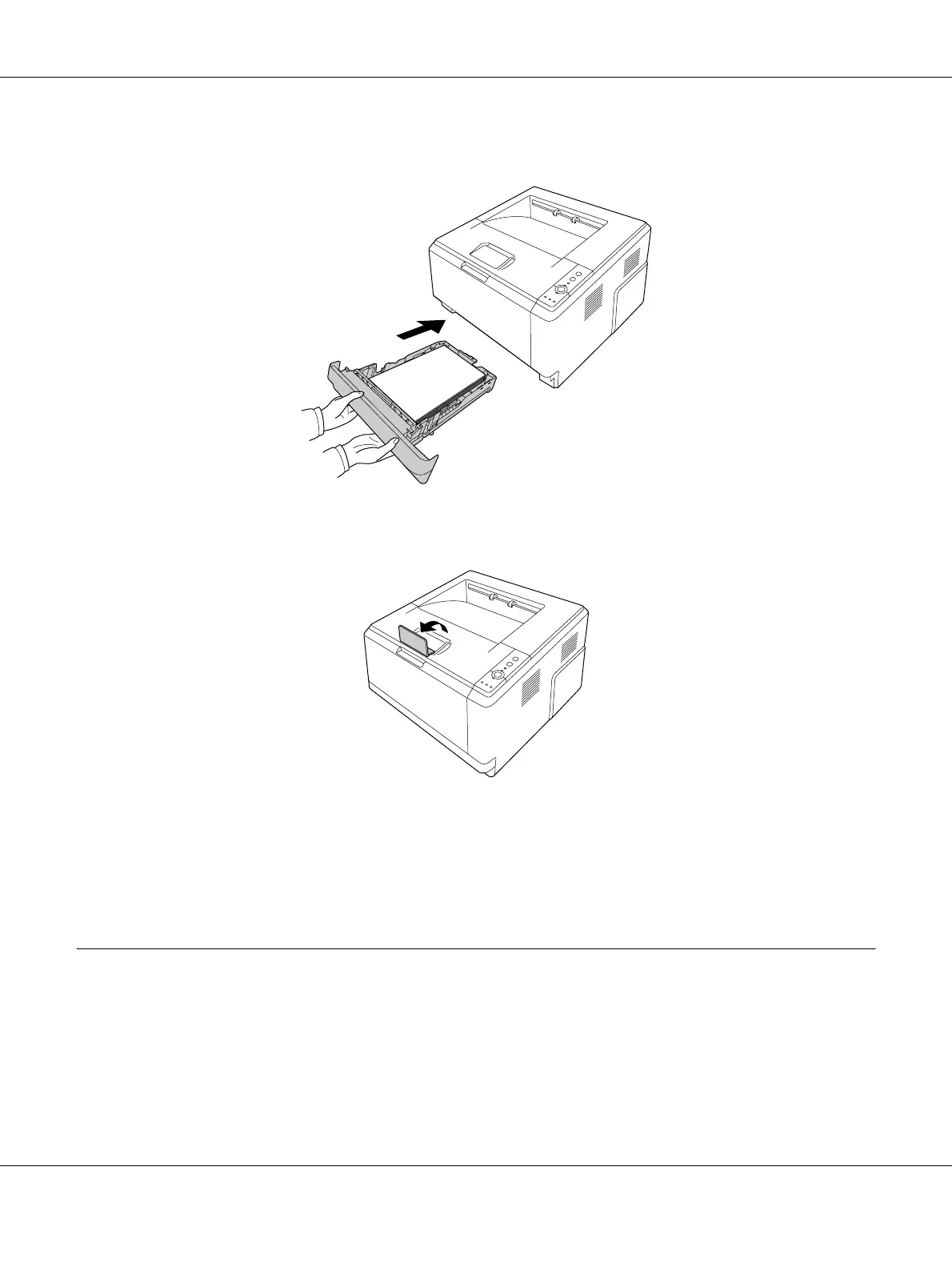Printing Tasks 29
4. Insert the loaded paper cassette back into the unit.
5. Raise the stopper.
Note:
When you use the paper that is longer than A4 size, do not raise the stopper. To prevent printouts from
being stacked and pushed out of the output tray, every time the printer ejects a couple of the printouts,
remove them from the tray.
Selecting and Using Print Media
You can use special media, such as labels, envelopes, thick paper, and transparencies.
