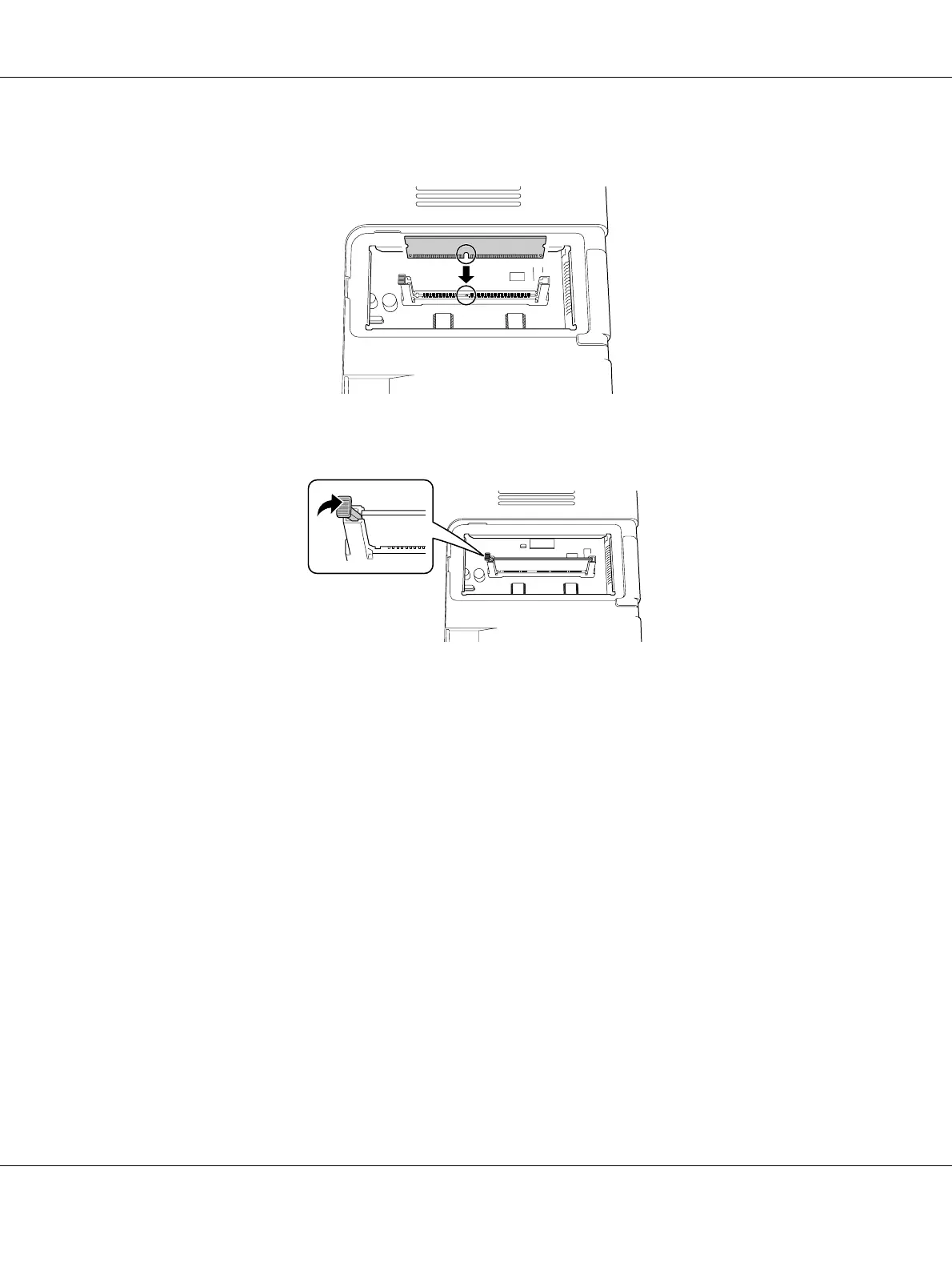Installing Options 62
6. Insert the memory module into the memory slot until it stops.
7. Slide the white stopper back toward you to lock the memory module.
c
Caution:
❏ Do not apply too much force.
❏ Be sure to insert the memory facing the correct way.
❏ Do not remove any modules from the circuit board. Otherwise, the printer will not work.
8. Reattach the option cover.
9. Tighten the screw on the option cover using the screw driver.
10. Reconnect all the interface cables and the power cord.
11. Plug the printer’s power cord into an electrical outlet.
12. Turn on the printer.
To confirm that the option is installed correctly, print a Status Sheet. See “Printing a Status Sheet”
on page 90.
