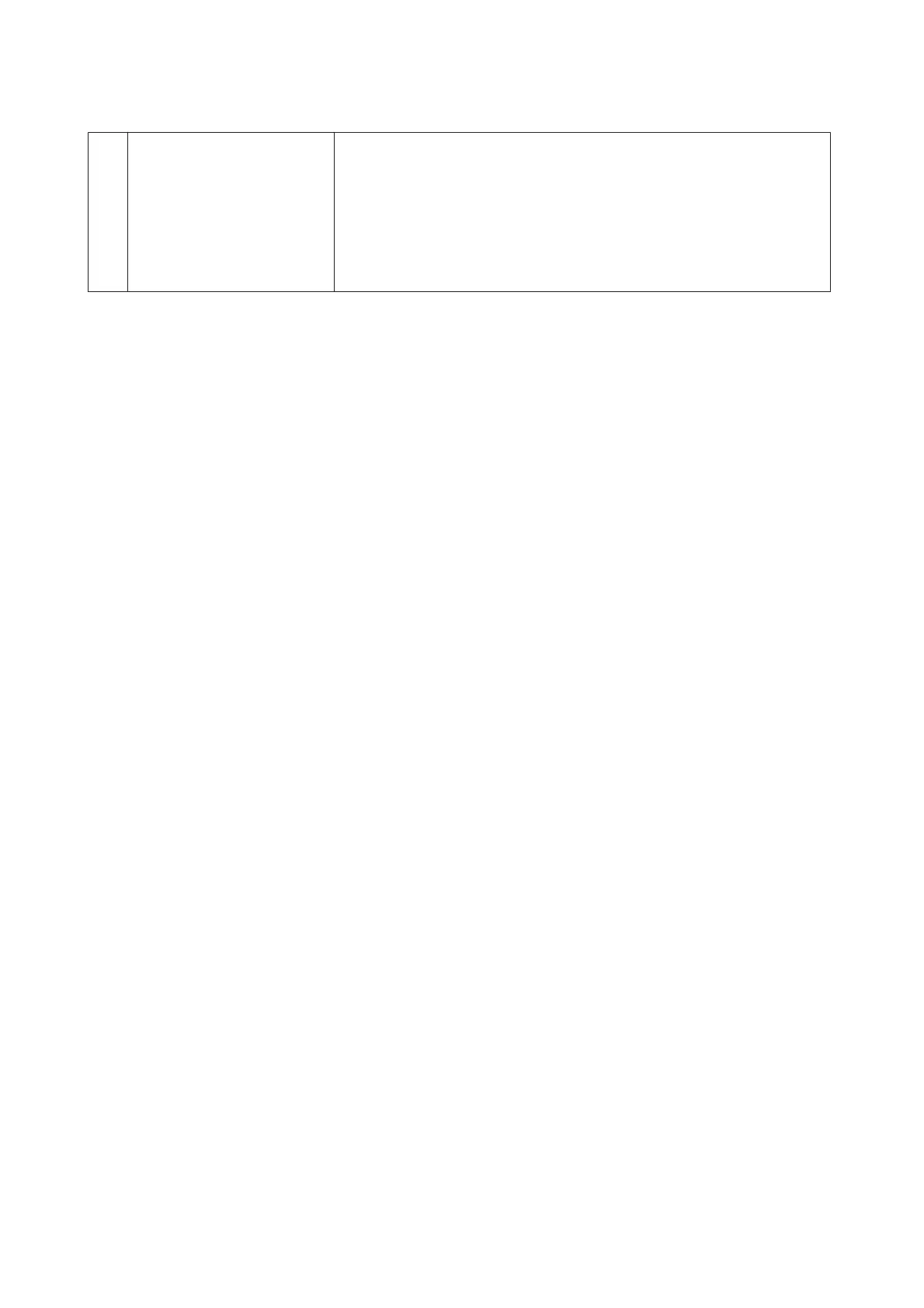11.
Pause/Release button
Press once to pause. Press again to recover from pause. While paused, the following
operations are available on the control panel.
❏ Canceling the current print job or stored print jobs.
See “Cancelling a Print Job” on page 54.
❏ Interrupting print jobs to print a stored print job.
❏ Ejecting a paper (Form Feed) by holding down the OK button for more than 2
seconds.
AL-C300 Series User's Guide
Getting to Know Your Printer
14
