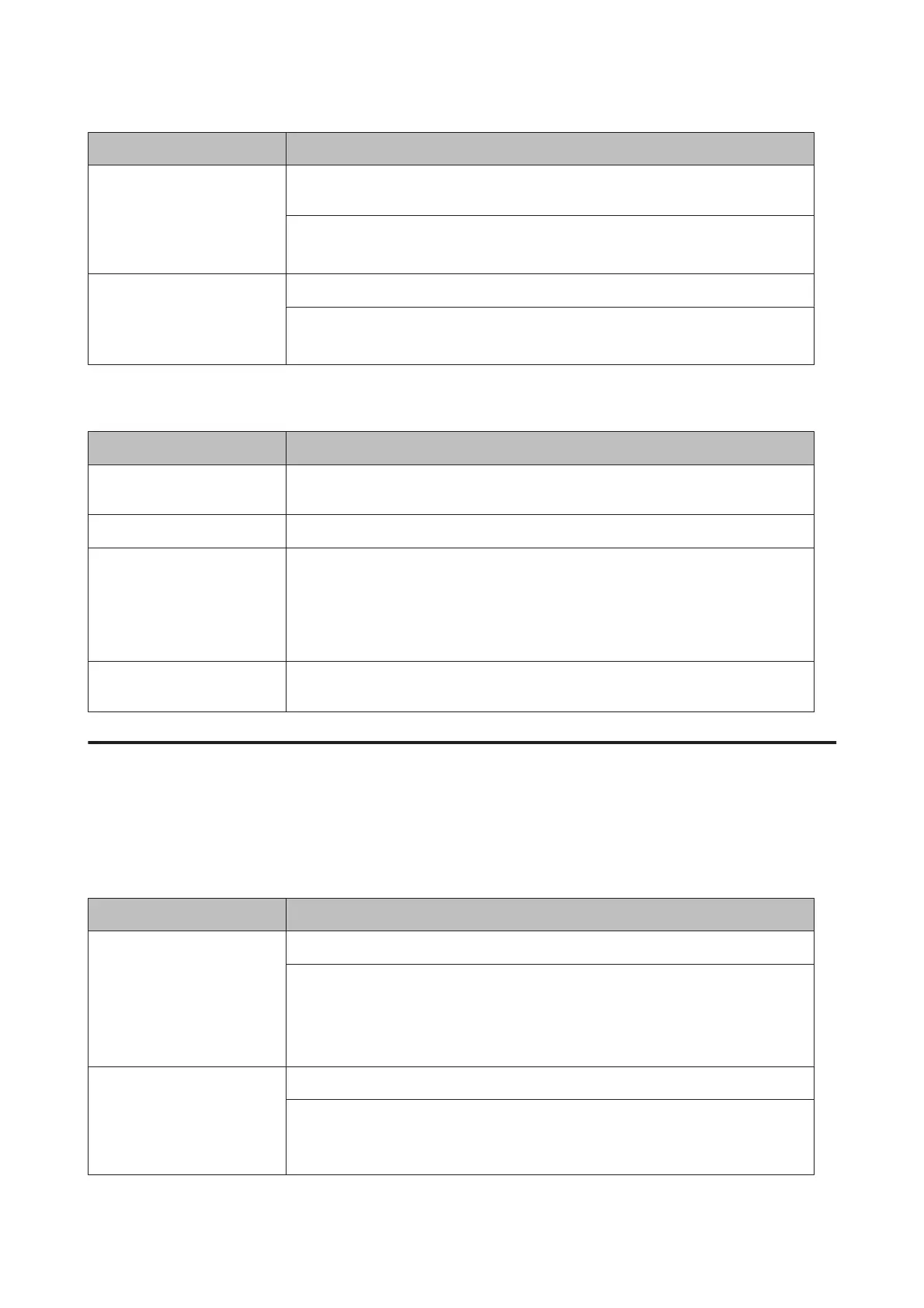Item Explanation
Stop If Timer Setting is set to On, specifies the time when the Time to Off timer restarts and
the printer can enter the power off mode.
Settings (default in bold):
0:00 ... 18:00 ... 23:59
Day If Timer Setting is set to On, specifies the days when the Timer Setting is enabled.
Settings:
Cancel Selection, Monday, Tuesday, Wednesday, Thursday, Friday, Saturday, Sunday
Reset Menu
Item Explanation
Clear Warning Clears warning messages that show errors except for these that occur from consumable
products or mandatory-replacement parts.
Clear All Warnings Clears all warning messages that appear on the LCD panel.
Reset All Stops printing and clears the printer memory. The print jobs received from all interfaces
are erased.
Note:
Performing Reset All clears print jobs received from all interfaces. Be careful not to
interrupt someone else’s job.
Reset Fuser Counter Reset the fuser unit life counter when you replace the fuser unit. For instructions on
replacing the fuser unit, see the instructions that come with the fuser unit.
Printer Settings
Note:
The settings of items in the Printing Menu are overridden by the settings made in the printer driver.
Tray Menu
Item Explanation
MP Tray Size Specifies your paper size from this menu.
Settings (default in bold):
A4, A5, A6, B5, LT, HLT, LGL, GLT, GLG, EXE, F4, MON, C10, DL, C6, IB5, CTM
*
* For the sizes of paper that are available for CTM, refer to “Available Paper and Capacities”
on page 37.
MP Tray Type Specifies the paper type loaded in the MP tray.
Settings (default in bold):
Plain, SemiThk, Preprinted, Letterhead, Recycled, Color, Labels, Thick, ExtraThk, Coated,
Envelope, Special
AL-C300 Series User's Guide
Getting to Know Your Printer
25
