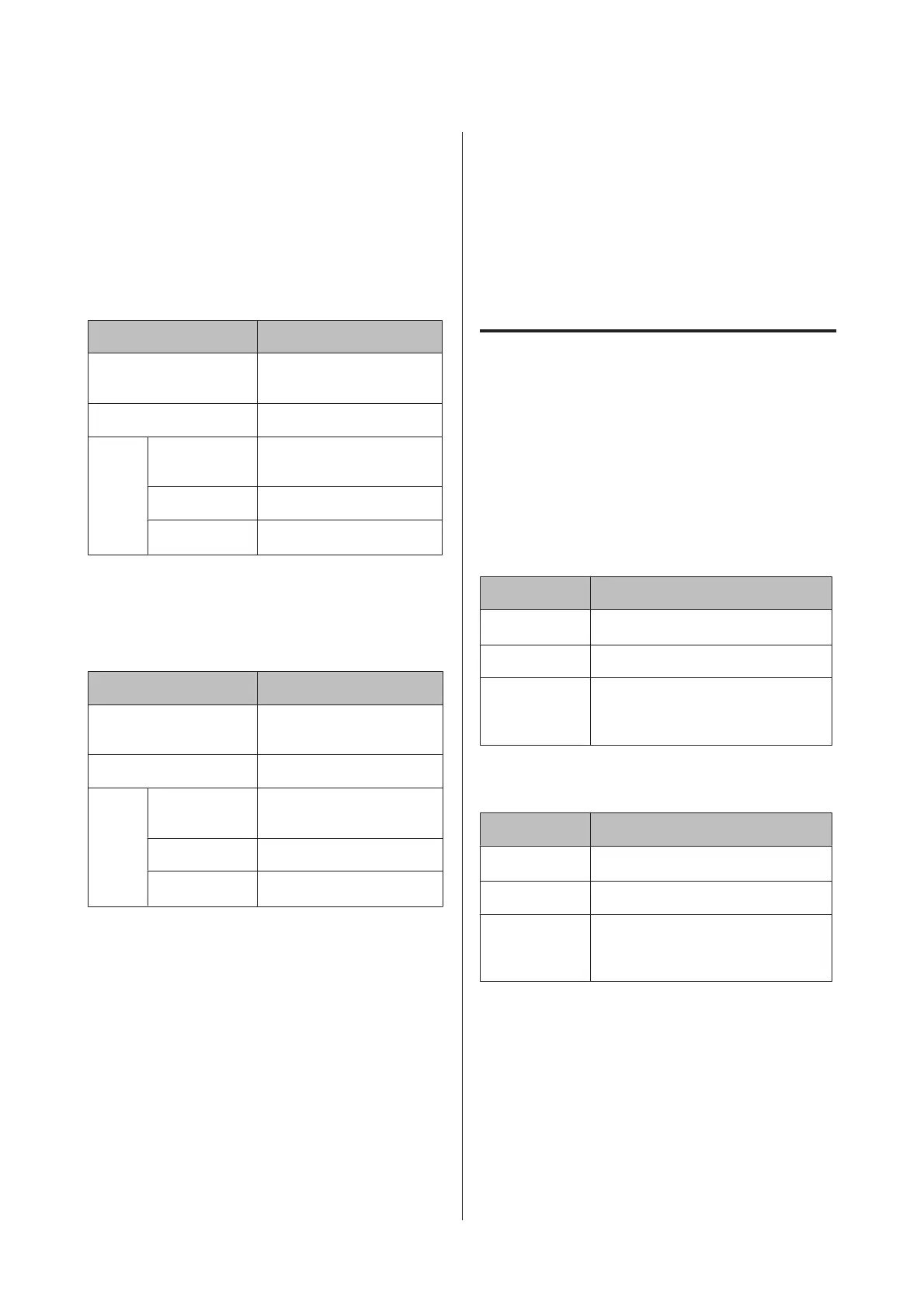Available paper source
❏ MP tray
❏ Standard paper cassette
Printer driver settings
MP tray
Printer driver settings
Paper Size A4, A5, A6, B5, LT, HLT, LGL,
GLT, GLG, EXE, F4
Paper Source MP Tray
Paper
Type
Thick paper Thick, Thick (Back), Extra
Thick, Extra Thick (Back)
Labels Labels
Coated paper
*
Coated, Coated (Back)
* When you print on coated paper 1 (129 to 158 g/m²), set 010
Coated to 1, or when you print on coated paper 0 (100 to 128
g/m²), set 010 Coated to 0 in the Printer Adjust Menu.
See “Printer Adjust Menu” on page 90.
Standard paper cassette
Printer driver settings
Paper Size A4, A5, A6, B5, LT, HLT, GLT,
EXE
Paper Source Cassette 1
Paper
Type
Thick paper Thick, Thick (Back), Extra
Thick, Extra Thick (Back)
Labels Labels
Coated paper
*
Coated, Coated (Back)
* When you print on coated paper 1 (129 to 158 g/m²), set 010
Coated to 1, or when you print on coated paper 0 (100 to 128
g/m²), set 010 Coated to 0 in the Printer Adjust Menu.
See “Printer Adjust Menu” on page 90.
Available labels
❏ Labels designed for laser printers or plain-paper
copiers
❏ Labels that completely cover the backing sheet, with
no gaps between the individual labels
Note:
❏ Depending on the quality of labels, the printing
environment, or the printing procedure, labels might be
wrinkled. Make a trial print run before you print on a
lot of labels.
❏ Duplex printing is not available for labels.
❏ Press a sheet of paper on top of each sheet of labels. If the
paper sticks, do not use those labels in your printer.
Custom paper size
Available paper source
❏ MP tray
❏ Standard paper cassette
Printer driver settings
MP tray
Printer driver settings
Paper Size
User Defined Size
*
Paper Source MP Tray
Paper Type Plain, Semi-Thick, Preprinted,
Letterhead, Recycled, Color, Labels,
Thick, Extra Thick, Coated, Special
*
92 × 148 mm at minimum and 216 × 356 mm at maximum.
Standard paper cassette
Printer driver settings
Paper Size
User Defined Size
*
Paper Source Cassette 1
Paper Type Plain, Semi-Thick, Preprinted,
Letterhead, Recycled, Color, Labels,
Thick, Extra Thick, Special
*
92 × 148 mm at minimum and 216 × 297 mm at maximum
Note:
❏ Depending on the quality of the non-standard size
paper, the printing environment, or the printing
procedure, the paper might skew. Make a trial print run
before you print on a lot of non-standard size paper.
❏ Duplex printing is not available for paper that is less
than 181 x 253 mm.
AL-C300 Series User's Guide
Loading Paper
42
