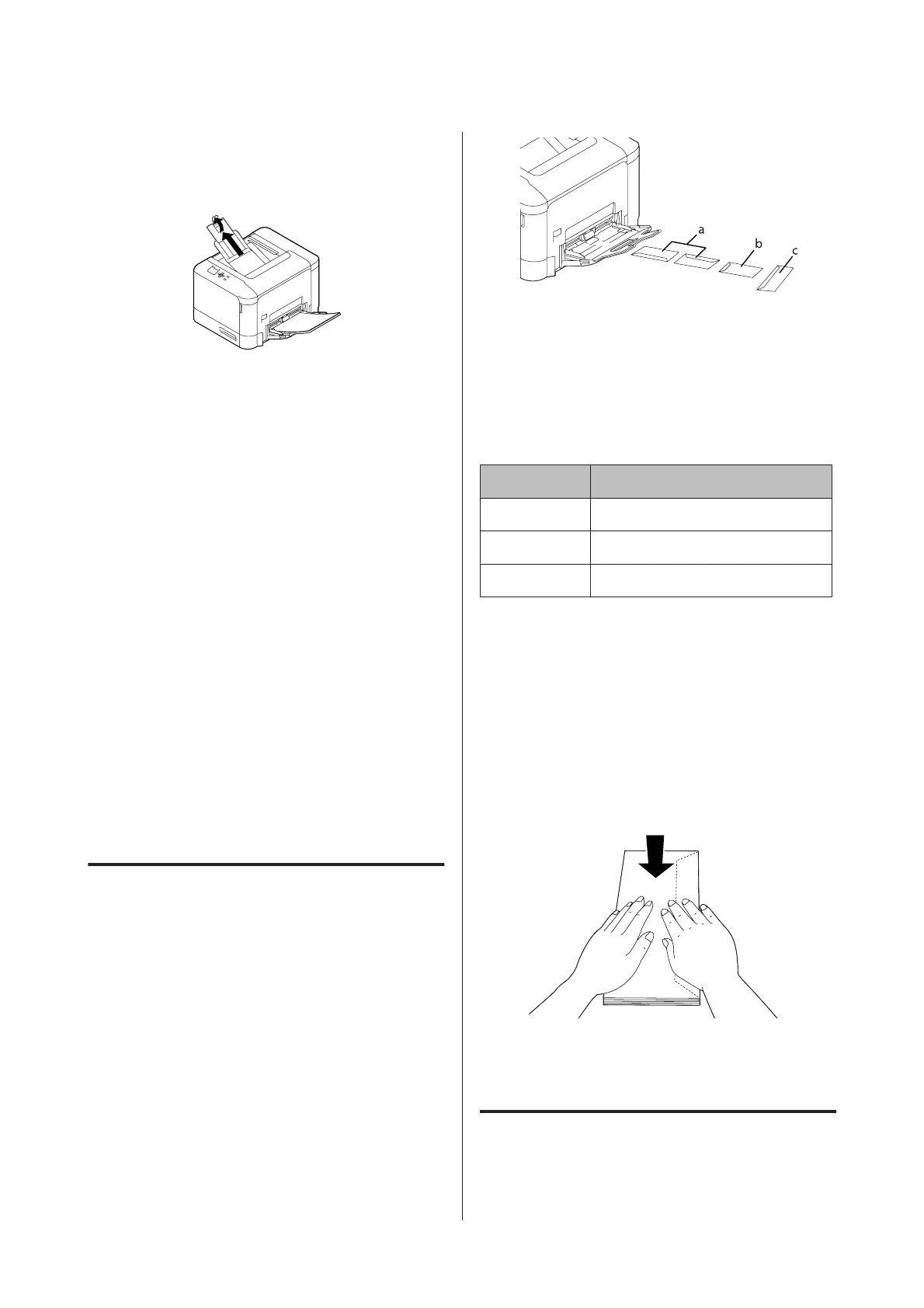F
Extend the paper support according to the size of
the paper to prevent the paper from slipping off
the printer.
G
Set the MP Type setting on the control panel to
match the type of paper loaded. For details, see
“Tray Menu” on page 25.
Selecting and Using Print
Media
You can use special media, such as envelopes, thick
paper, labels, and coated paper.
When loading special media, you should make paper
settings. You can also make these settings on the Tray
Menu in the control panel. See “Tray Menu” on
page 25.
Note:
Since the quality of any particular brand or type of media
may be changed by the manufacturer at any time, Epson
cannot guarantee the quality of any type of media. Always
test samples of media stock before purchasing large
quantities or printing large jobs.
Envelopes
Available envelopes
❏ Envelopes that have no glue or no tape
c
Important:
Do not use window envelopes. The plastic on most
window envelopes will melt.
Available paper source
❏ MP tray
a. C10
b. IB5
c. MON, DL, C6
Printer driver settings
MP tray
Printer driver settings
Paper Size MON, C10, DL, C6, IB5
Paper Source MP Tray
Paper Type Envelope
Note:
❏ Depending on the quality of envelopes, the printing
environment, or the printing procedure, envelopes
might be wrinkled. Make a trial print run before you
print on a lot of envelopes.
❏ Duplex printing is not available for envelopes.
❏ If you do not load envelopes in the MP tray right after
they have been removed from the packaging, they may
bulge. To avoid jams, flatten them as shown below
before loading them in the MP tray.
❏ If envelopes do not feed well, reducing the number of
envelopes that are loaded may solve the problem.
Other paper
You can use thick paper, labels, and coated paper.
AL-C300 Series User's Guide
Loading Paper
41
