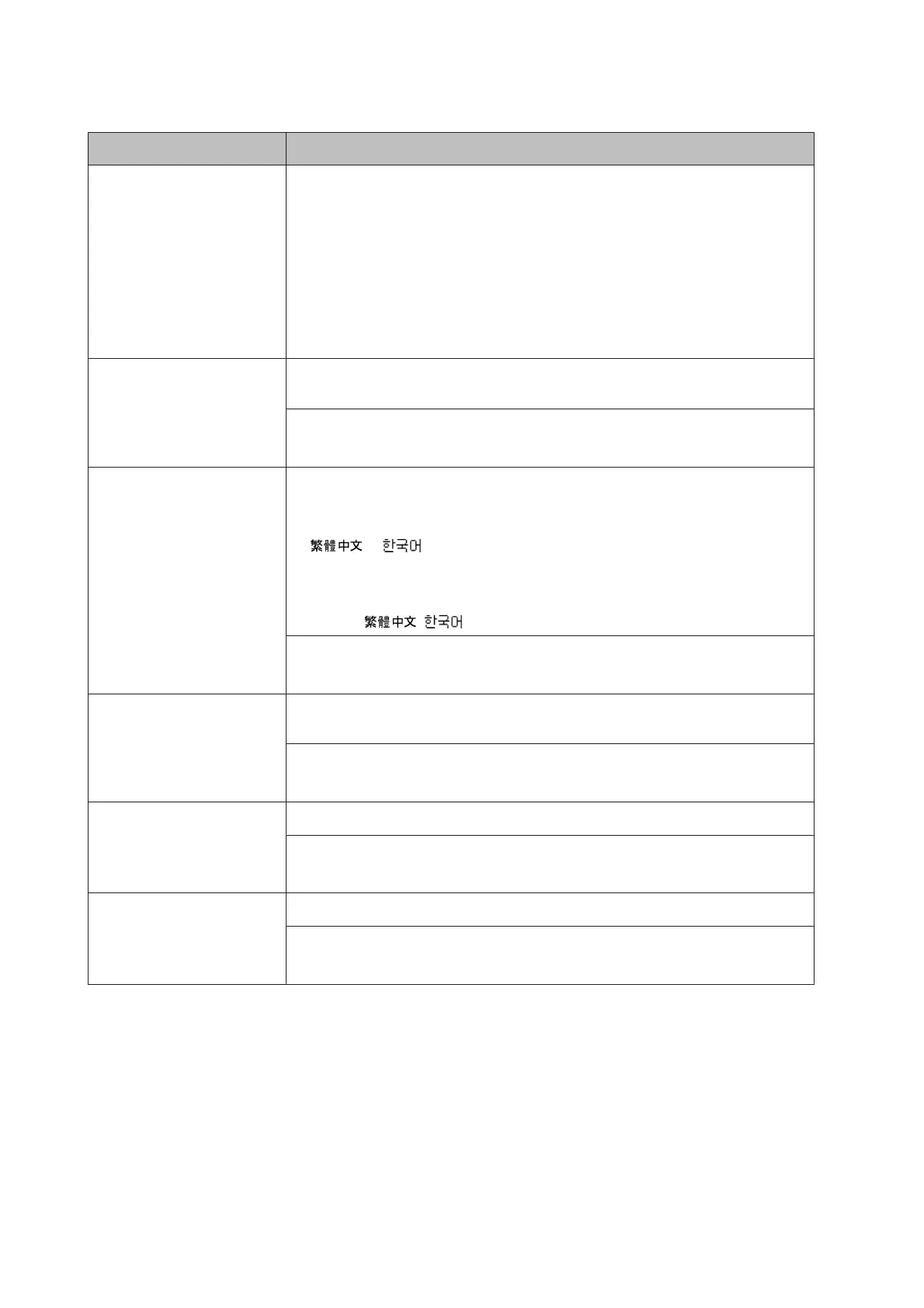Item Explanation
Convert to Simplex
(AL-C300DN only)
In the duplex printing mode, specifies whether to print the last page of a job in one side
printing mode. Setting Odd Page or 1 Page can prevent the last page from being printed
on an unexpected page when you are printing on preprinted paper or hole-punched
paper.
❏ Odd Page: 1-page jobs or the last page of a job with an odd number of pages are
printed in one side printing mode.
❏ 1 Page: 1-page jobs are printed in one side printing mode.
❏ Off: The last page of all jobs (including 1-page jobs or jobs with an odd number of
pages) is printed in duplex printing mode.
Confirm Media Type Displays a message when the paper type in the tray selected for printing is different from
that selected on Paper Type in the printer driver.
Settings (default in bold):
No, Yes
Job Information Selects the pattern in which the job information is displayed on the control panel.
If Off is selected, no job information is displayed on the control panel, even if the Pause/
Release button is pressed to cancel or skip a job.
If
or is selected as Language when the printer is turned on for the first
time after you purchase it, the default value is Off. If other language is selected, the default
value is Display Pattern 1.
Do not select Display Pattern 1 when the following languages are selected as
Language:
,
Settings:
Display Pattern 1, Display Pattern 2, Off
Local Time Diff. Specifies the current date and time by entering the time difference from Greenwich Mean
time.
Settings (default in bold):
-14:00 … 0:00 … +14:00
Time Setting Specifies the current date and time by entering them directly.
Settings:
2010/ 01/01 00:00 to 2098/12/31 23:59
Date Format Specifies the format to display the date.
Settings (default in bold):
DD/MM/YY, MM/DD/YY, YY/MM/DD
USB Menu
Note:
After any item in the menu is changed, the setting takes effect after a warm boot or after the power is turned on again. While it is
reflected in the Status Sheet and EJL read-back, the actual change takes effect after a warm boot or after the power is turned on
again.
AL-C300 Series User's Guide
Getting to Know Your Printer
22
