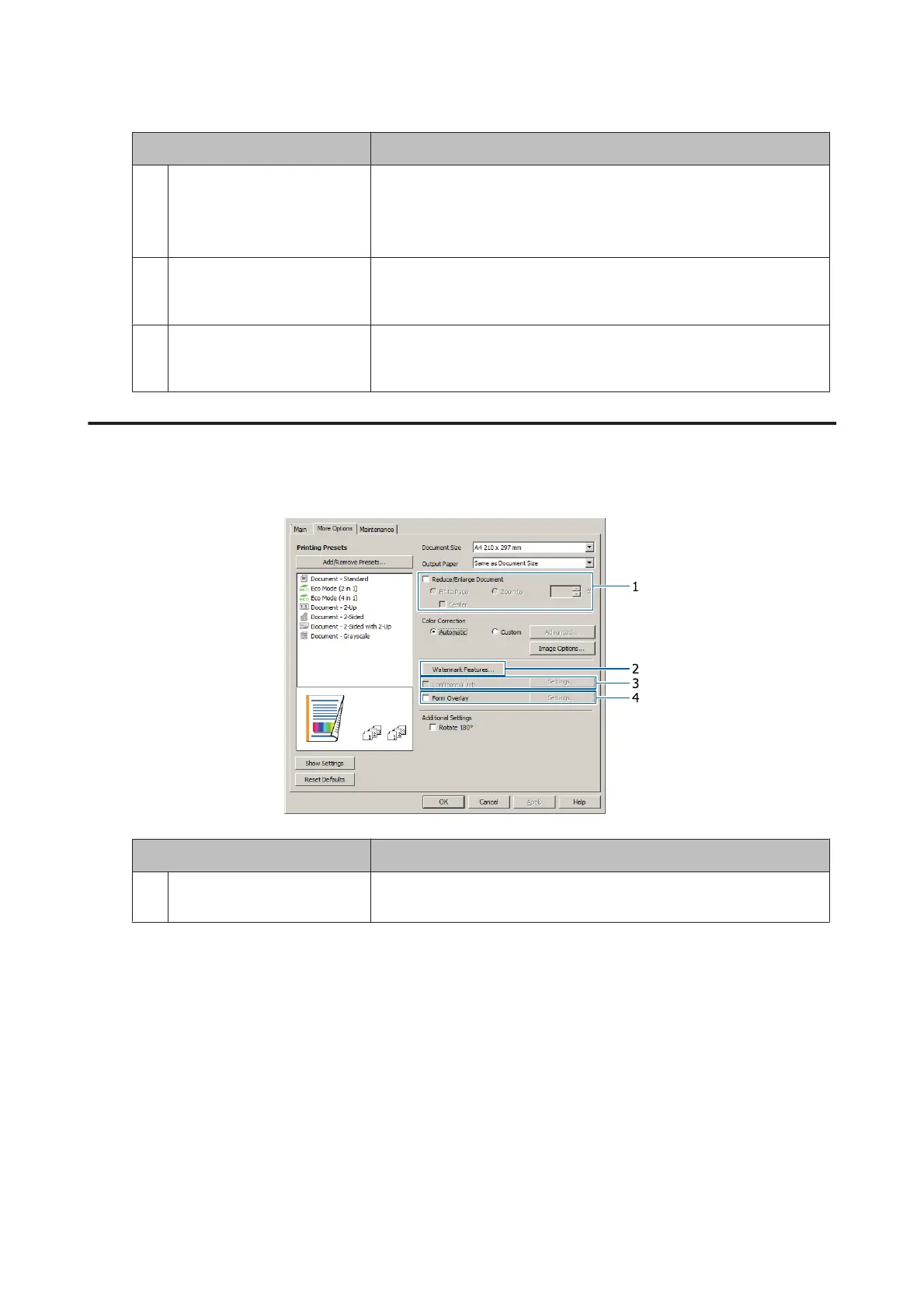Item Explanation
2 2-Sided Printing Prints on the front and back of the sheet. Combined with the Reduce/Enlarge
function, a 2 page A3 document can be printed on one A4 size sheet.
Click Settings to make Binding Edge, Binding Margin and folded booklet
settings. See “Printing a booklet (AL-C300DN only)” on page 49.
3 Multi-Page Enables 2 pages or 4 pages per sheet printing on the same paper size as the
original document. For AL-C300DN, 2-Sided Printing can be combined with
this function.
4 Job Arranger Lite Allows you to print several documents created by different applications at
one time by arrange settings. See “Printing multiple print jobs at one time” on
page 49.
Setting the More Options Screen
This screen enables settings, such as for secure printing, reduced, enlarged, or printing with an overlay.
Item Explanation
1 Reduce/Enlarge Document This function allows you to reduce or enlarge the image to be printed. For
AL-C300DN, 2-Sided Printing can be combined with this function.
AL-C300 Series User's Guide
Printing Tasks
46
