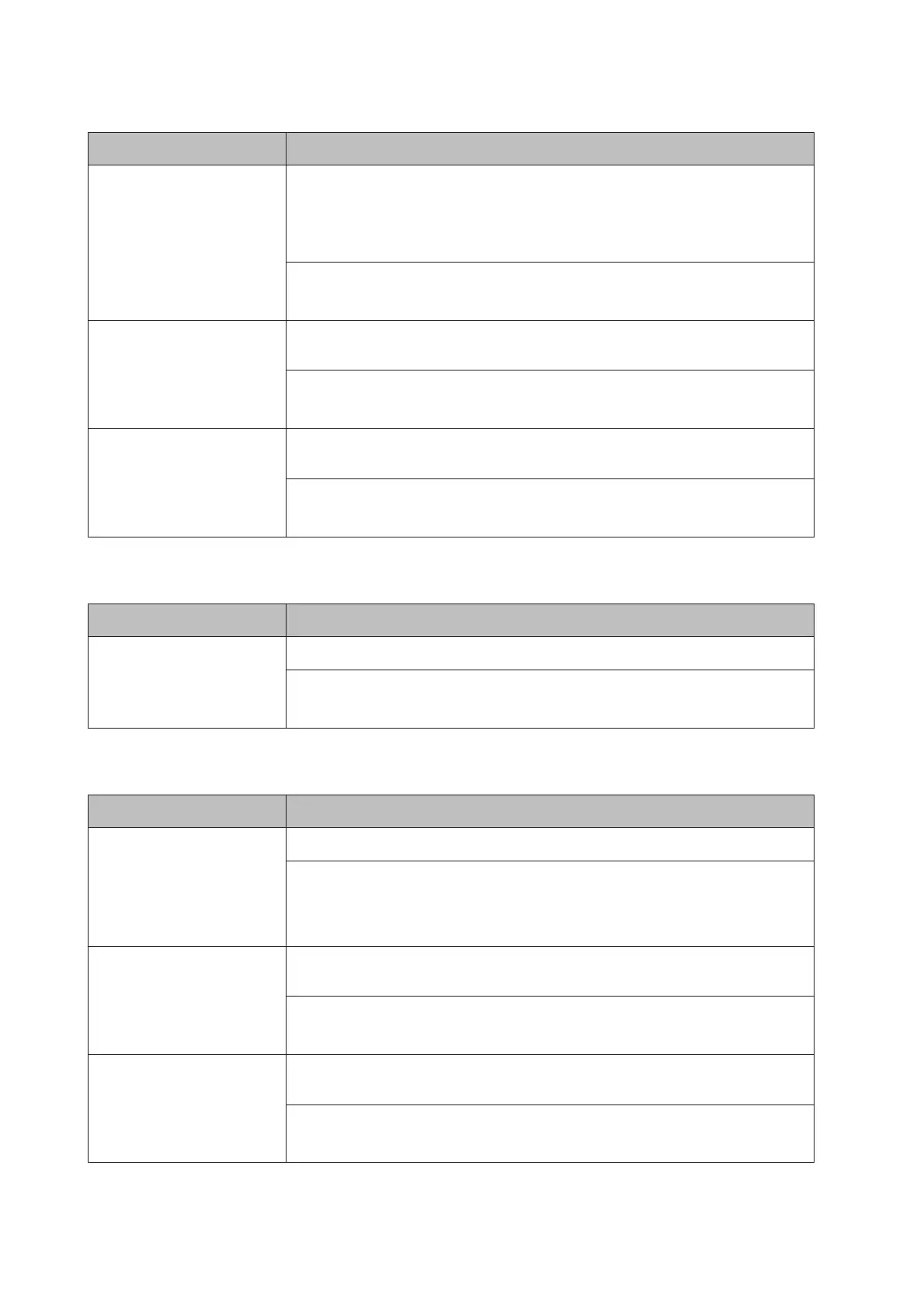Item Explanation
Left Offset Makes fine adjustments to the horizontal printing position of the page.
c
Important:
Make sure that the printed image does not extend beyond the edge of the paper.
Otherwise, you may damage the printer.
Settings (default in bold):
-99.0 ... 0.0 ... 99.0mm in 0.5 increments
T Offset B Adjusts the vertical printing position on the back of the paper when printing on both
sides. Use this if the printout on the back is not where you expected.
Settings (default in bold):
-99.0 ... 0.0 ... 99.0mm in 0.5 increments
L Offset B Adjusts the horizontal printing position on the back of the paper when printing on both
sides. Use this if the printout on the back is not where you expected.
Settings (default in bold):
-99.0 ... 0.0 ... 99.0mm in 0.5 increments
Emulation Menu
Item Explanation
USB/Network Specifies the current date and time by entering them directly.
Settings (default in bold):
Auto, ESCP2, FX, I239X, PS3, PCL
PCL Menu
Item Explanation
FontSource Sets the default font source.
Settings (default in bold):
Resident, Download
*
* Available only when downloaded fonts are available.
Font Number Sets the default font number for the default font source. The available number depends
on the settings you made.
Settings (default in bold):
0… 65535 (depending on your settings)
Pitch Specifies the default font pitch if the font is scalable and of fixed-pitch. This item may not
appear depending on the FontSource or Font Number settings.
Settings (default in bold):
0.44 … 10.00 … 99.99 cpi in 0.01 cpi increment
AL-C300 Series User's Guide
Getting to Know Your Printer
28
