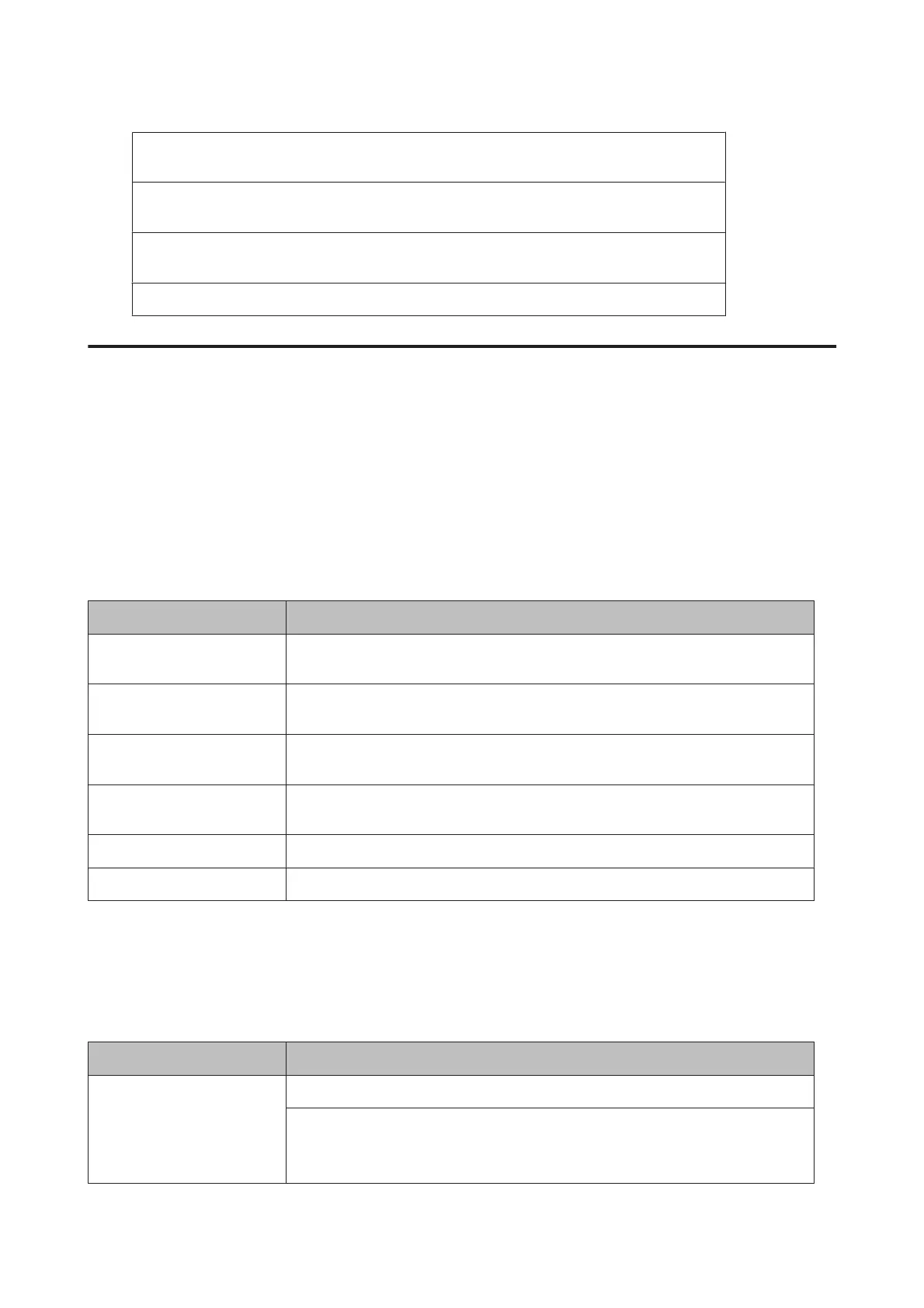Windows Server 2008 R2 Enterprise Edition
Windows Server 2008 R2 Standard Edition
Windows Server 2008 Standard Edition, Windows Server 2008 x64 Standard Edition
Windows Server 2008 Enterprise Edition, Windows Server 2008 x64 Enterprise Edition
Windows Server 2003 Standard Edition, Windows Server 2003 x64 Standard Edition
Windows Server 2003 Enterprise Edition, Windows Server 2003 x64 Enterprise Edition
Mac OS X v10.6.8 - v10.9.x
Support Mode Settings using the control panel
You can make special settings by using the control panel. Normally you do not need to change the settings.
The SUPPORT MODE is added in the control panel menu by pressing the d Down button while turning the printer
on.
c
Important:
Remove interface cables before you enter the SUPPORT MODE.
Support Menu
Item Explanation
1 Support StatusSheet Prints a sheet showing information about settings of Support Menu and Printer
Adjust Menu.
4 Format CompalcFlash Formats the CompactFlash area in the printer except the area PostScript information is
stored if a CompactFlash memory is installed.
5 Format PS3 CompactFlash Formats the CompactFlash area where PostScript information is stored if a CompactFlash
memory is installed.
6 Delete All CompactFlash
Data
Deletes all data in the CompactFlash memory and removes any formatting if a
CompactFlash memory is installed.
7 Extend Print Area Makes the maximum print area larger according to the printed data.
9 Printer MIBv1 Mode Uses MIBv1 as a policy rule definition reporting the printer information to SNMP manager.
Printer Adjust Menu
Note:
❏ This menu is for special functions. You don’t have to change it for ordinary use.
❏ The settings in this menu may affect the remaining service lives of consumable products or maintenance parts.
Item Explanation
010 Coated Adjusts the print quality for coated paper according to paper type.
Settings (default in bold):
0: Coated paper 1
1: Coated paper 2
AL-C300 Series User's Guide
Appendix
90
