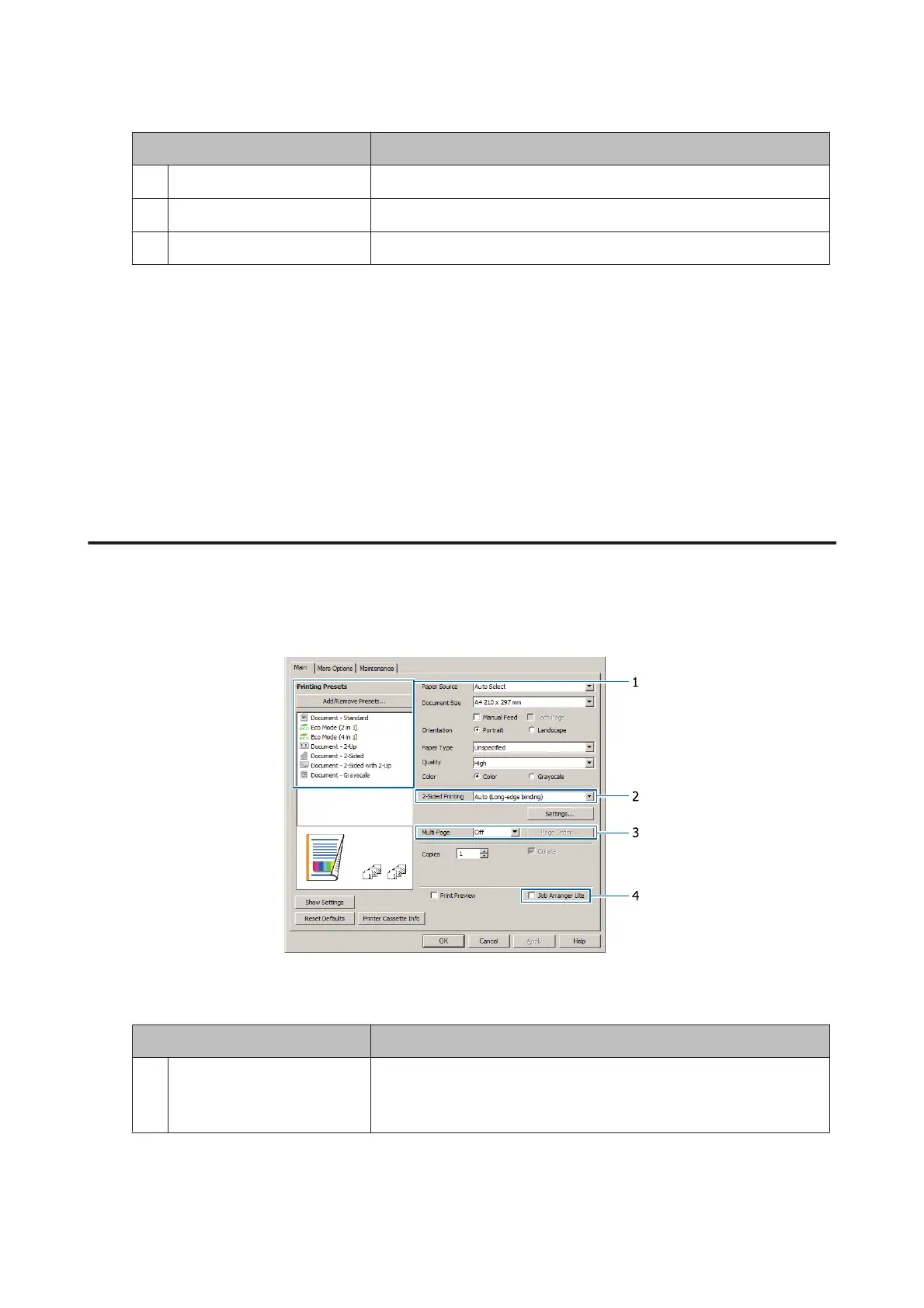Item Explanation
4 Paper Type Selects the type of print media loaded in the paper source.
5 Color Selects Color or Grayscale according to your purpose.
6 (printout image) Displays an image of the printout.
Note:
❏ To show the help for each item, right-click the item and click Help on the printer driver.
❏ In the Main screen, you can also make settings for 2-sided printing (AL-C300DN only) and collating.
❏ In the More Options screen, you can make settings for reducing/enlarging the document or watermark feature. See “Setting
Advanced Features” on page 49.
G
Click OK to close the printer driver screen.
H
Click Print to start printing.
Setting the Main Screen
This screen enables basic settings for printing such as paper source or paper size, and also enables the settings for the
basic functions such as multi-page printing or 2-sided printing (AL-C300DN only).
Note:
The printer driver's online help provides explanations on printer driver settings.
Item Explanation
1 Printing Presets The settings, such as Document - 2-Up, or Document - 2-Sided (AL-C300DN
only), are preset.
You can register the print settings you desire to the list.
AL-C300 Series User's Guide
Printing Tasks
45
