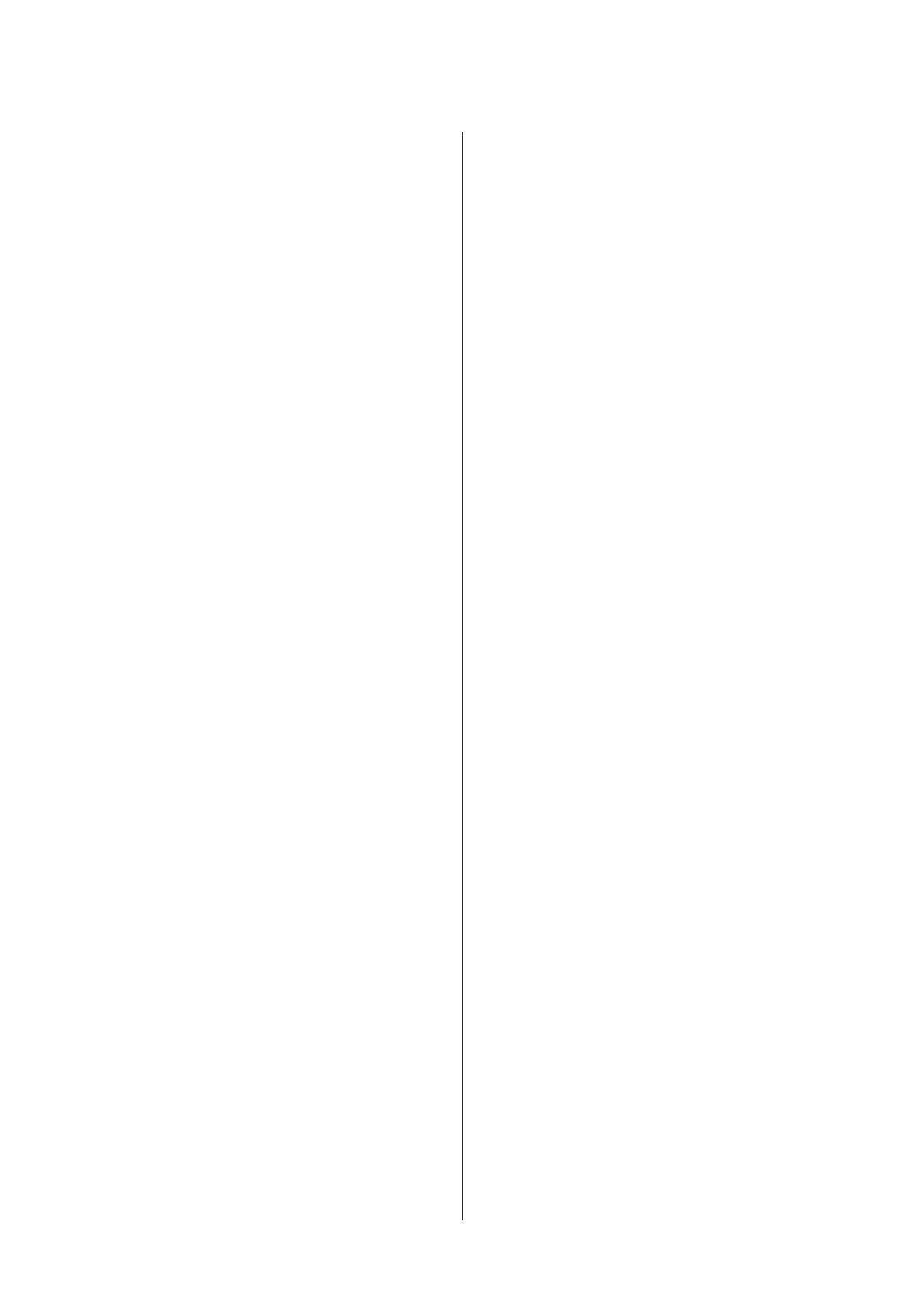A
Go to the following Epson Web site to download
the latest executable file of the driver.
http://www.epson.eu/Support (Europe)
http://support.epson.net/ (outside Europe)
B
Double-click the downloaded file that is
executable and follow the on-screen instructions.
C
After the installation is done, access your
printer's Properties and Printing Preferences to
customize the printer driver settings.
AL-C300 Series User's Guide
Uninstalling and Installing Software
59
